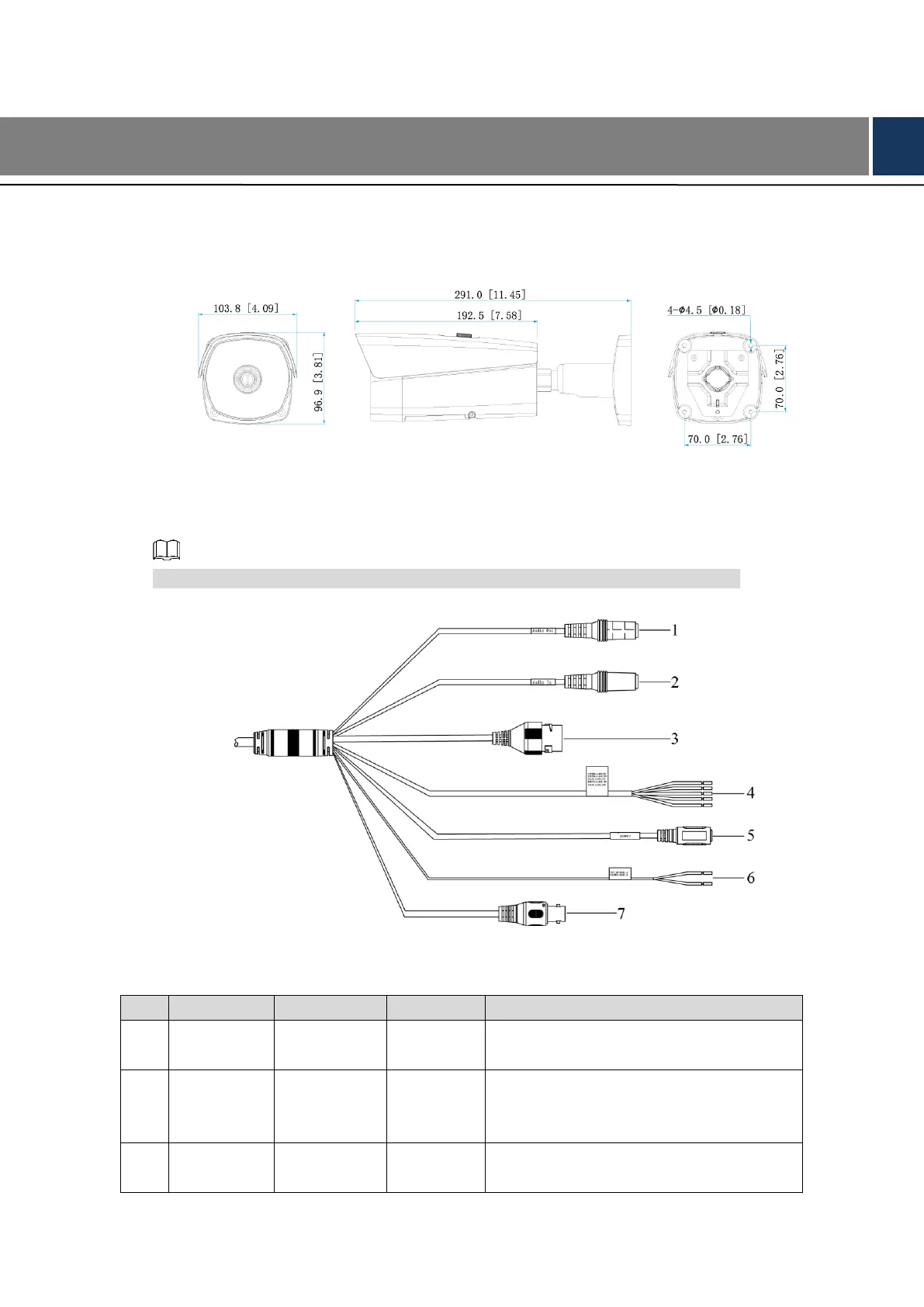Design 2
2 Design
Dimensions 2.1
Dimensions (mm [inch]) Figure 2-1
Cable 2.2
Cable type might vary with different cameras, and the actual product shall prevail.
Cable ports Figure 2-2
Please refer to Table 2-1 for more details about the cable function.
Table 2-1 Cable ports description
3.5mm Jack port, output audio signal to
earphone and other devices.
3.5mm Jack port, input audio signal,
receive analog audio signal from sound
pick-up and so on.
Connect to standard Ethernet cable.
