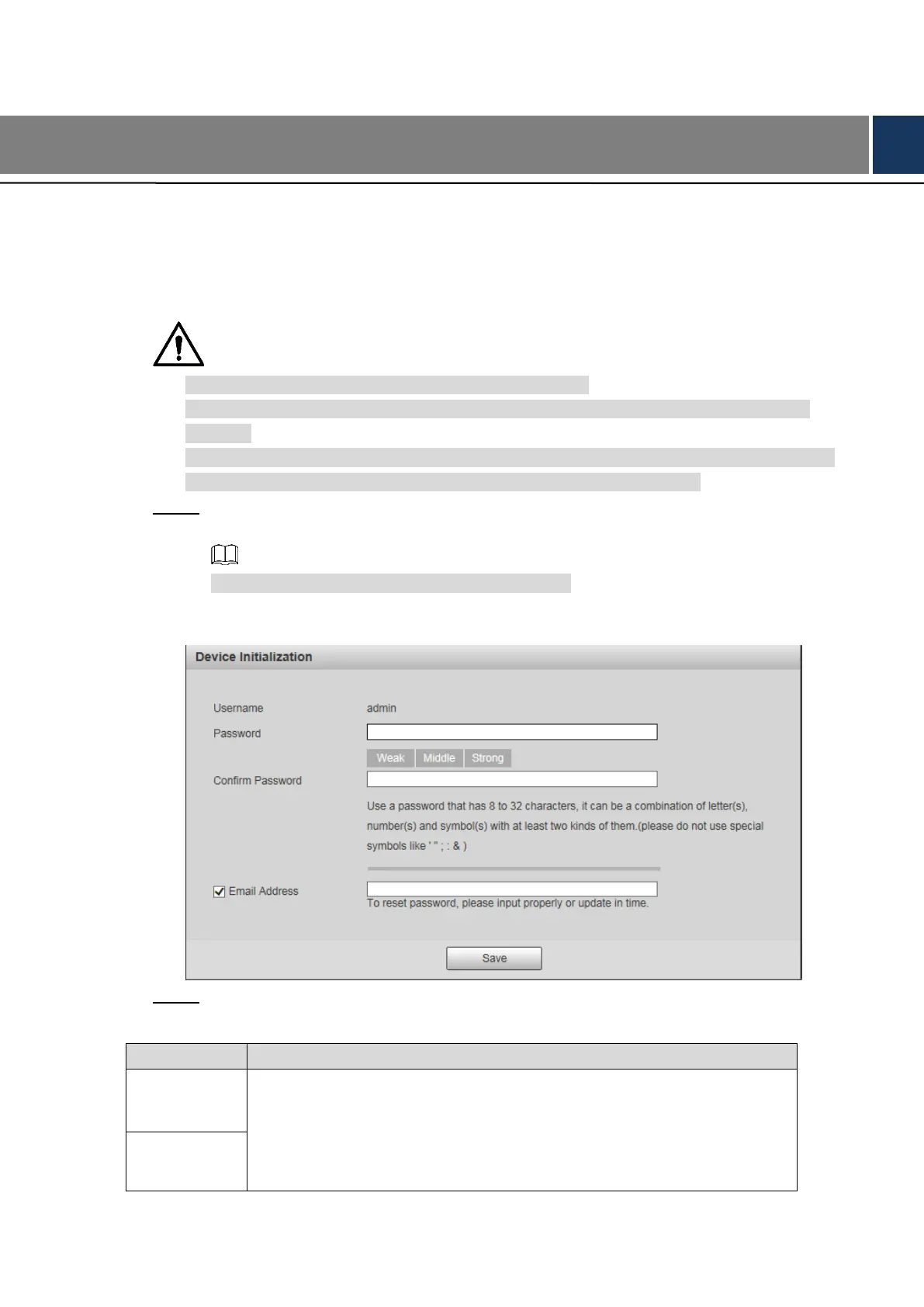General Configuration 4
3 General Configuration
Initializing Camera 3.1
You need to initialize your Camera and set the user password when logging in for the first time.
You can use web or ConfigTool to achieve initialization. Here initialization by web is taken as an
example.
It fails to use the Camera if the Camera is not initialized.
To secure the Camera data, keep admin password well after initialization and modify it
regularly.
It can implement device initialization only when your Camera’s IP address (192.168.1.108
by default) and your PC’s IP address are in the same network segment.
Open IE browser, input camera default IP address in the address bar, and then press Step 1
Enter.
The factory default IP address is: 192.168.1.1087.
The Device Initialization interface is displayed. See Figure 3-1.
Initializing camera Figure 3-1
Set the login password of admin. See Table 3-1 for details. Step 2
Table 3-1 Password description
The password can be set as 8 to 32 nonblank characters, which can be
made up of number, letter and special character (except “'”,“"”,“;”,
“:”and“&”), and it has to contain at least two types of characters. Please
set the password with high security according to the password intensity
prompt.
