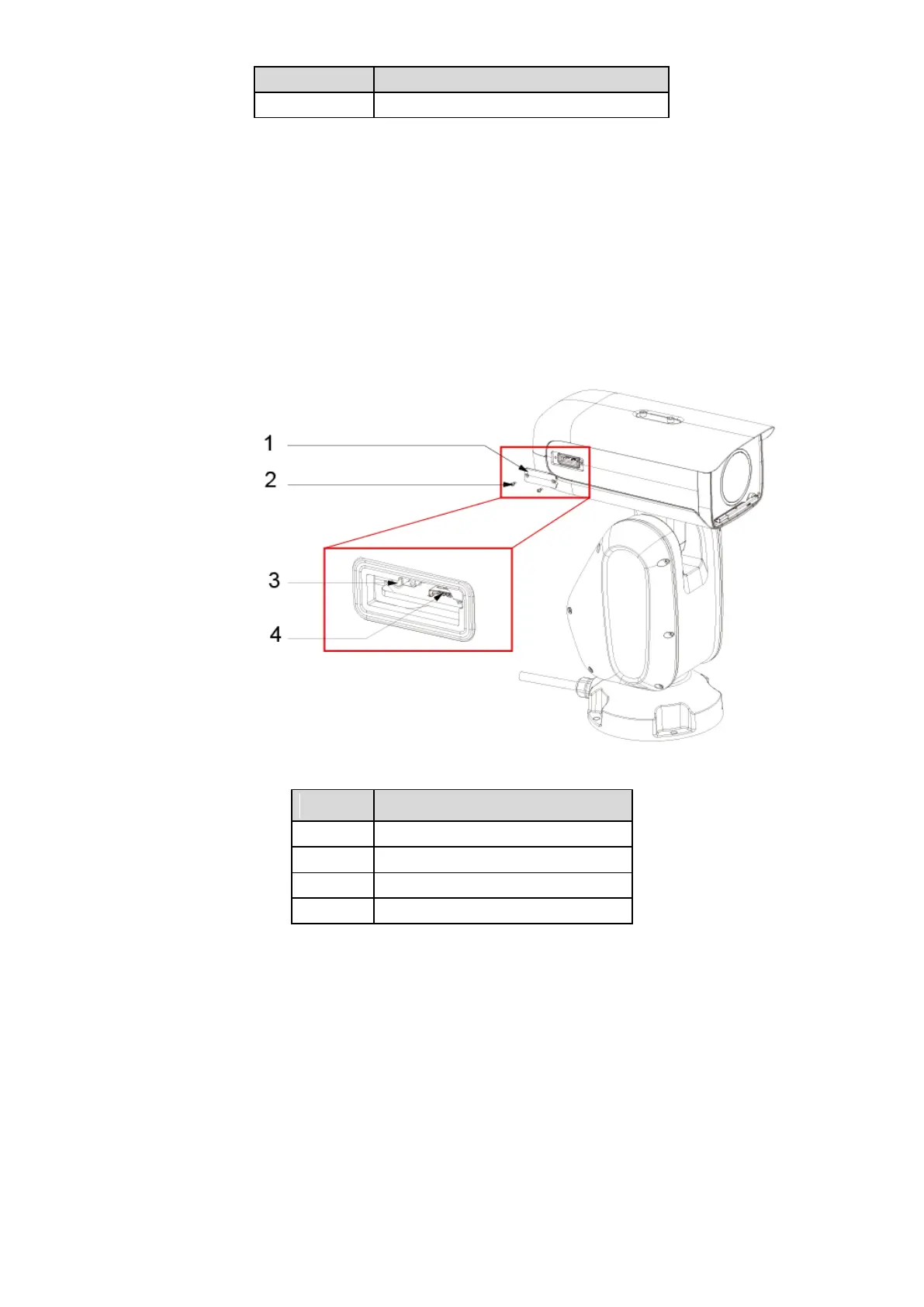Structure 3
Camera window protective film
Components 2.2
Positions of reset keys and TF cards are different depending on product models.
Model 1
Unscrew the bolts on the left of the PTZ, detach the TF card cover, and then you can see reset
key and the TF card. See Figure 2-4.
Position of reset key and TF card slot(1) Figure 2-4
Table 2-2 Conponents of reset key and TF card
Model 2
Unscrew the TF card cover and the sun shield over the PTZ through the screw driver, and then
you can see the reset key and TF card slot. The reset key is behind the TF card cover and the
TF card slot is above the camera module. See Figure 2-5.
