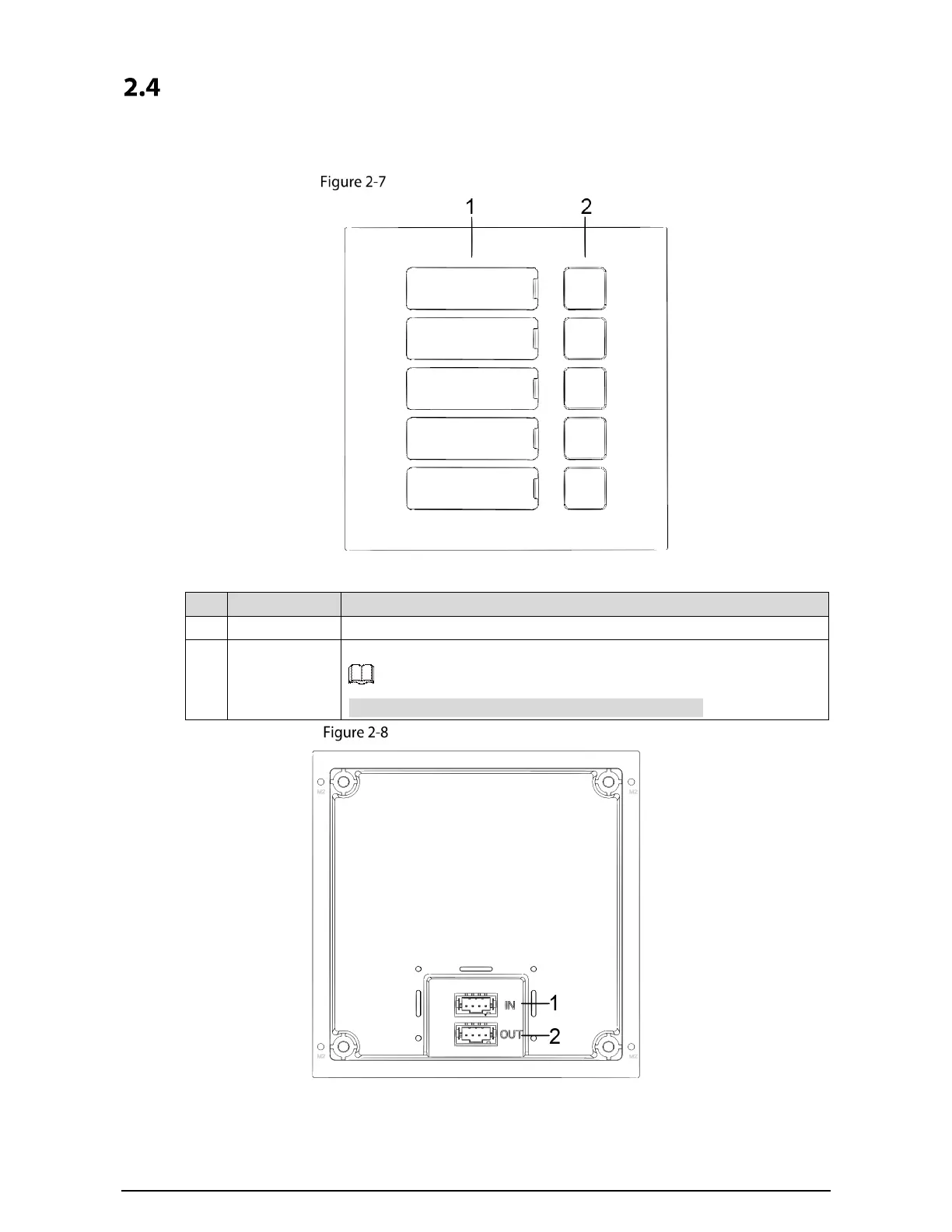5
Button Module
One-button module, two-button module, and five-button module are available with the same
function. Here we take the five-button module as an example.
Front panel of the five-button module
Table 2-7 Front panel description
No. Name Description
1 User directory Put name cards here.
2 Call buttons
Call other VTHs or the management center.
Configure related parameters on the web interface first.
Rear panel of the five-button module
