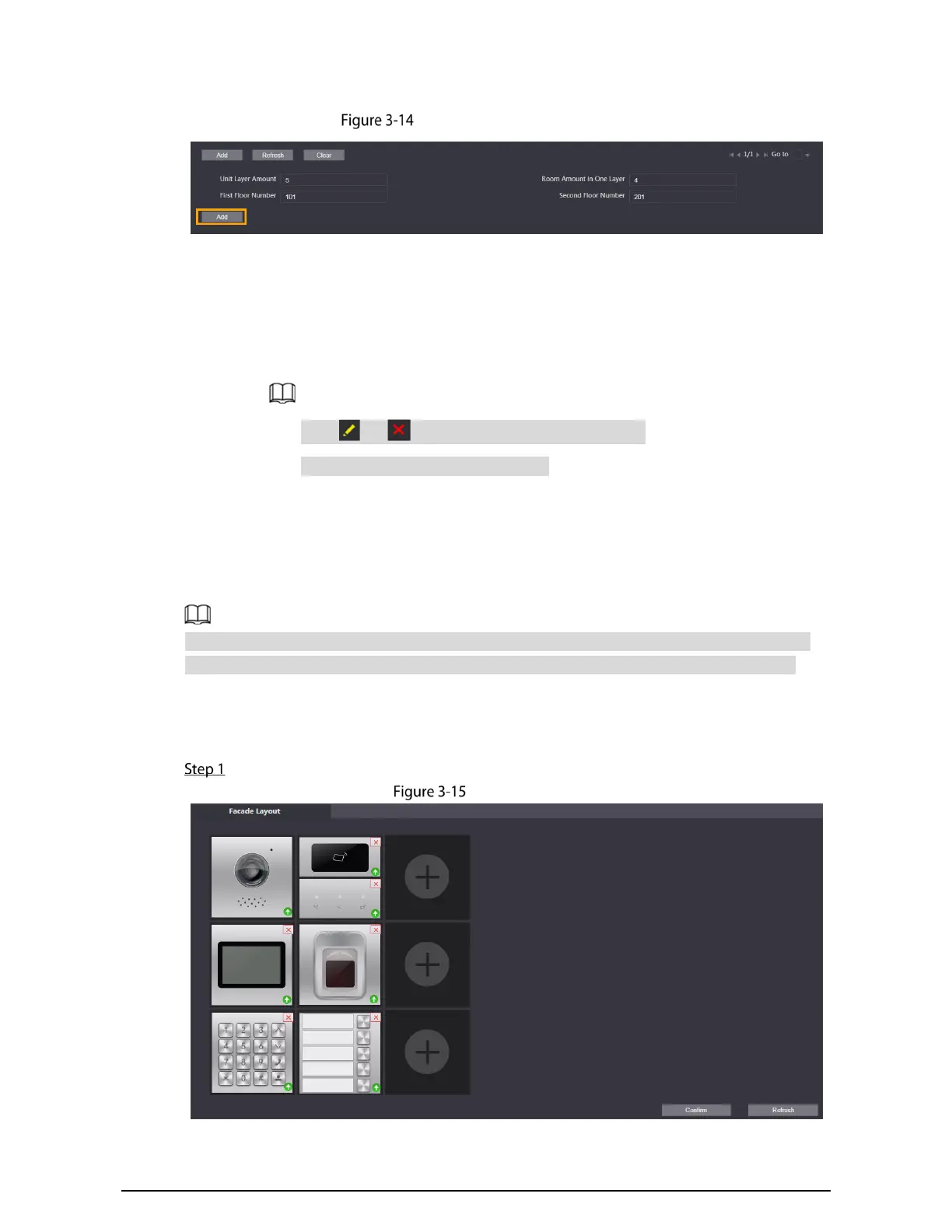17
3) Click Save.
Add multiple room numbers.
Add room numbers in batches
1) Configure the information.
Unit Layer Amount: The number of floors in the apartment.
Room Amount in One Layer: The number of rooms in one floor.
First Floor Number: The first room number on the first floor.
Second Floor Number: The first room number on the second floor.
2) Click Add, and then click Refresh to view the latest status
Click or to modify or delete a room number.
Click Clear to delete all room numbers.
3.2.7 Configuring the Module
Camera module is added by default. All other modules need to be added in the facade layout before
use.
The VTO can have up to 9 functional modules. For fingerprint module, card module, and keyboard
module, you can add only one of each type. For other modules, you can add as many as needed.
3.2.7.1 Adding Modules
Select Local Settings > Basic > Façade Layout.
Façade layout
