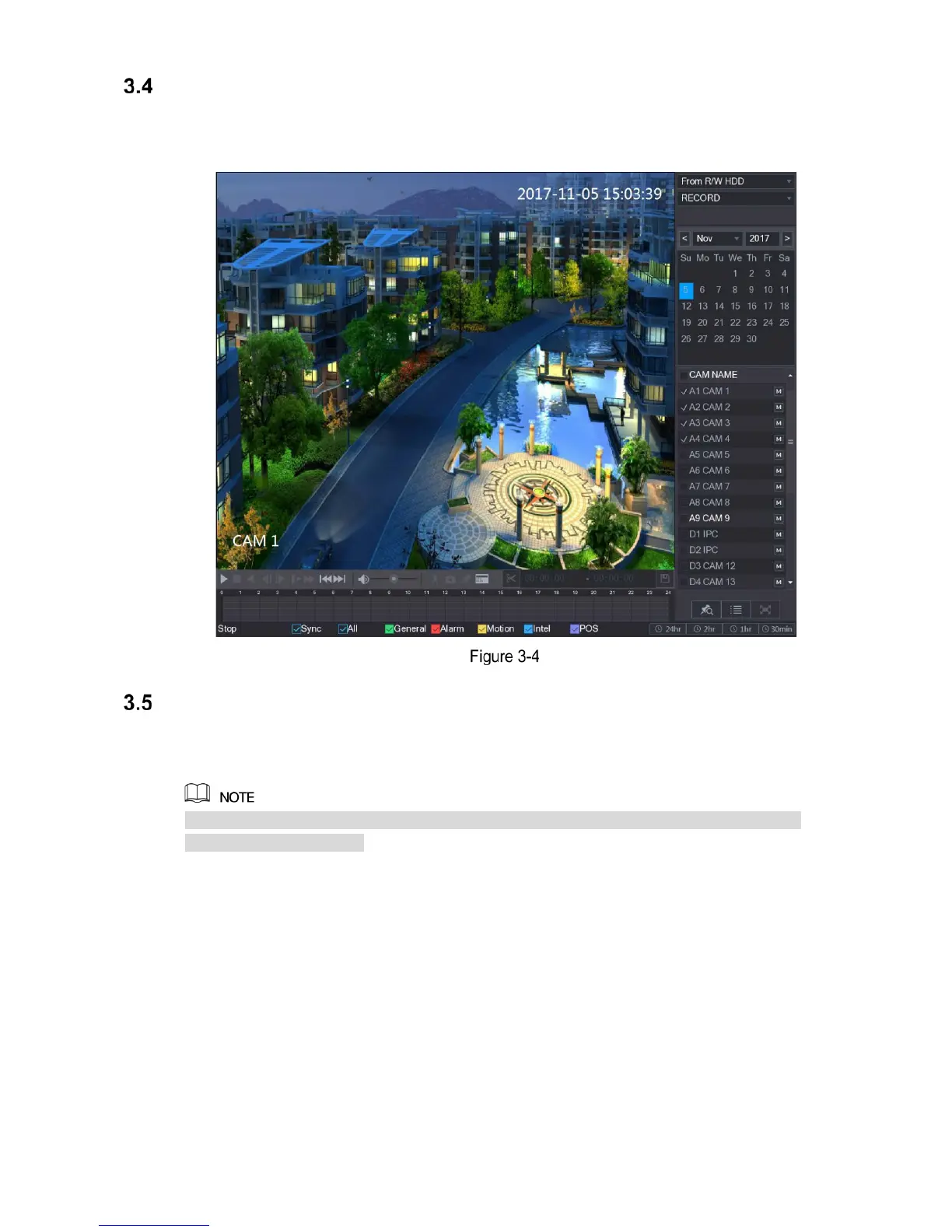7
Playing Recorded Video
Select Main Menu > VIDEO, the video search interface is displayed. See Figure 3-4. You can
view, search, and play back the recorded video.
Configuring P2P Settings
You can add the DVR into your cell phone client or the platform to manage. For details, please
refer to the P2P operation manual.
Make sure the DVR is connected into the Internet, and if yes, in the Status box of the P2P
interface, it shows Online.