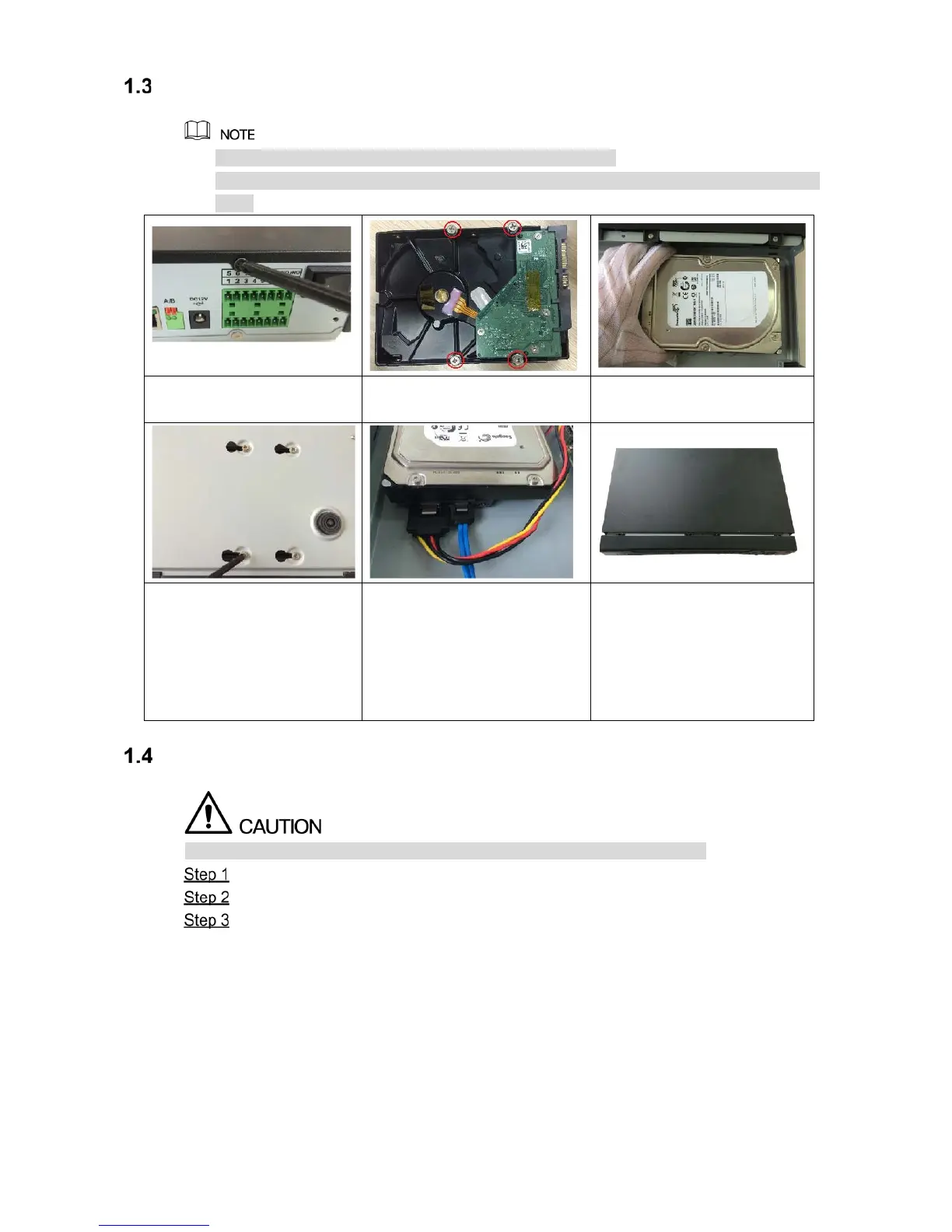2
Installing Hard Disk Drive (HDD)
Please use the recommended HDD from the manufacturer.
Shut down the DVR and unplug the power cable before opening the cover to replace the
HDD.
1. Remove the screws to take
off the cover.
2. Fix the screws onto the HDD
but do not fasten them.
3. Put the HDD into the DVR.
4. Turn the DVR to see the
back side of it. Aim the
screws of the HDD at the
holes on the back of the
DVR, and then fasten the
screws.
5. Use the HDD cable and
power cable to connect HDD
and mainboard.
6. Put back the cover and
fasten the screws.
Booting up
Ensure the input voltage corresponds to the power requirement of the DVR.
Connect the DVR to a display.
Plug in the power cable to the DVR.
Press the power button to turn on the DVR. The power indicator glows. On the
connected display, the live view screen is displayed.