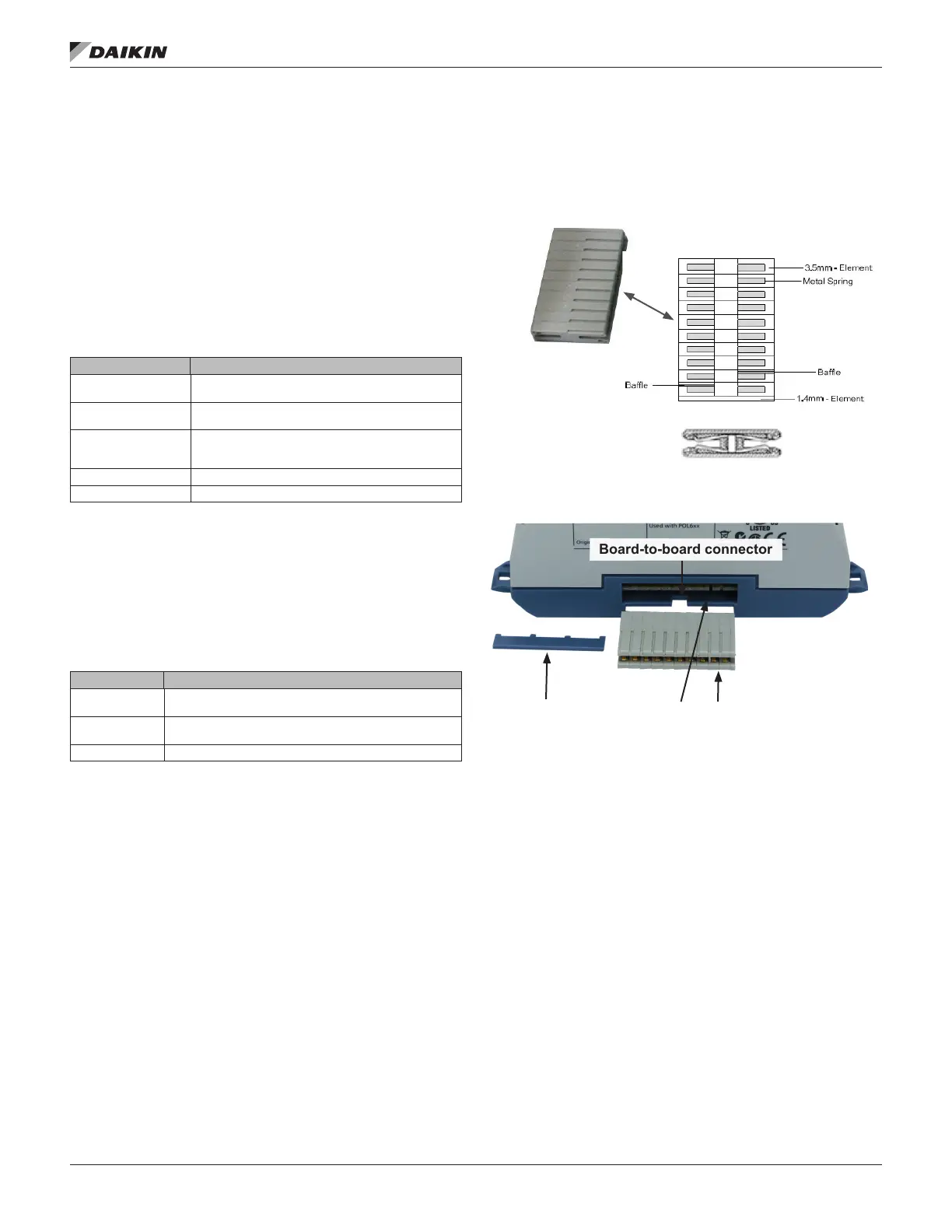www.DaikinApplied.com 5 IM 916-5 • MICROTECH COMMUNICATION MODULE
The BACnet communication module has a BSP LED and a
BUS LED to indicate communication activity and status of the
BACnet communication module. These indicators are visible
when the communication module is connected to the unit
controller and the unit is powered on.
BSP LED
The BSP LED indicates the communication status between the
BACnet communication module and the unit controller. Table 1
describes the status of the BSP LED.
Table 1: BSP LED Activity
Flashing between
Red and Green
Board Support Package (BSP) upgrade in progress
Green
Communication is established between the
communication module and the unit controller
Yellow
The communication module is capable of
communicating to the unit controller. However,
communication is not established
Red ashing with 2Hz Red ashing with 2Hz = Software error
1
Red Hardware error
1
1
In the event that this should occur, cycle power to the unit controller to
attempt to clear the problem. Contact the Controls Customer Support Group at
866-462-7829 for additional assistance if necessary.
BUS LED
The BUS LED indicates the communication status between the
BACnet communication module and the BACnet IP network.
Table 2 describes the status of the BUS LED.
Table 2: BUS LED Activity
Green
The unit controller is capable of communicating to the
network
Red
The unit controller is not capable of communicating to the
network
Orange / Yellow Communication module is initializing
An RJ45 connector connects the BACnet communication
module to the IP Network.
The board-to-board connector connects the unit controller to
the BACnet communication module (Figure 3 and Figure 4).
Figure 3: Board-to-Board Connector
Figure 4: Communication Module and Knockout
must
