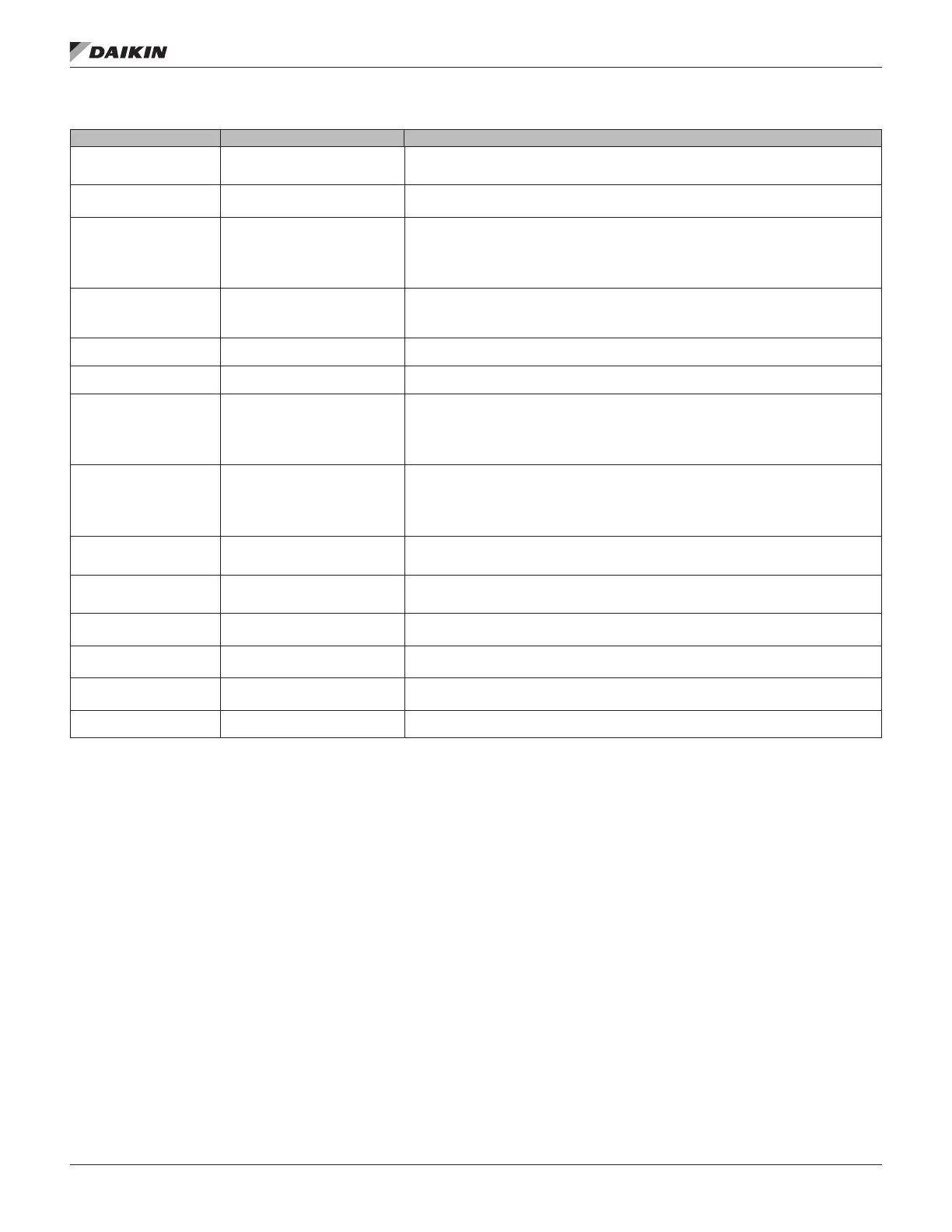IM 916-5 • MICROTECH COMMUNICATION MODULE 8 www.DaikinApplied.com
Table 3: Network Parameter Settings
3
Device Object Name
Up to 17 characters
Default: Varies
This name must be unique throughout the entire BACnet network. The last 6 characters of
the default are the last 6 digits of the MAC Address, which is on a printed sticker axed to the
BACnet communication module.
0 - 4194302
Default: 1579312
Device Instance of the BACnet communication module. This must be unique throughout the
entire BACnet network.
If DHCP set to On:
Address automatically assigned by
network
If DHCP set to O:
Address = Given IP
Actual IP Address of the BACnet communication module. This parameter is not changeable.
Displays 0.0.0.0 if the network is not connected when power is applied to the unit controller. If
DHCP is set to On (enabled), the network automatically assigns this address. If DHCP is set to
O (not enabled), the Actual IP Address is set equal to the Given IP Address (Gvn IP) provided
the network is connected when Apply Changes is set to Yes.
Default: 127.0.0.1
Given IP Address of the BACnet communication module. The BACnet IP address consists of the
four-octet IP address followed by the two-octet UDP (User Datagram Protocol) port number. The
IP address portion of the BACnet/IP address must be unique in the BACnet/IP network segment.
Set the four-octet IP Address to match the Static IP Address.
Default: 255.255.255.0
Given Subnet Mask of the BACnet communication module. Set the Given Subnet Mask to match
the Static Subnet Mask Address.
Default: 127.0.0.1
Given Gateway Address of the BACnet communication module. Set the Given Gateway Address
to match the Static Gateway Address.
Act Msk
If DHCP set to On:
Address automatically assigned by
network
If DHCP set to O:
Address = Given Subnet Mask
Actual Subnet Mask of the BACnet communication module.
Displays 0.0.0.0 if the network is not connected when power is applied to the unit controller. If
DHCP is set to On (enabled), the network automatically assigns this address. If DHCP is set
to O (not enabled), the Actual Subnet Mask is set equal to the Given Subnet Mask (Gvn Msk)
provided the network is connected when Apply Changes is set to Yes.
Act Gwy
If DHCP set to On:
Address automatically assigned by
network
If DHCP set to O:
Address = Given Gateway Address
Actual Gateway Address. Item remains blank if the network is not connected when power
is applied to the unit controller. If DHCP is set to On, the network automatically assigns this
address. If DHCP is set to O, the Actual Gateway Address is set equal to the Given Gateway
Address (Gvn Gwy) provided the network is connected when Apply Changes is set to Yes.
DHCP
2
O or On
Default: On
Dynamic Host Conguration Protocol (DHCP) is a network protocol that enables a server to
automatically assign an IP Address. Set to O if a static IP Address is needed. See Appendix A:
BACnet IP Networks for more information.
UDP Port Default: 47808 (BAC0 hex)
User Datagram Protocol. The UDP Port allows host-to-host communication via the IP network
and is used to identify the application process in the destination unit. Only change the UPD Port
if there are multiple subnets. See network administrator before modication.
Unit Support
English or Metric
Default: English
Controls the type of units that are passed through BACnet.
NC Dev 1
1
0-4194303
Default: 0 (no device)
Alarm Recipient Device 1. This is the device instance of the BACnet workstation or device that
will receive the alarm notication. Use this in place of the Recipient List in the Notication Class.
NC Dev2
1
0-4194303
Default: 0 (no device)
Alarm Recipient Device 2. This is the device instance of the BACnet workstation or device that
will receive the alarm notication. Use this in place of the Recipient List in the Notication Class.
BACnetBSP Varies
Basic Support Package. Indicates the communication module rmware version. The BSP is
read-only.
1. Parameter must be congured via the unit controller display menu.
2. The BACnet communication module defaults to DHCP-enabled. See your system integrator for additional information regarding BACnet IP networks with DHCP
functionality.
3. The parameters shown in boldface text are required for minimum network conguration.
If the unit controller application software requires a
eld update, the network conguration parameters
revert to their default values. Please contact the
Applied Air Handling Customer Support Group at
763-553-5330 for assistance with upgrading the unit
controller application.
