
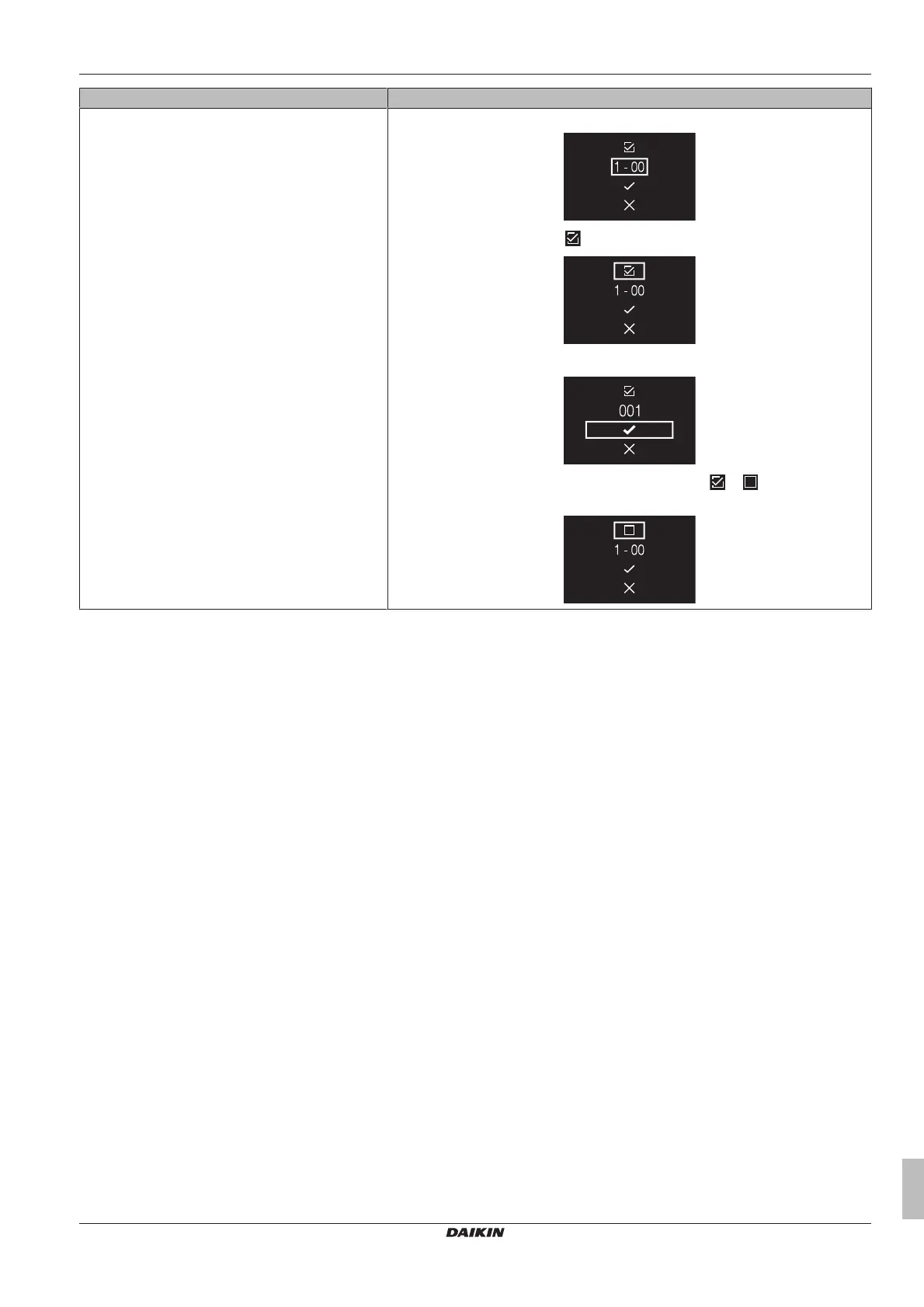 Loading...
Loading...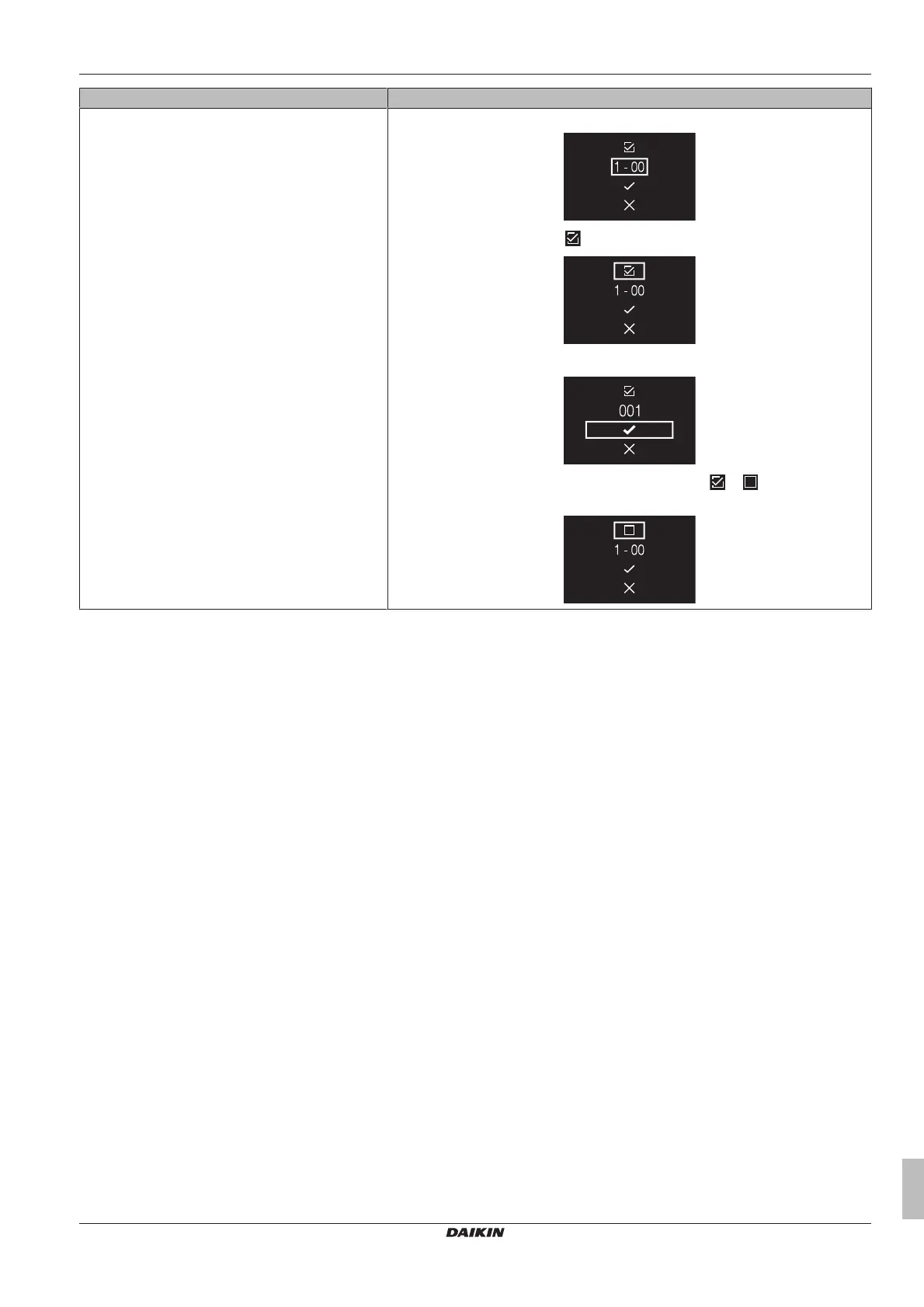
Do you have a question about the Daikin BRC1H519W and is the answer not in the manual?
| Display | LCD |
|---|---|
| Color | White |
| Model | BRC1H519W |
| Brand | Daikin |
| Power Source | Wired |
| Compatibility | Daikin indoor units |
| Power Supply | From indoor unit |
| Functions | Temperature control, Fan speed, Mode, Timer |
| Battery Type | Not Applicable |
| Battery Quantity | Not Applicable |