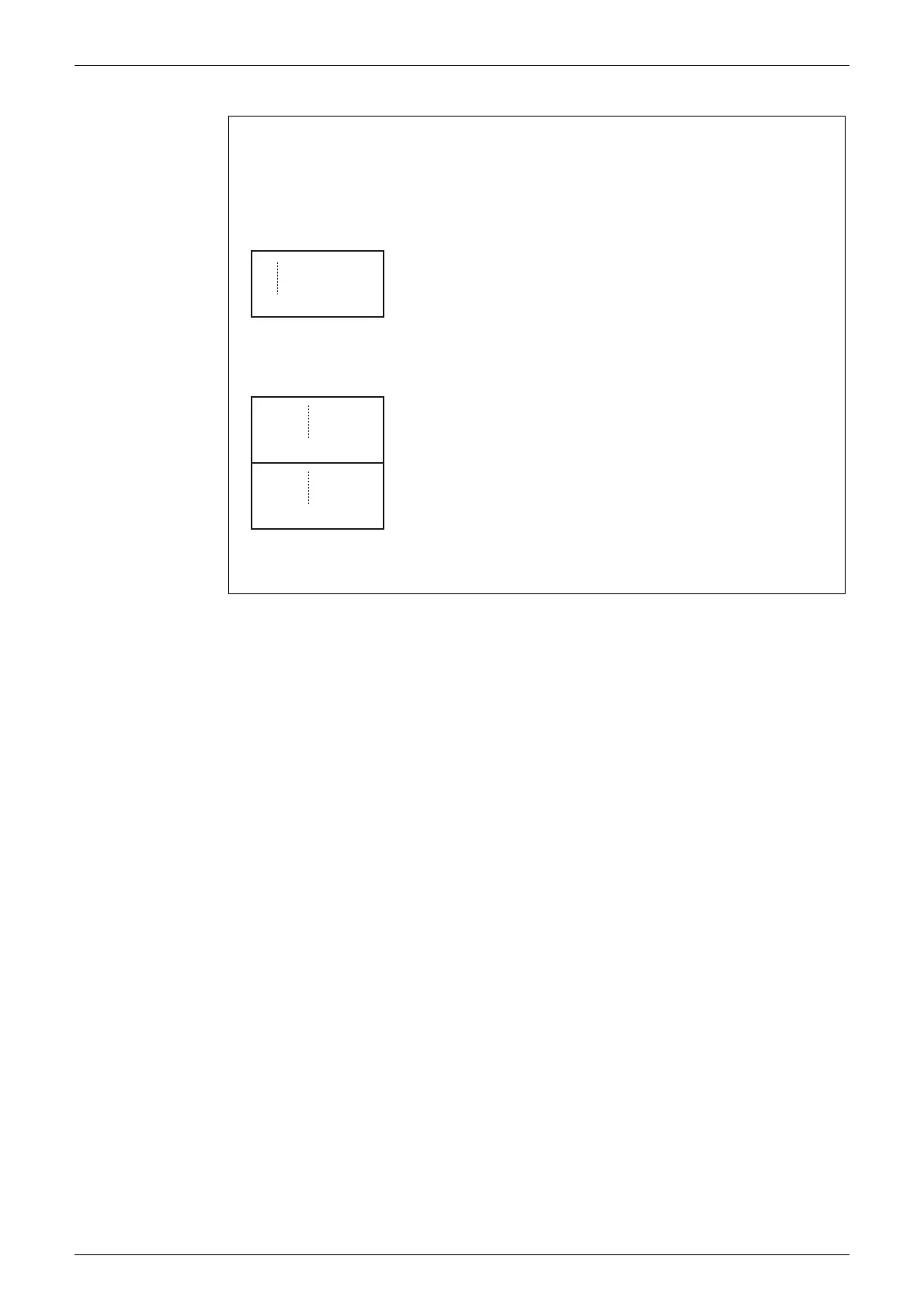Field Setting SiAU18-715
142 Test Operation
Push the SET button and match with the LEDs No. 1 - 15, push the RETURN button, and
confirm the data for each setting.
★
Data such as addresses and number of units is expressed as binary numbers; the two
ways of expressing are as follows:
The No. 1 cool/heat unified address is expressed as a binary
number consisting of the lower 6 digits. (0 - 63)
In
c
the address is 010110 (binary number), which translates to
16 + 4 + 2 = 22 (base 10 number). In other words, the address is
22.
The number of terminal blocks for No. 12 and 13 is expressed as
an 8-digit binary number, which is the combination of four upper,
and four lower digits for No. 12 and 13 respectively. (0 - 128)
In
d
the address for No. 12 is 0101, the address for No. 13 is
0110, and the combination of the two is 01010110 (binary
number), which translates to 64 + 16 + 4 + 2 = 86 (base 10
number). In other words, the number of terminal block is 86.
★
See the preceding page for a list of data, etc. for No. 0 - 25.
9 797997
16 4 1
32 8 2
977 7979
64 16
128 32
No.12
977 7997
4 1
No.13
8
2
