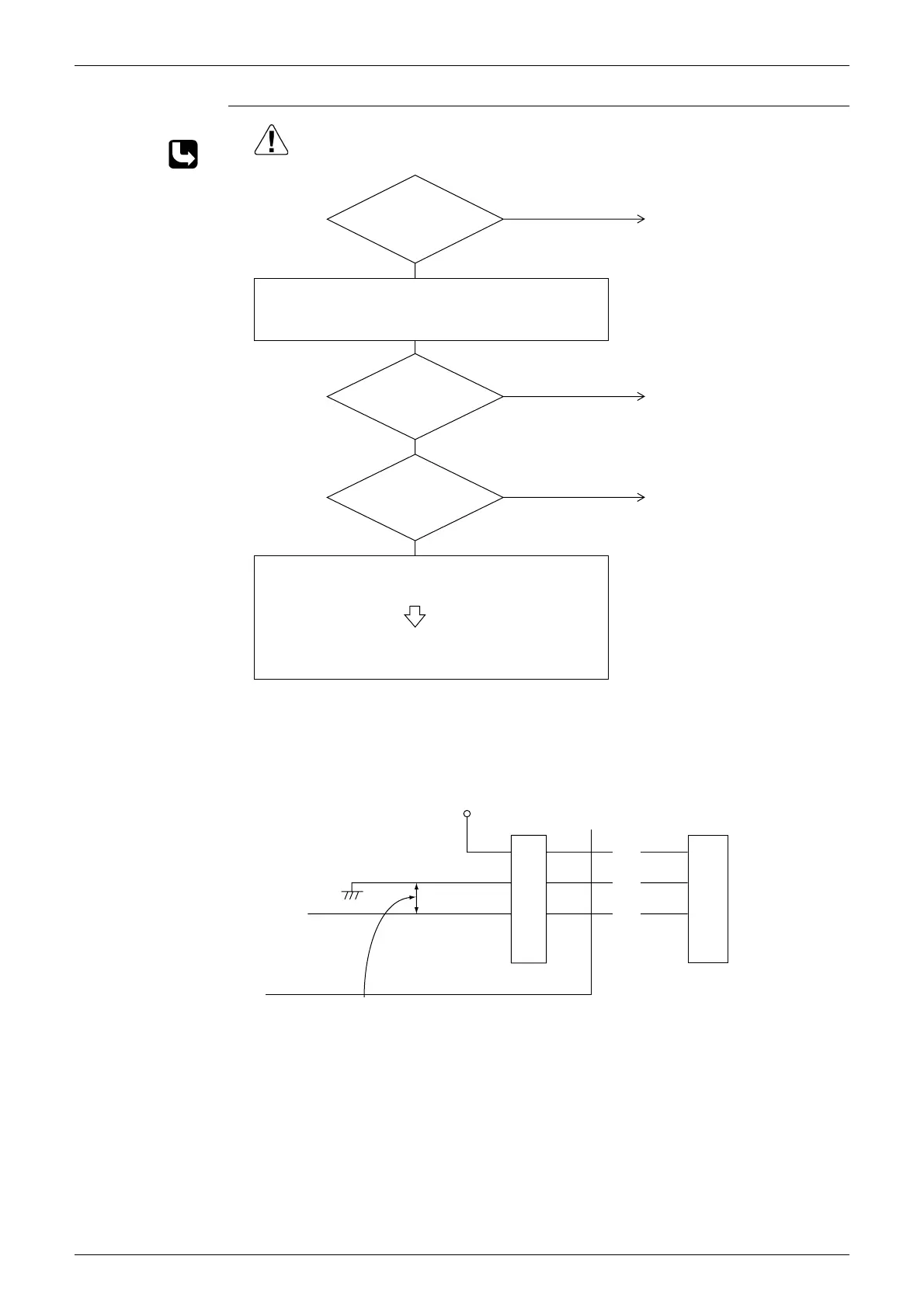SiAU18-715 Troubleshooting for Outdoor Unit
Troubleshooting 361
Troubleshooting
Check No.02
Refer to P.403
*1: Make a comparison between the voltage of the pressure sensor and that read by the
pressure gauge.
(As to the voltage of the pressure sensor, make measurement of voltage at the connector,
and then convert it to pressure according to information on page 407.)
*2: Make a comparison between the low pressure value checked with the Service Checker
and the voltage of the pressure sensor (see *1).
*3: Make measurement of voltage of the pressure sensor.
Caution
Be sure to turn off power switch before connect or disconnect connector,
or parts damage may be occurred.
+5V
(4)
(3)
(2)
(1)
Connector for low pressure sensor
Micro controller
A/D input
Make measurement of DC voltage between these wires.
(Blue)
Red
Black
White
Low
pressure
sensor
Is the stop valve open?
Are the
characteristics of
the low pressure sensor
normal?
(See *1.)
Is the
pressure detected
with the PCB normal?
(See *2.)
Open the stop valve.
(Q0552)
YES
NO
Replace the low pressure
sensor.
YES
NO
Replace the main PCB.
YES
NO
Mount a pressure gauge on the low-pressure service port.
Connect the Service Checker.
Reset the operation using the remote controller, and then
restart the operation.
· The low pressure sensor is normal, and the pressure
detected with the PCB is also normal.
· The low pressure has really become low.
Check No.2 Referring to information on page 403, remove
the causes by which the low pressure has
become low.
