C
Charles LivingstonAug 21, 2025
What to do if water leaks from the indoor unit of Daikin FTXS60GV1B?
- GgonzalezebonyAug 21, 2025
If water leaks from the indoor unit of your Daikin Air Conditioner, turn the breaker off and call the service shop.

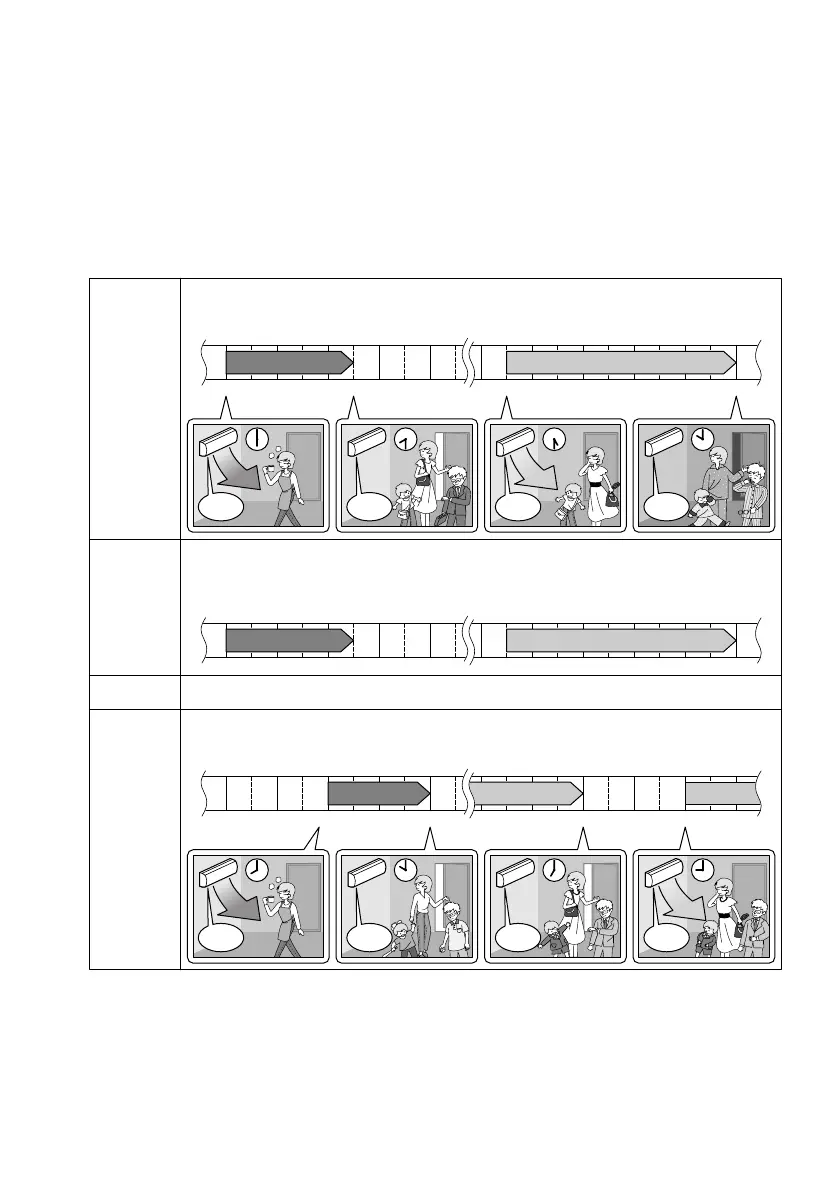 Loading...
Loading...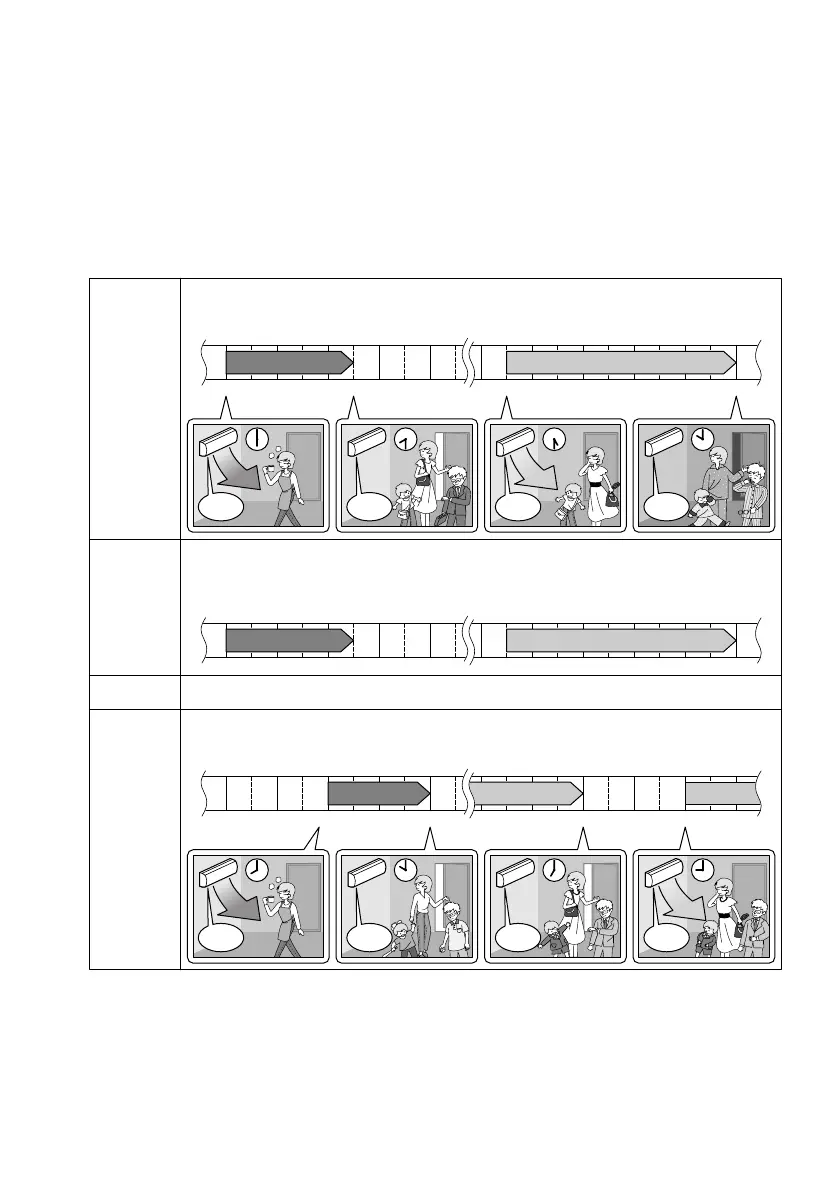
What to do if water leaks from the indoor unit of Daikin FTXS60GV1B?
If water leaks from the indoor unit of your Daikin Air Conditioner, turn the breaker off and call the service shop.
What to do if LED indicates high pressure protector worked or freeze-up in operating unit or stand-by unit in Daikin FTXS60GV1B?
If the LED on your Daikin Air Conditioner indicates a high pressure protector has been activated, or there's freeze-up in the operating or stand-by unit, turn the power off and then on again. If the LED display recurs, the outdoor unit PCB is faulty.
| Brand | Daikin |
|---|---|
| Model | FTXS60GV1B |
| Category | Air Conditioner |
| Language | English |
Critical safety warnings detailing potential severe injury or loss of life.
Step-by-step guide to setting the OFF timer for automatic shutdown.
Step-by-step guide to setting the ON timer for automatic startup.
Detailed instructions for setting up daily timer programs for the entire week.
Solutions for common issues such as flaps not swinging or sudden heat operation stops.
Troubleshooting steps for when the unit does not operate or the OPERATION lamp flashes.
Advice for remote controller malfunctions and poor cooling or heating effects.
Explains how to display and interpret error codes shown on the remote controller.