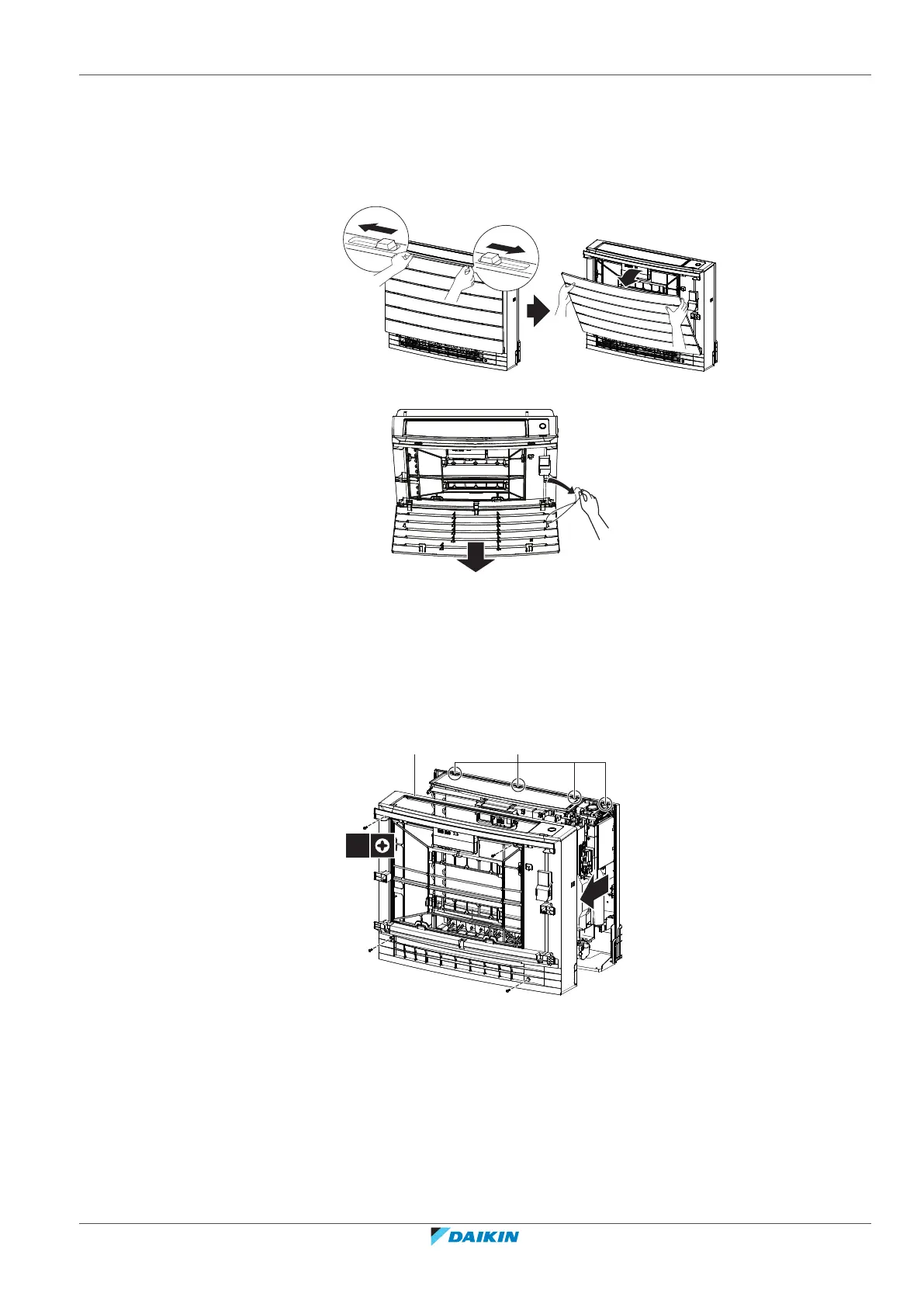6 | Unit installation
Installer reference guide
25
CVXM20+FVXM25~50A2V1B
Split system air conditioners
4P625991-1 – 2020.06
6.2 Opening the indoor unit
6.2.1 To remove the front panel
1 Slide both sliders in the direction of the arrows until they click.
2 Open the front panel and undo the string.
3 Remove the front panel.
6.2.2 To remove the front grille
1 Remove the front panel. See "6.2.1To remove the front panel"[425].
2 Remove the 4 screws, remove the grill from 4 tabs on the top and remove the
front grille while pulling it toward you.
a Front grille
b Tabs
6.2.3 To open the terminal block and remove the electrical wiring box cover
To open the terminal block
1 Remove the front grille.
2 Remove 1 lower screw.
3 Lift the sensor securing plate.
