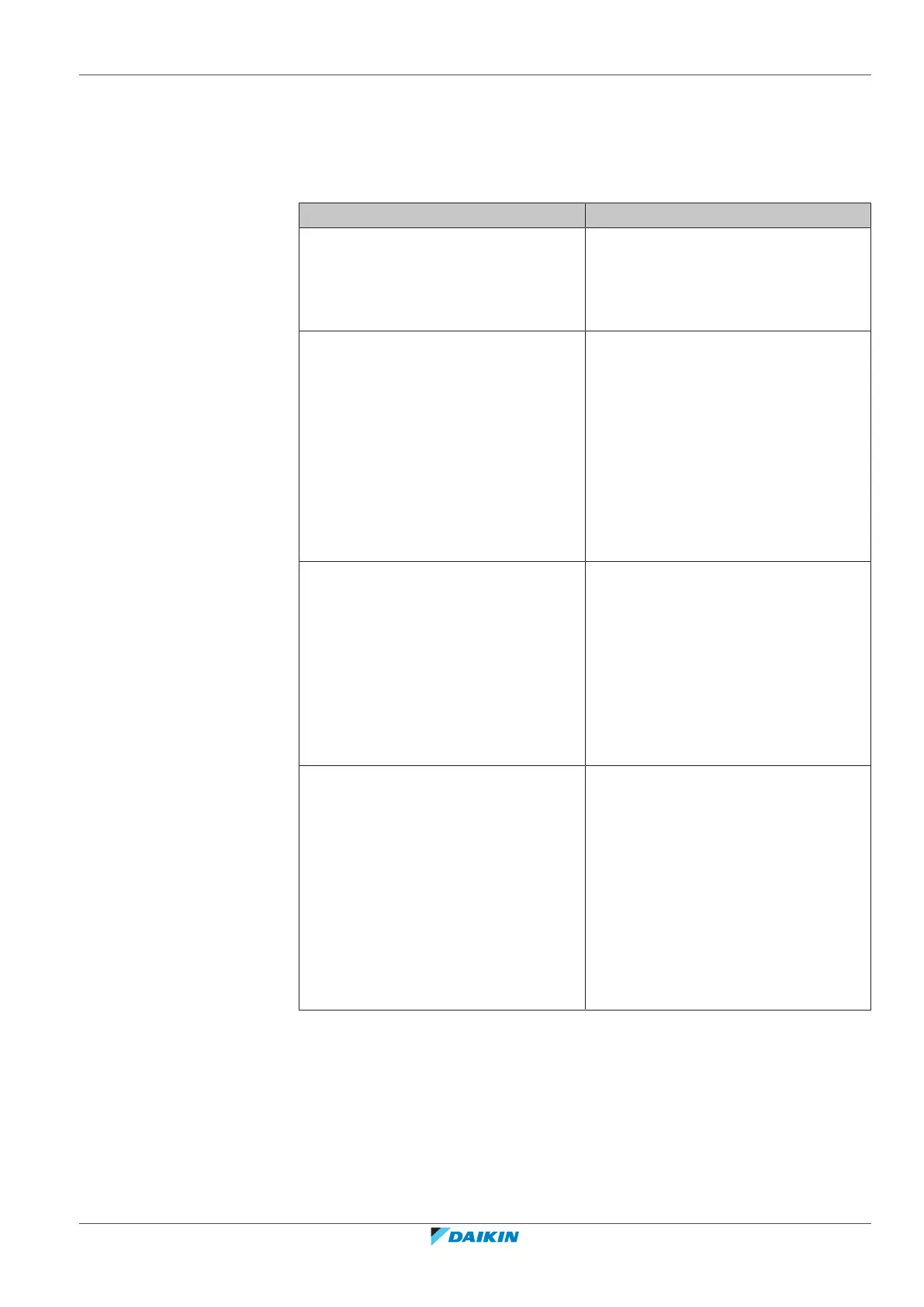9 | Troubleshooting
User reference guide
53
CVXM20+FVXM25~50A2V1B
Split system air conditioners
4P625990-1A – 2020.10
9.1 Troubleshooting for wireless LAN connection
The following table provides a brief description of how to deal with some
problems. If none of the following solutions fix the problem, go to http://
www.onlinecontroller.daikineurope.com/ for more information and FAQ.
Problem Measure
Connection to the wireless LAN is not
possible (Daikin eye is NOT blinking
during wireless LAN connection setting).
▪ Try operating the unit with the user
interface.
▪ Check if the power is on.
▪ Turn the unit off and back on again.
The wireless LAN is NOT visible on the
unit overview screen (Home screen)
after configuration of the WLAN
adapter (WPS option).
▪ Make sure the wireless LAN is close
enough to the communication device.
▪ Check if communication is OK.
▪ Make sure that the smart device is
connected to the same wireless
network as the wireless LAN.
▪ Try resetting to the factory default
and repeat the setting. See "To reset
the connection setting to the factory
default"[439].
The wireless LAN is NOT visible in the
available Wi-Fi networks list on the
smart device (Access point option).
▪ Try switching between access point
and WPS setting to change the
wireless channel. The wireless
channel MUST be between 1~13.
▪ Check if communication is OK.
▪ Try resetting to the factory default
and repeat the setting. See "To reset
the connection setting to the factory
default"[439].
The indoor/outdoor temperature value
displayed in the Daikin Residential
Controller app differs from the value
measured by other appliances.
▪ The Daikin Residential Controller app
displays the indoor/outdoor
temperature for the area surrounding
the indoor/outdoor unit only.
▪ The measured temperature for other
appliances may differ due to different
conditions around the unit (e.g. direct
sunlight, frost accumulation…)
▪ The temperature displayed in the
Daikin Residential Controller app is for
information only.
9.2 Symptoms that are NOT system malfunctions
The following symptoms are NOT system malfunctions: