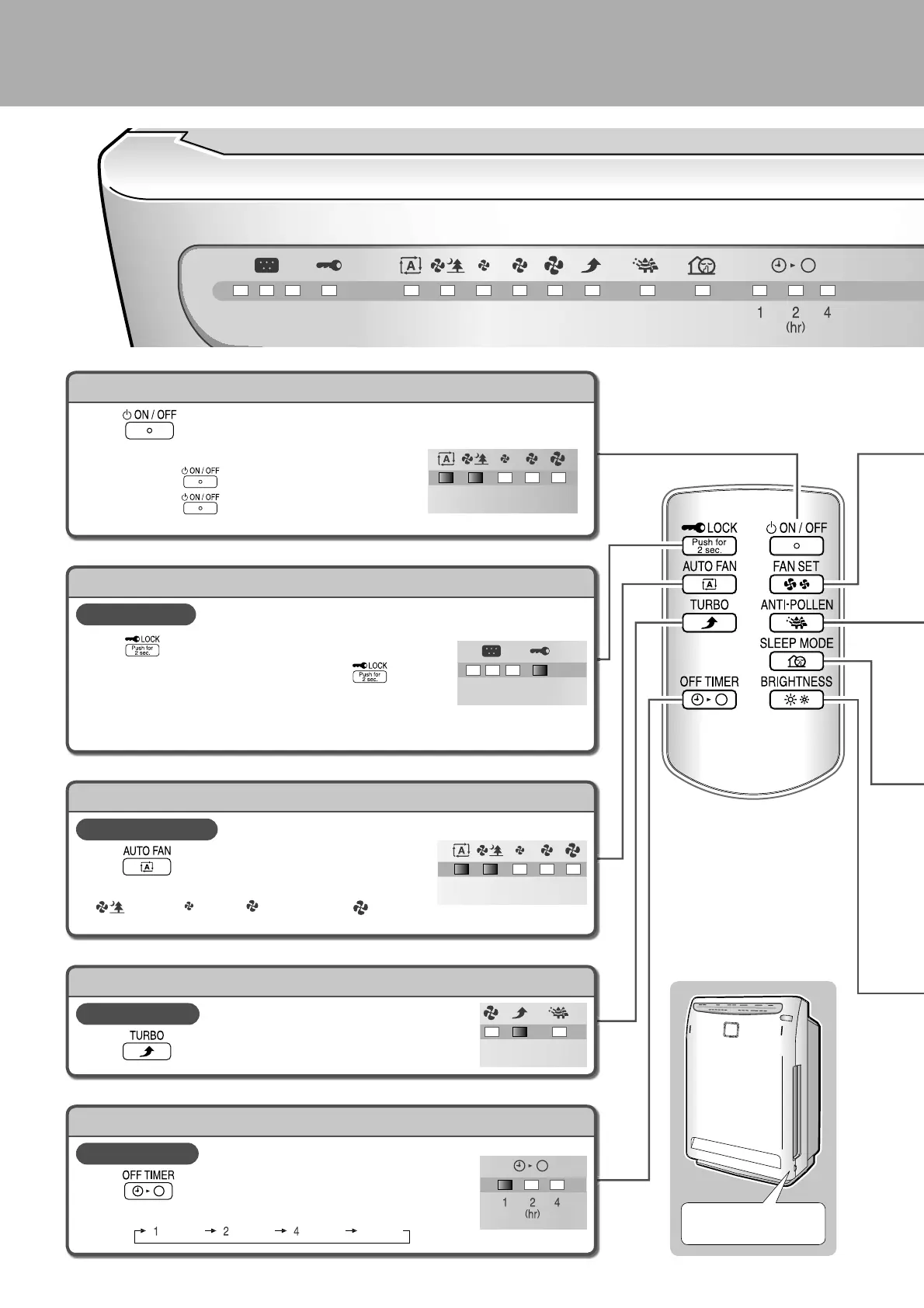Make sure that the
front panel is closed.
How to Operate
To start the operation
Press .
Operation starts and the airfl ow rate lamp lights up.•
When you press •
during operation, operation stops.
When you press •
next time, operation starts with
the same settings as the previous operation.
(Example of the initial display)
To prevent mishandling by small children
Childproof lock
Press • for about 2 seconds to engage the childproof lock.
You can release the childproof lock by pressing •
again for
about 2 seconds.
You can also release the childproof lock when you disconnect
the power plug once, and after 3 seconds or more, reconnect the
power plug.
To operate the unit according to the cleanness level of the air
Auto fan operation
Press .
The auto fan lamp and one of the airfl ow rate lamps •
“ (Quiet)”, “ (Low)”, “ (Standard)”, or “ (High)”
light up.
To clean the air in the room quickly
Turbo operation
Press .
To set the timer
Timer operation
Press .
Each time the button is pressed, the OFF TIMER is set as follows.•
“ ” (1 hour) “ ” (2 hour) “ ” (4 hour)
(Cancel)
01_EN_3P276413-3C.indd 1301_EN_3P276413-3C.indd 13 9/27/2011 1:26:51 PM9/27/2011 1:26:51 PM
