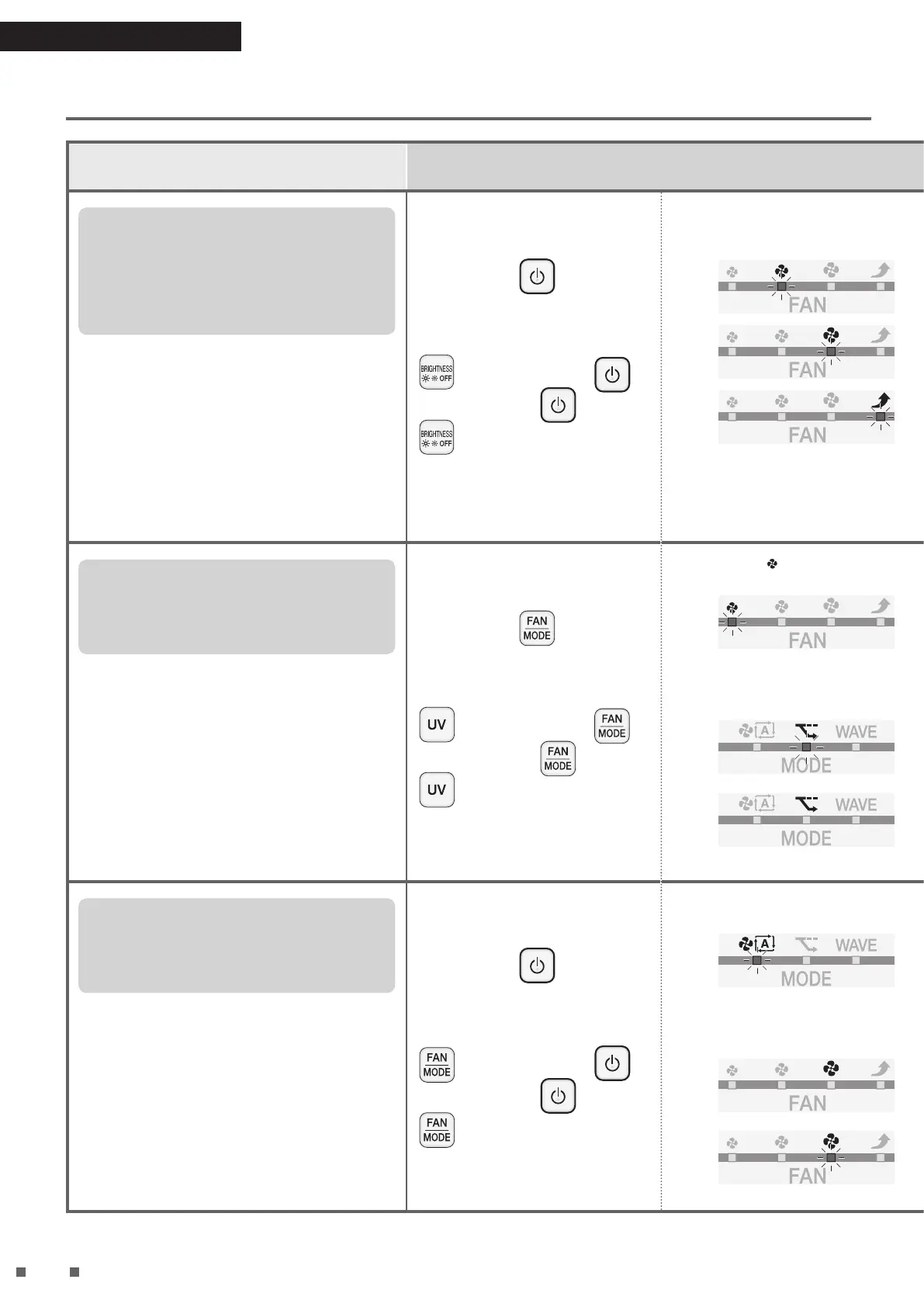15
Advanced Settings
Function 1 2 3 4
Dust/Particle Sensor
Sensitivity Setting
(Low, Normal, High)
Setting at time of purchase: Normal
The sensitivity setting of the dust/particle
sensor can be changed (Low, Normal, High).
• “Low” makes the sensor less responsive.
“High” makes the sensor more responsive.
Operation can be performed either
during operation or while operation
is stopped.
Hold down for about
5 seconds and when a
short beep sounds, press
while pressing
Release both and
when a short beep
sounds
The FAN lamp corresponding to
the currently set sensitivity will
light up after blinking.
“Low”
“Normal”
“High”
Press to change the setting*
Each press cycles between “Low”,
“Normal”, “High”.
“Low”
“Normal”
“High”
Press
1 short beep will sound and the set FAN
lamp will blink.
“Low”
“Normal”
“High”
While the lamp is blinking,
unplug the power supply
plug, wait at least
5seconds, and then insert
the power supply plug
again.
Setting is now complete.
Power supply
plug
Power socket
• If this procedure is not performed,
the unit will not return to regular
operation mode.
• Settings are remembered even if the
unit is unplugged.
Monitoring mode within
ECONO MODE (ON/OFF)
Setting at time of purchase: ON
When the fan has stopped in Monitoring mode,
the sensors reduce in sensitivity.
To prevent this reduction in sensitivity, turn
Monitoring mode OFF.
• If set to OFF, monitoring stops.
Operation can be performed either
during operation or while operation
is stopped.
Hold down for about
5 seconds and when a
short beep sounds, press
while pressing
Release both and
when a short beep
sounds
The FAN lamp (Quiet) will light
up after blinking.
[Blinking → Lit up]
The ECONO MODE lamp changes as
below according to the current setting.
“ON”
[Blinking → Lit up]
“OFF”
[Unlit]
Press to change the setting*
Each press cycles between “ON” and
“OFF”.
“ON”
[Lit up]
“OFF”
[Unlit]
Press
A short beep sounds and the FAN lamp “Quiet”
blinks, and the ECONO MODE lamp changes
as below according to the current setting.
[Blinking]
“ON”
[Blinking]
“OFF”
[Unlit]
Airow rate range for AUTO
FAN (4 levels/3 levels)
Setting at the time of purchase: 4 levels
If operating sounds during AUTO FAN MODE
bother you, switch from “4 levels” to “3 levels”.
Airow rate range
4 levels: “Quiet” “Low” “Standard” “High”
3 levels: “Quiet” “Low” “Standard”
Operation can be performed either
during operation or while operation
is stopped.
Hold down for about
5 seconds and when a
short beep sounds, press
while pressing
Release both and
when a short beep
sounds
AUTO FAN MODE lamp will light
up after blinking.
[Blinking → Lit up]
According to the current setting, the
FAN lamp will be displayed as follows.
“4 levels”
[Unlit]
“3 levels”
[Blinking → Lit up]
Press to change the setting*
The airow rate switches between
“4levels” and “3levels” with each press.
“4 levels”
[Unlit]
“3 levels”
[Lit up]
Press
A short beep sounds and the AUTO FAN
MODE lamp blinks, and the FAN lamp
changes as below according to the setting.
[Blinking]
“4 levels”
[Unlit]
“3 levels”
[Blinking]
Changing the Setting
01_EN_3P671617-2A.indd 15 2021/11/22 16:27:37
