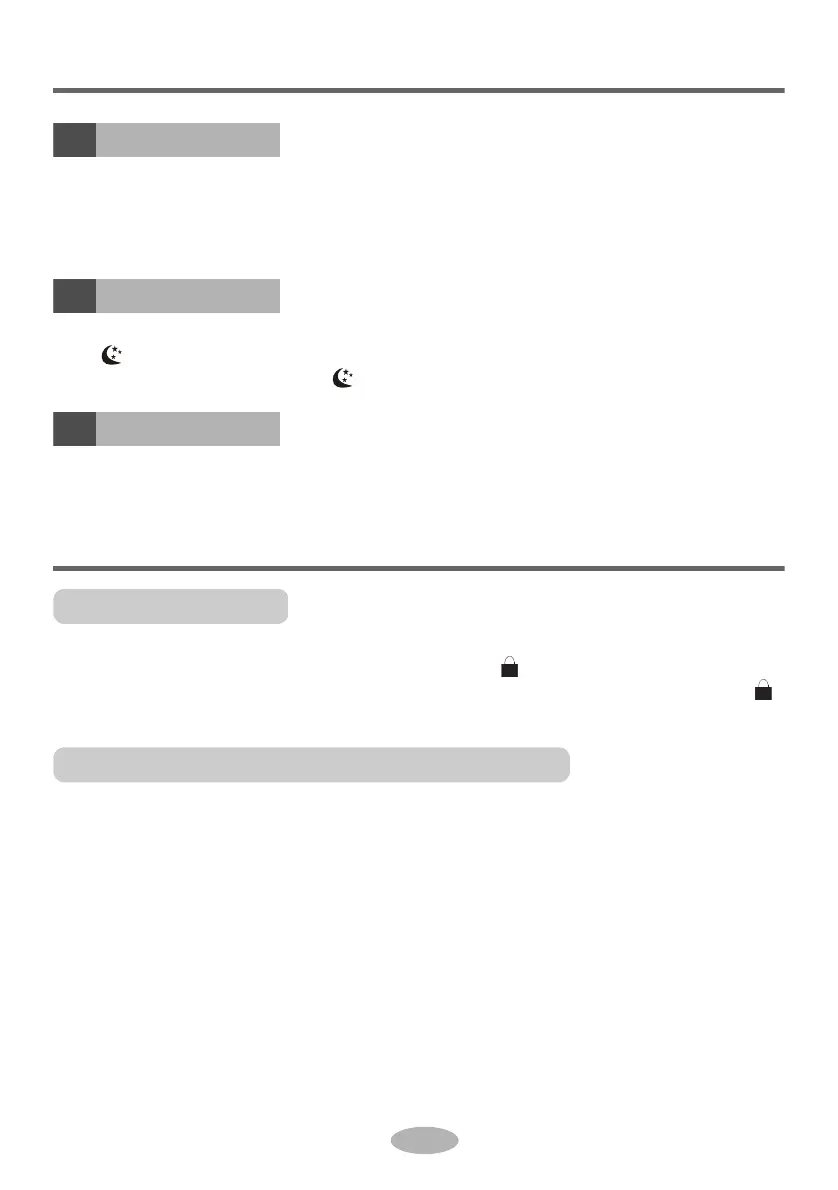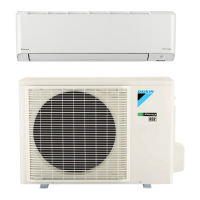23
English
Introduction to buttons on remote controller
When pressing this button under cooling or heating mode, the air conditioner will
enter into quick cooling or quick heating mode. The "TURBO" icon is displayed on
the remote controller. Press this button again to exit turbo function and the "TURBO"
icon will disappear on the remote controller.
Press this button under cooling, heating or drying mode to start up sleep function.
The " " icon will be displayed on the remote controller. Press this button again to
cancel the sleep function. The " " icon on the remote controller will be displayed.
Press this button to turn off the light on the display of the indoor unit. Press this
button again to turn on the light on the display of the indoor unit.
Introduction to functions of combination buttons
Pressing the "+" and "-" buttons simultaneously can turn the child lock function on or
off. When the child lock function is started up, the " " icon will be displayed on the
remote controller. If any buttons are then pressed on the remote controller, the " "
icon will flash three times, while the remote controller won’t send any signal.
After turning off the unit with the remote controller, press the "-" button and the
"MODE" button simultaneously to switch between °C and °F.
Switchover function for temperature display
