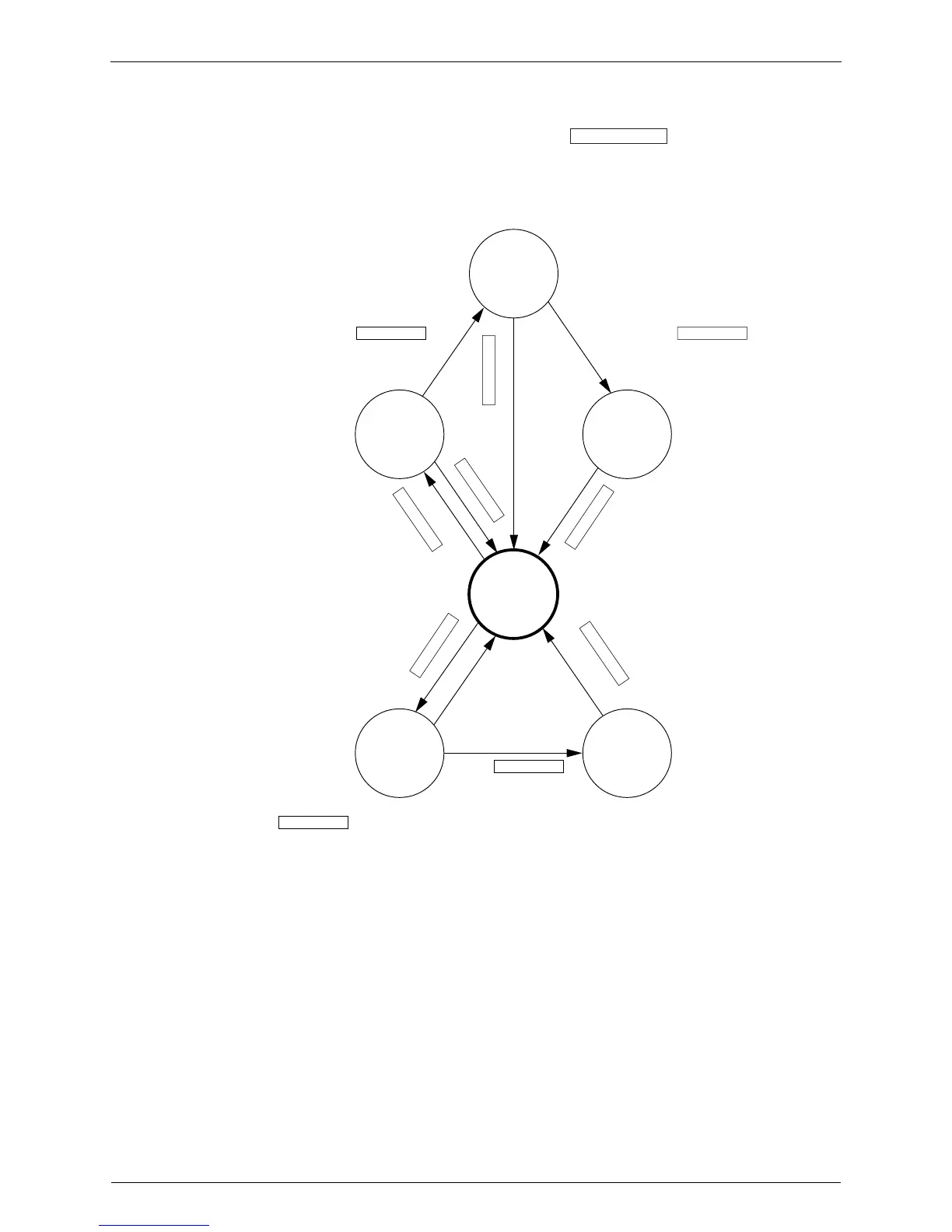Field Settings from Remote Controller Si30-408
42 Field Settings from Remote Controller
1. Field Settings from Remote Controller
The following modes can be selected by using the button on the remote
controller.
CHECK/TEST
Normal Mode
Check Mode
Test Operation Mode
Field Setting Mode
Special Setting Mode
Service Mode
P
ress and hold the
C
H
EC
K/T
ES
T button for
a period of 4 seconds
or m
ore.
Press and hold the CHECK/TEST button
or a period of 4 seconds or more.
Press the CHECK/TEST
button once.
Press the
CHECK/TEST
button once.
Press the
CHECK/TEST
button once or
after 30 minutes.
After 10 seconds
Following codes can be checked as often as
pressing CHECK/TEST button once.
C-1. Special Field Setting
(Mode No.50)
B-1. Display of Service Data
(Mode No. 40/41)
B-2. Service Setting
(Mode No. 43/44)
A-1. Setting of Individual Function for Indoor Unit
(Mode No. 10 to 15 / 20 to 25)
A-2. Setting in Centralized Control
(Mode No. 00 / 30)
A-3. Setting AirNet address
(Mode No. 03)
B.
C.
E.D.
A.
When the system put into "TEST OPERATION" mode,
forcedly thermostat on
("TEST OPERATION" is displayed on remote controller.)
· Malfunction code
· Indoor unit model code
· Outdoor unit model code
Press and hold the CHECK/TEST button
or a period of 4 seconds or more.
Press the
CHECK/TEST
button once.
Press the
CHECK/TEST
button once.
Press the CHECK/TEST
button once.
