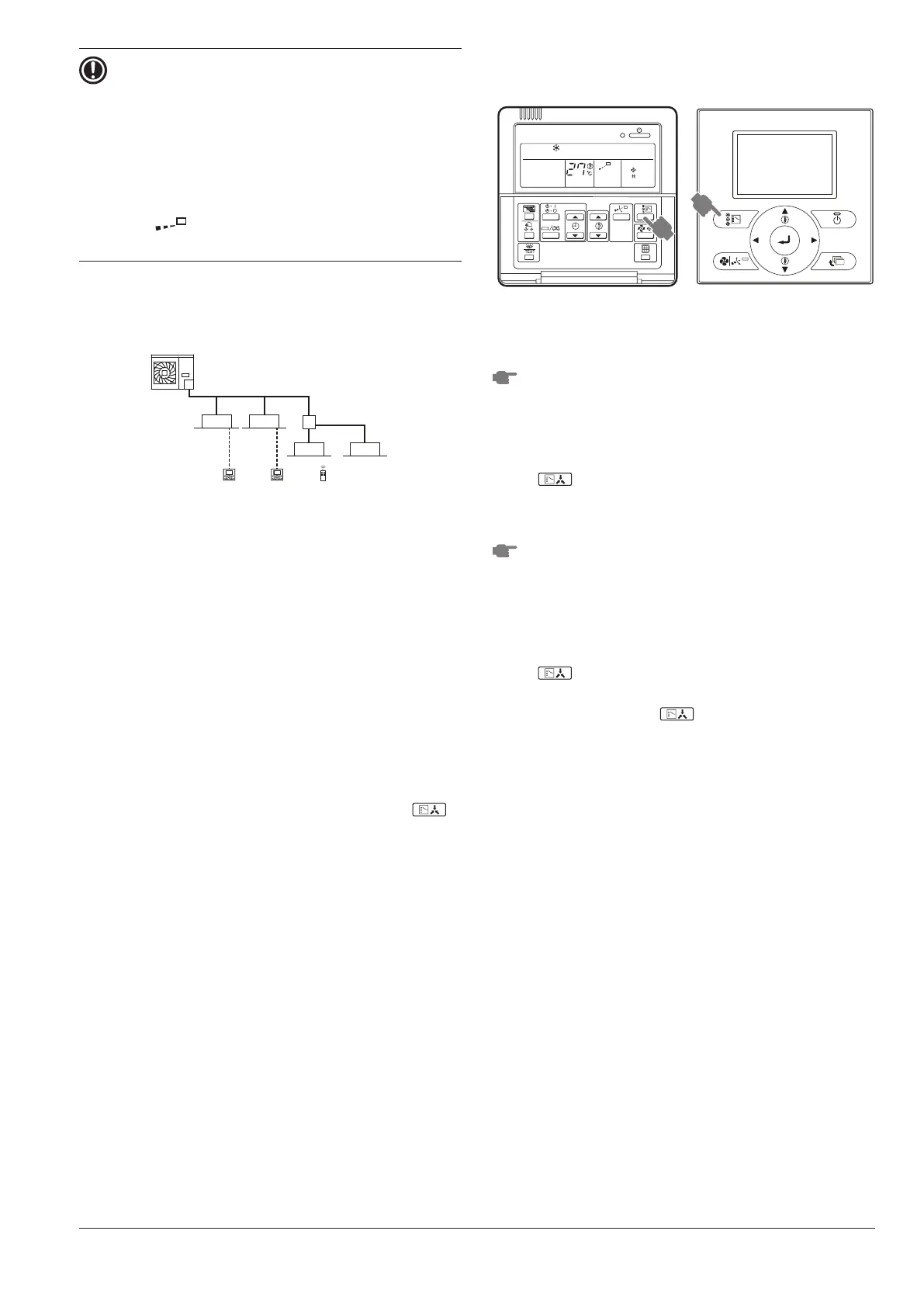10
NOTICE
• Themovablelimitoftheapis
changeable.Contactyourdealerfor
details.(onlyfordouble-ow,multi-ow,
corner,ceiling-suspendedandwall-
mounted).
• Avoidoperatinginthehorizontaldirection
“
”.Itmaycausedewordusttosettle
ontheceilingorap.
6.4 Setting the master user interface
5
2
6
2
4
3
5
1
1 VRVheatpumpoutdoorunit
2 VRVdirectexpansionindoorunit
3 BPunit(requiredtoconnectResidential
AirorSkyAirDirectExpansionindoor
units)
4
ResidentialAirDirectExpansionindoorunits
5 Userinterface(dedicateddependingon
indoorunittype)
6 Userinterface(wireless,dedicated
dependingonindoorunittype)
Whenthesystemisinstalledasshowninthe
gureabove,itisnecessarytodesignateoneof
theuserinterfacesasthemasteruserinterface.
Thedisplaysofslaveuserinterfacesshow“
”
(changeoverundercentralizedcontrol)andslave
userinterfacesautomaticallyfollowtheoperation
modedirectedbythemasteruserinterface.
Onlythemasteruserinterfacecanselectheating
orcoolingorfanonlymode.
Indoorunitmasterallocationisdeterminedas
followsinspecialcases:
• IncaseofVRVindoorunitscombinedwithRA
indoorunits,theoperationmodeisbydefault
selectedbythemasteruserinterfaceoftheRA
indoorunit.Contactyourinstallerifyouwishto
knowwhichindoorunittypereceivedthemaster
allocation.
How to designate the master user interface
1,2
BRC1C62 BRC1E62
1,2
In case only VRV indoor units are connected to
the VRV system:
1
Presstheoperationmodeselectorbuttonof
thecurrentmasteruserinterfacefor4seconds.
Incasethisprocedurewasnotyetperformed,
theprocedurecanbeexecutedontherstuser
interfaceoperated.
Thedisplayshowing
“ ”
(changeoverundercentralizedcontrol)
ofallslaveuserinterfacesconnectedtothe
sameoutdoorunitashes.
2
Presstheoperationmodeselectorbuttonof
thecontrollerthatyouwishtodesignateas
themasteruserinterface.Thendesignationis
completed.
Thisuserinterfaceisdesignatedasthe
masteruserinterfaceandthedisplayshowing
“
”(changeoverundercentralized
control)vanishes.Thedisplaysofotheruser
interfacesshow“
”(changeoverunder
centralizedcontrol).
In case VRV indoor units and RA indoor units
are connected (or only RA indoor units):
Dependingoneldsettingwhichwasexecutedon
theoutdoorunit,therightformasterselectionlies
withtheVRVindoorunitortheRAindoorunit
(seebelow).
1 IncasetheVRVindoorunitisassignedas
masterselector,thesameprocedureasabove
canbefollowed.
2 IncasetheRAindoorunitisassignedas
masterselector,followingprocedurecanbe
followed.
Procedure:stopallindoorunits(VRVindoor+RA
indoorunits).
Whenthesystemisnotoperating(allindoorunits
thermoOFF),youcandenethemasterRAindoor
unitbyaddressingthatunitwithinfrareduser
interface(instructthermoONindesiredmode).
01_EN_3P344160-11V.indd 10 08-Oct-20 9:22:57 AM
