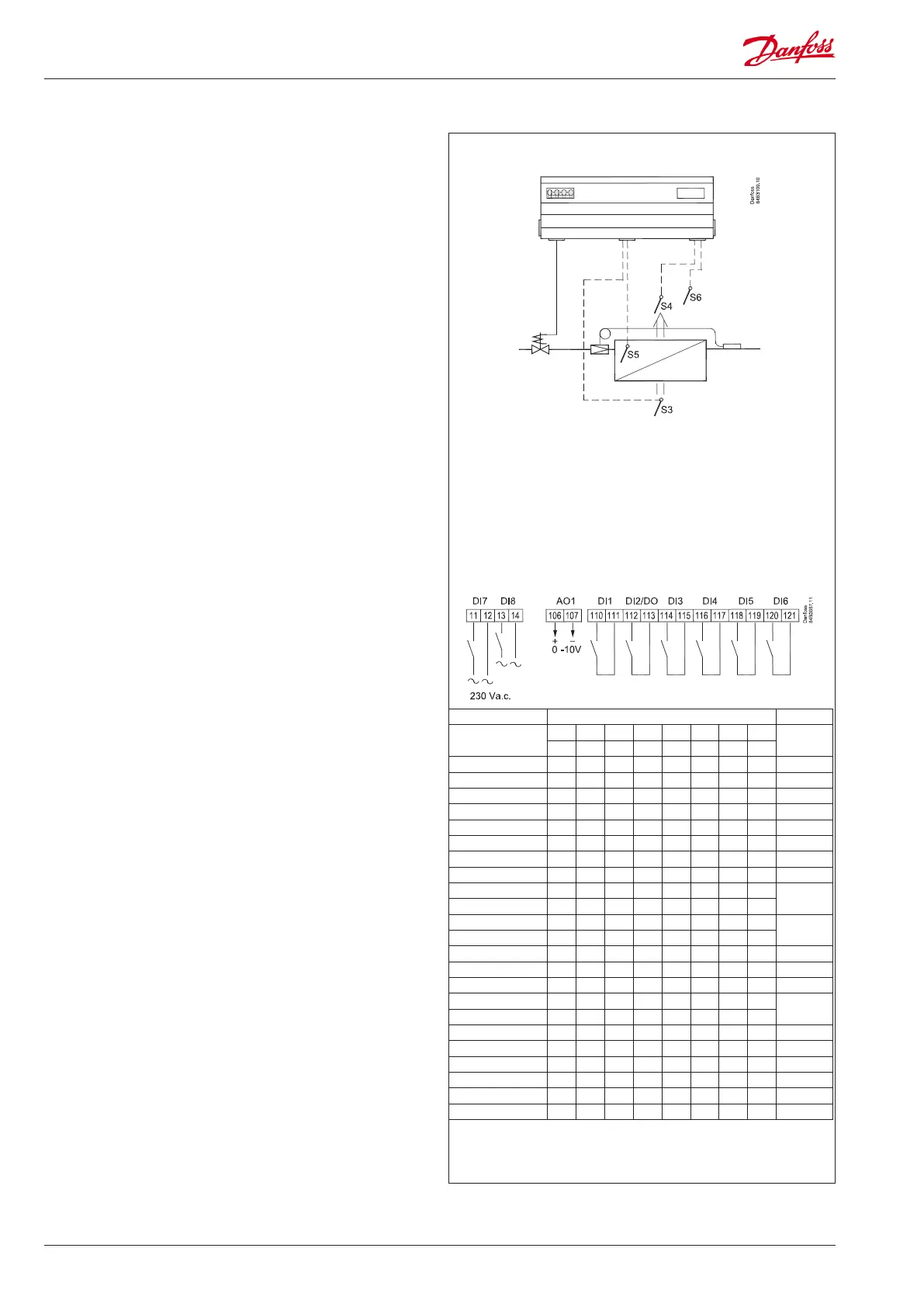12 User Guide RS8GR602 © Danfoss 2016-10 AK-CT 450A
Applications
Here is a survey of the controller’s eld of application.
The applications are all adapted for commercial refrigeration
systems in the form of either refrigeration appliances or cold
storage rooms.
A setting (o61) will dene the relay outputs so that the controller’s
interface will be targeted to the chosen application.
Control sensors and temperature monitoring function
S3 and S4 are temperature sensors. The application will determine
whether either one or the other or both sensors are to be used.
S3 is placed in the air ow before the evaporator. S4 after the
evaporator.
A percentage setting will determine how the control is to be
based.
If there are two cooling sections, S3b is used for section 2.
S5 is a defrost sensor and is placed on/in the ns of
the evaporator.
An S5B is also used when there are two evaporators, as well as
when there is a long, single evaporator.
S6 is a product sensor. S6B used when there are two sections.
Digital input
DI1 to DI6 is the on/o input that can be used, for example, for
one of the following functions: Door function, alarm function, de-
frost start, external main switch, nighttime operation, thermostat
reference switch, appliance cleaning, forced cooling, light, defrost
cancellation or defrost coordination.
DI7 and DI8 are 230 V inputs that can activate similar functions.
(For light function with two signals, the input is locked for
Light 1/Light 2.)
See the functions in the respective settings o02, o37, o84, etc.
Control of night blinds
Night blinds follow the status of the light function – when the
light is switched on, the night blinds are up and when the light is
switched o, the night blinds are down. In addition a digital input
provides the option of forced opening of the blinds so that the
appliance can be lled with products.
Heat thermostat
The heat thermostat is typically used if the temperature is to be
controlled within narrower limits, e.g. for cutting rooms, etc. The
heating thermostat can be set as a dierence in relation to the
cutout limit for the refrigeration thermostat so that simultaneous
refrigeration and heating are avoided.
Varmelegemet tilsluttes DO2 udgangen, og vil være aktiv under
The heating element is connected to the DO2 outlet and will be
active during regulation when the temperature becomes too low.
The outlet will also be active if electric defrost is required.
The function is dened by setting the delay time r63 lower than
the max. value.
The function cannot be used together with hot gas defrosting.
Function Input/Settings menu Setting
DI1 DI2 DI3 DI4 DI5 DI6 DI7 DI8
o02 o37 o84 P55 P56 P57 P58 P59
Not used + + + + + + + + 0
Follows DI’s status + + + + + + + + 1
Door contact function + + + + + + + + 2
Door alarm + + + + + + + + 3
Start defrost + + + + + + + + 4
Main switch + + + + + + + + 5
Nighttime operation + + + + + + + + 6
Thermostat band + + + + + + + + 7
DI alarm when closed + +
8
No function + + + + + +
DI alarm when open + +
9
No function + + + + + +
Appliance cleaning + + + + + + + + 10
Forced cooling + + + + + + + + 11
Night blind + + + + + + + + 12
Coordinated defrost +
13
No function + + + + + + +
Forced close + + + + + + + + 14
Appliance shutdown + + + + + + + + 15
Light + + + + + + + + 16
Extra light + + + + + + + + 17
No defrost + + + + + + + + 18
Override light + + + + + + + + 19
Example
If DI1 is used to start a defrost cycle, o02 must be set to 4.
