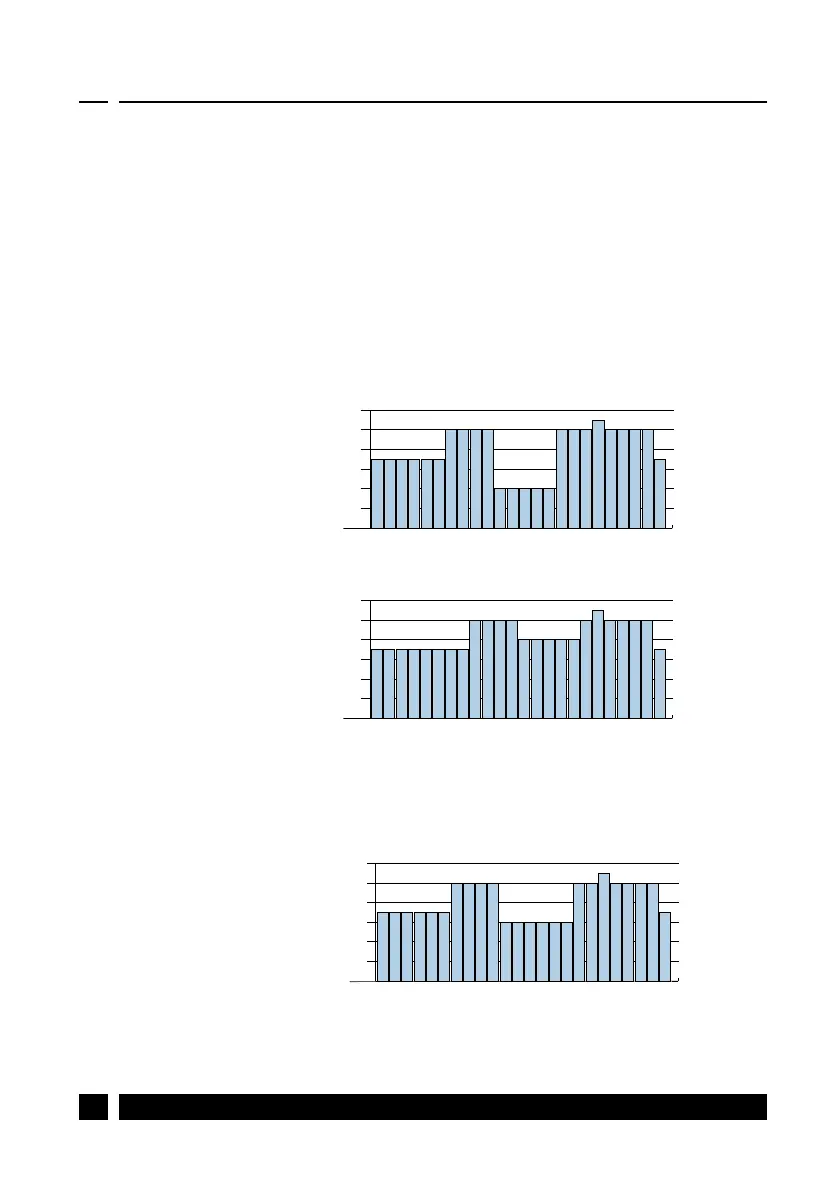2.0 Main functions
2.7
Settings
Main menu > Settings
In the settings menu, you can access a range of default
settings, and thus customise the system to your demands.
Here are the settings that can be changed, and a short
description of the effect changing the setting has:
Main menu > Settings > Weekly programme > Choose
profile 1-5
Tell the system what kind of family you have, and it will react
accordingly.
Profile 1: Family with children, both adults working normal
working hours.
00:00
01:00
02:00
03:00
04:00
05:00
06:00
07:00
08:00
09:00
10:00
11:00
12:00
13:00
14:00
15:00
16:00
17:00
18:00
19:00
20:00
21:00
22:00
23:00
24:00
0
20
40
60
80
100
120
Fan
(% of basis step)
Profile P1 – Weekdays
00:00
01:00
02:00
03:00
04:00
05:00
06:00
07:00
08:00
09:00
10:00
11:00
12:00
13:00
14:00
15:00
16:00
17:00
18:00
19:00
20:00
21:00
22:00
23:00
24:00
0
20
40
60
80
100
120
Profile P1 – Weekends
Fan
(% of basis step)
Profile 2: Family with children, one working adult, normal
working hours, one adult at home during the day.
00:00
01:00
02:00
03:00
04:00
05:00
06:00
07:00
08:00
09:00
10:00
11:00
12:00
13:00
14:00
15:00
16:00
17:00
18:00
19:00
20:00
21:00
22:00
23:00
24:00
0
20
40
60
80
100
120
Profile P2 – Weekdays
00:00
01:00
02:00
03:00
04:00
05:00
06:00
07:00
08:00
09:00
10:00
11:00
12:00
13:00
14:00
15:00
16:00
17:00
18:00
19:00
20:00
21:00
22:00
23:00
24:00
0
20
40
60
80
100
120
Profile P2 – Weekends
Fan
(% of basis step)
Fan
(% of basis step)