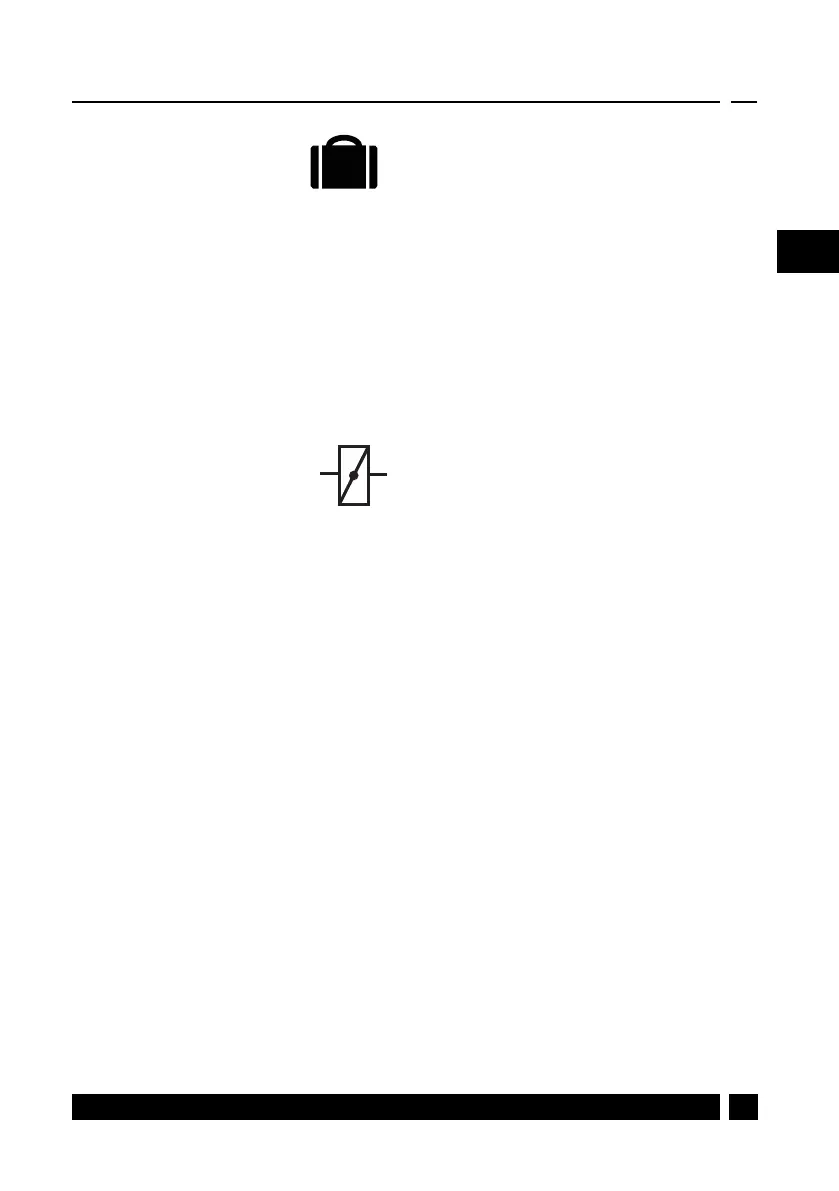2.0 Main functions
2.1
Away
PROG
Øverste rækker
Nederste rækker
%
“Away icon”
Main menu > Away
Use this command when you leave your house for a pro-
longed period of time. The Away command reduces the
air volume in the system to an absolute minimum, inside a
defined interval. The unit will automatically assume normal
operation when the away period is over.
Note: If a heating surface is installed (optional), it is turned
off during the away mode (for financial reasons).
2.2
Bypass
(not available
on w
1
units)
PROG
Øverste rækker
Nederste rækker
%
“Bypass icon”
Main menu > Bypass
The bypass function is a cooling function which opens a
passage parallel to the heat exchanger. This stops the heat
exchange process. When the bypass is open, outdoor air is
led directly into the house. The bypass can be activated in
two ways:
1. Manually, by pressing the bypass command. This will
start the bypass function for 3 hours (the run time can
be changed in the settings menu). The bypass will not
activate if the outdoor temperature is lower than +5°C.
2. Automatically if the outdoor air and room temperature
are above the selected level. In the Settings menu
you can set the temperatures at which the system is to
activate an automatic bypass. The bypass automatically
closes again when one of the two temperatures is lower
than required.
2.3
Info
Main menu > Info
The info command shows a list, showing the present status
of your unit. Here you can see all measured temperatures,
fan steps, relative humidity in the room, and much more...