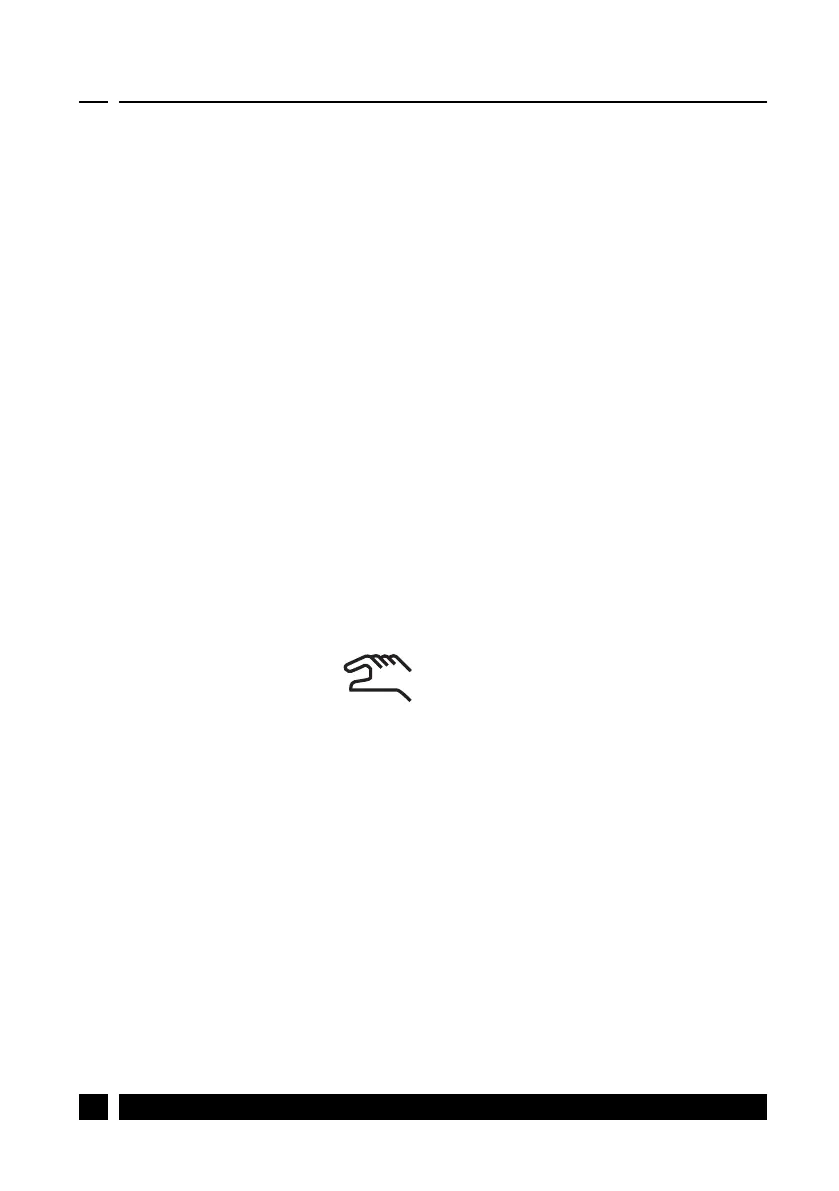2.0 Main functions
2.4
Boost
Main menu > Boost
The boost command can be used in situations where you
require a higher air volume than normal. Use it if you are
having a party, if you are cooking something with a strong
odour, if someone is smoking, etc. The boost function is
timer-based, and as default runs for 3 hours (boost duration
can be changed in the Settings menu). In boost the unit
runs at 100% speed.
If it is not required that the system run at maximum capac-
ity with boost, the maximum boost step can be set in the
Settings > Boost > Max. menu. Boost step. In this menu you
can also switch the Autoboost function on or off.
Autoboost is a function which automatically increases air flow
if sudden humidity arises (bathing activity or cooking) - the
function is active for an hour after activation after which the
system returns to the original air flow.
2.5
Mode
Main menu > Mode
With the Mode command you can change how the ventila-
tion system is controlled. Each Mode has its unique traits
- choose the one that suits you the best:
Mode > Manual
In manual mode the air volume is kept
constantly at the level you have selected
(fan step 1 to 10). The control of the bypass
function (see 2.2) is usually automatic, but
if you do not require this, the automatic
bypass function can be switched off in: Settings > Bypass >
Automatic bypass: On/Off.
It is also possible to switch the Autoboost (see 2.4) on/off so
that the system runs constant air volume normally and only
increases the air volume if significant moisture develops in
the house (during a bath or cooking).
Control of the Autoboost function is usually automatic, but
if you do not require this, the Autoboost function can be
deactivated in: Settings > Boost > Autoboost: On/Off
PROG
Øverste rækker
Nederste rækker
%
“Manual icon”