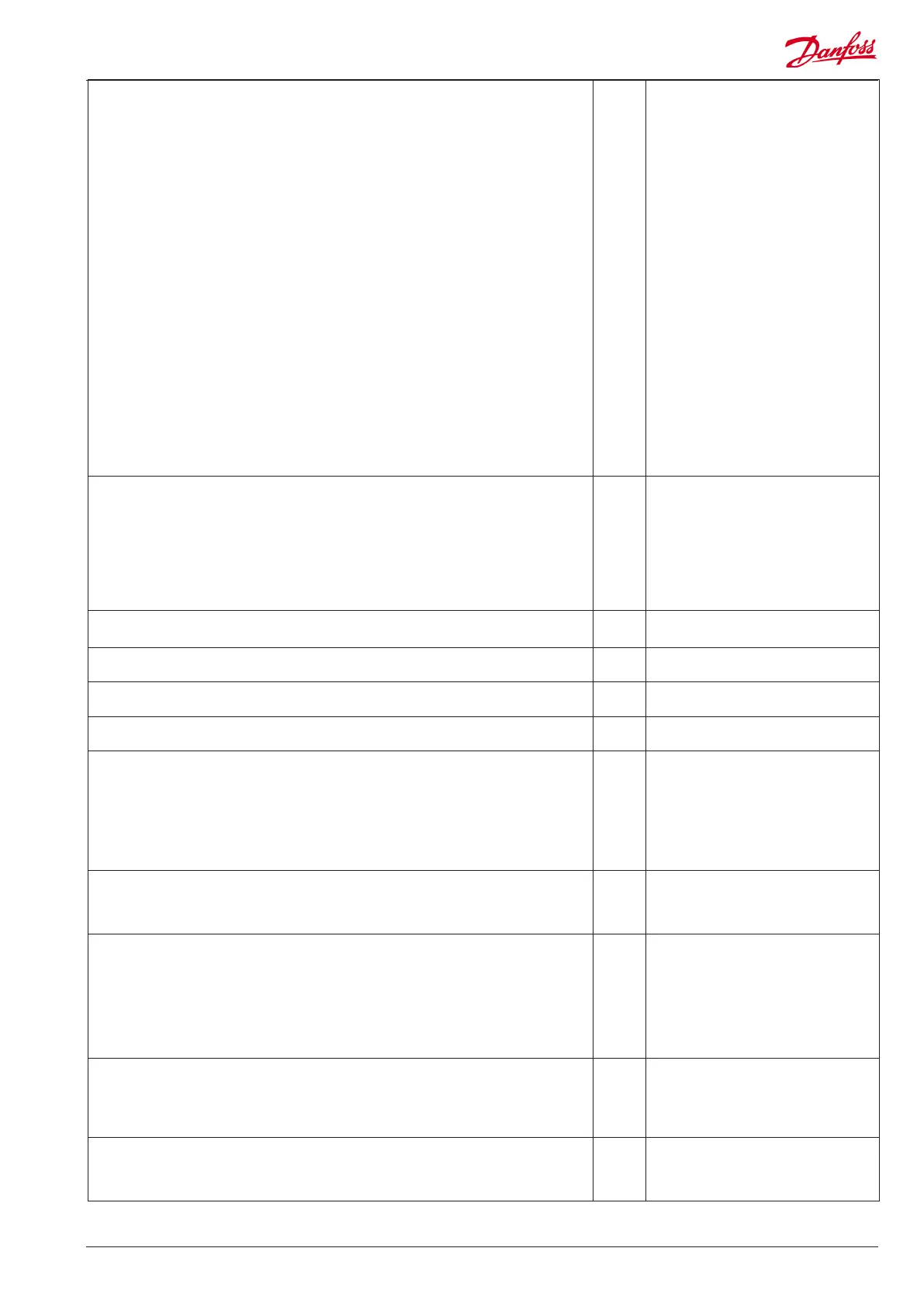AK-CC 550 Manual RS8EN502 © Danfoss 02-2010 21
Digital input signal - D2
The controller has a digital input 2 which can be used for one of the following func-
tions:
O:Theinputisnotused.
1)Statusdisplayofacontactfunction
2)Doorfunction.Whentheinputisopenitsignalsthatthedoorisopen.Therefrig-
erationandthefansarestopped.Whenthetimesettingin“A04”ispassed,analarm
willbegivenandrefrigerationresumed.(o89).
3)Dooralarm.Whentheinputisopenitsignalsthatthedoorisopen.Whenthetime
settingin“A04”ispassedanalarmwillbegiven.
4)Defrost.Thefunctionisstartedwithapulsesignal.The controller will register when
theDIinputisactivated.Thecontrollerwillthenstartadefrostcycle.Ifthesignal
istobereceivedbyseveralcontrollersitisimportantthatALLconnectionsare
mountedthesameway(DItoDIandGNDtoGND).
5)Mainswitch.Regulation is carried out when the input is short-circuited, and regula-
tionisstoppedwhentheinputisputinpos.OFF.
6)Nightoperation.Whentheinputisshort-circuited,therewillberegulationfor
night operation.
7)Thermostatbandchangeover.Switchtothermostat2(r21)
8)Separatealarmfunction.Alarmwillbegivenwhentheinputisshort-circuited.
9)Separatealarmfunction.Alarmwillbegivenwhentheinputisopened.
10)Casecleaning.Thefunctionisstartedwithapulsesignal.Seealsodescriptionon
page 5.
11)Forcedrefrigerationathotgasdefrostwhentheinputisshort-circuited.
12)Nightblinds.Whentheinputisshort-circuitedthenightblindswillbeactivated.
13)Theinputisusedforcoordinateddefrostinconjunctionwithothercontrollersof
the same type
o37 DI2cong.
Configuration of light function
1)Lightiscontrolledviaday/nightstatus
2)Lightiscontrolledviadatacommunicationand"Lightremoteo39"
3)Lightiscontrolledbydoorcontact,denedineithero02,o37oro84wheretheset-
tingisselectedtoeither2or3.Whenthedoorisopenedtherelaywillcutin.When
the door is closed again there will be a time delay of two minutes before the light is
switchedo.
4)As"2"butifthereareany15-minutenetworkerrors,thelightwillswitchonandthe
night blind will open.
o38 Lightcong
Activation of light relay
Thelightrelaycanbeactivatedhere,butonlyifdenedino38withsetting2.
o39 Lightremote
Rail heat during day operation
TheONperiodissetasapercentageofthetime
o41 Railh.ONday%
Rail heat during night operation
TheONperiodissetasapercentageofthetime
o42 Railh.ONngt%
Rail heat cycle
TheperiodoftimefortheaggregateONtime+OFFtimeissetinminutes
o43 Railh. cycle
Case cleaning
The status of the function can be followed here or the function can be started manu-
ally.
0=Normaloperation(nocleaning)
1=Cleaningwithfansoperating.AllotheroutputsareO.
2=Cleaningwithstoppedfans.AlloutputsareO.
IfthefunctioniscontrolledbyasignalattheDI1,DI2orDI3input,therelevantstatus
can be seen here in the menu.
o46 Case clean
Selection of application
Thecontrollercanbedenedinvariousways.Hereyousetwhichofthe10applica-
tionsisrequired.Onpage12youcanseeasurveyofapplications.
This menu can only be set when regulation is stopped, i.e. “r12” is set to 0.
o61 Appl. Mode
Transfer a set of pre-settings to the controller
Anoptionexiststoselectquicksettingsforanumberofparameters.Thisisbasedon
whether an appliance or a room needs to be controlled or whether the defrosting
mustbestoppedbytimeorbytemperature.Theoverviewcanbeseenonpage27.
This menu can only be set when the control is stopped, i.e. When "r12" is set at 0.
Onsettingthevaluewillfallbackto0.Asubsequentadjustment/settingofparam-
eters can be carried out as required.
o62 -
Access code 2 (Access to adjustments)
Thereisaccesstoadjustmentsofvalues,butnottocongurationsettings.Iftheset-
tings in the controller are to be protected with an access code you can set a numeri-
calvaluebetween0and100.Ifnot,youcancancelthefunctionwithsetting0.Ifthe
functionisused,accesscode1(o05)must also be used.
o64 Acc. code 2
Save as factory setting
Withthissettingyousavethecontroller’sactualsettingsasanewbasicsetting(the
earlierfactorysettingsareoverwritten).
o67 -
