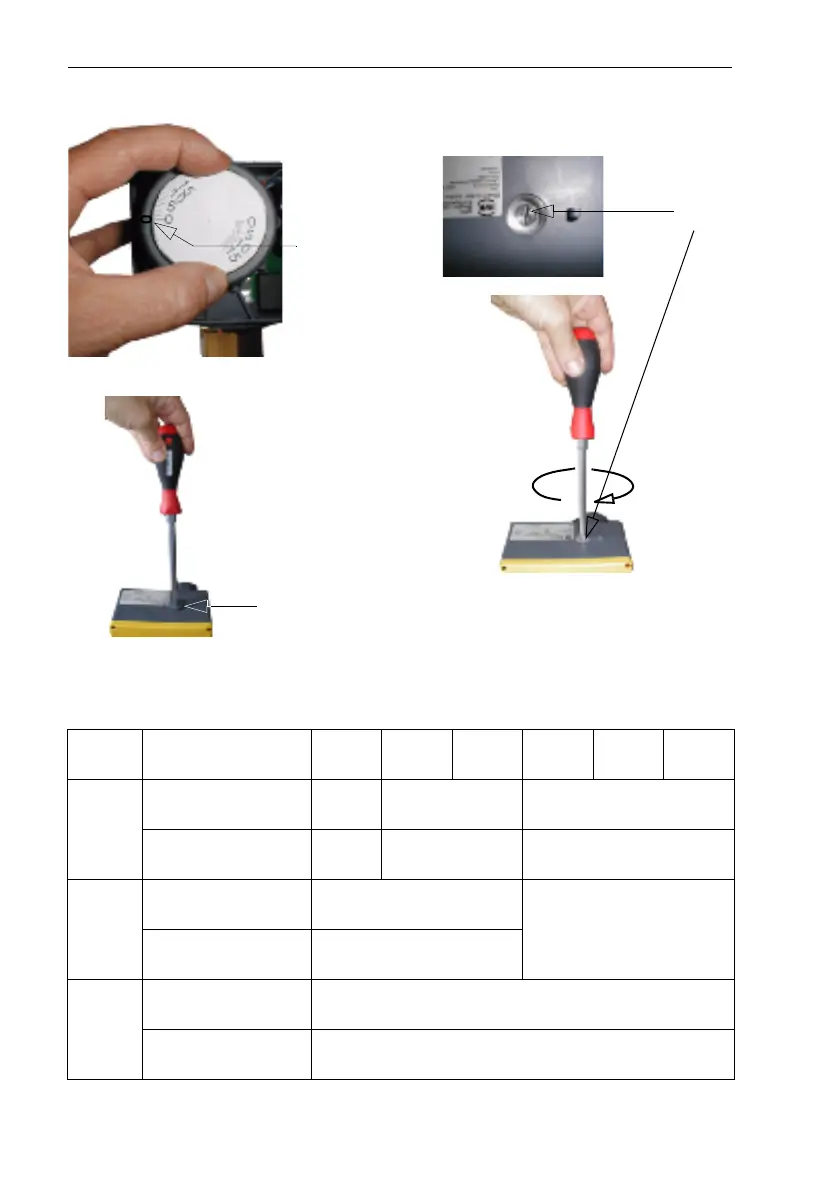Mechanical Stroke Setting
34
3. Adjust stroke indicator to 0.
4. Unscrew covering screw
1.
5. Turn stroke limiting screw
2 to
the right up to its stop.
➻
➻➻
➻ The stroke of the actuator is
set to 0 mm.
adjust
1
2
T1 Valve strokes VIM2, AIQM, VIS2, VIU2
Nom.
diam.
DN 15 20 25 32 40 50
VIM2
AIQM
Valve
stroke
mm 8 10 15
Turns of stroke
limiting screw
6.5 8 12
VIS2 Valve
stroke
mm 5
Turns of stroke
limiting screw
4
VIU2 Valve
stroke
mm 5
Turns of stroke
limiting screw
> 5