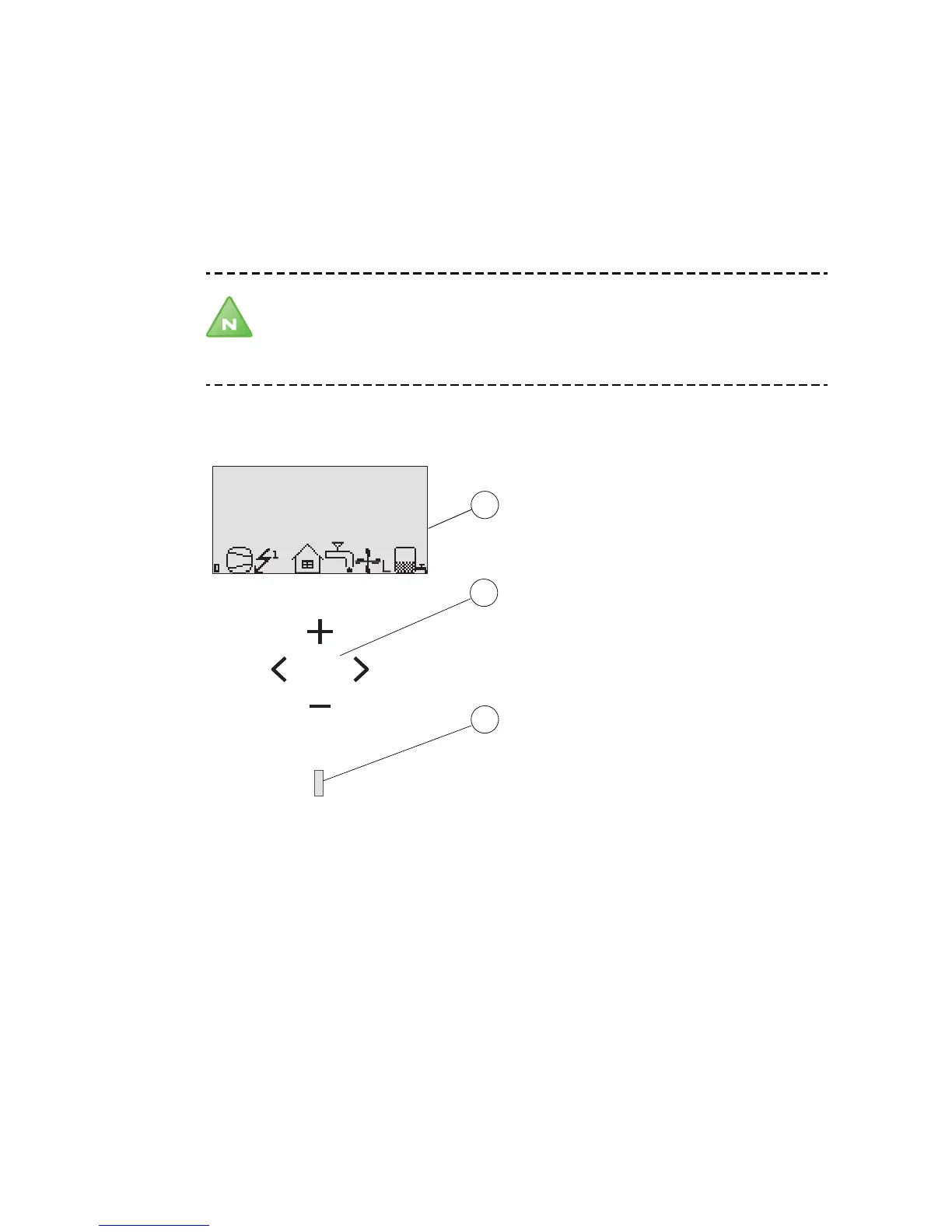4 Control system
The heat pump has an integrated control system which automatically
calculates the heat demand in the house to ensure that the correct
amount of heat is produced and emitted where necessary.
The control panel is operated using a keypad and information is shown
in a display and by an indicator.
Note! The information in the display and menus will vary
depending on the heat pump model and connected
accessories.
1. Keypad
2. Indicator
3. Display
4.1 Keypad
+ Plus sign used to scroll up a menu and increase the values.
- Minus sign used to scroll down a menu and reduce the values.
> Right arrow used to select a value or open a menu.
< Left arrow to cancel selection or exit a menu.
4.2 Indicator
The indicator at the bottom of the control panel has three modes:
User manual VUBMA902 – 11