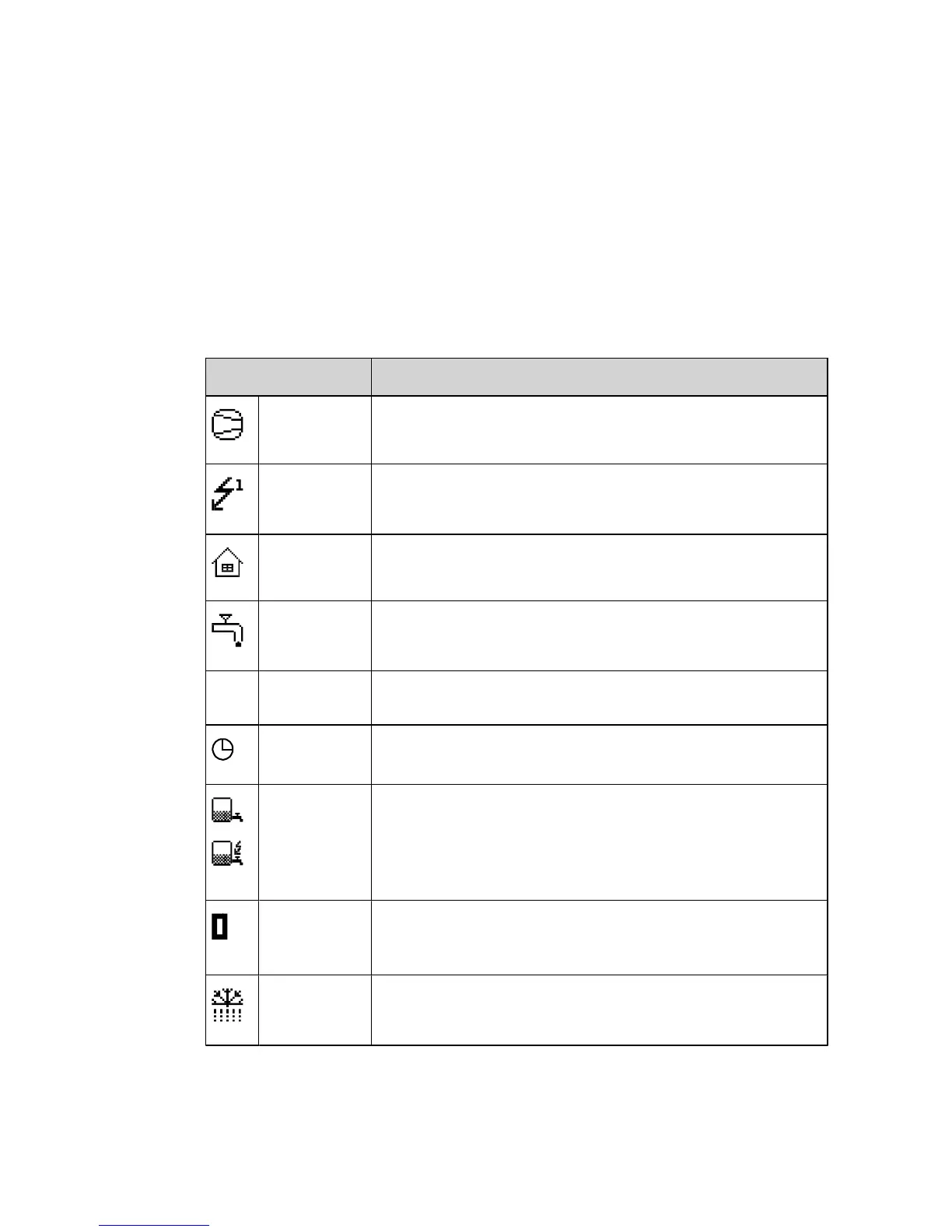•
Not lit, means that the heat pump is not powered.
•
When the green light shines continuously, the heat pump has
power and is ready to produce heat or hot water.
•
Flashing green, means an active alarm.
4.3 Display
The display shows information about the heat pump’s operation, status
and any alarms.
Symbols that show the heat pump status:
Symbol Meaning
HP Indicates that the compressor is in operation.
LIGHTNING Indicates that the auxiliary heater is in operation. The
number indicates what additional step is activated.
HOUSE Indicates that the heat pump produces heat for the heat-
ing system.
TAP Indicates that the heat pump produces heat for the
water heater.
F FLOW SEN-
SOR
An F indicates that a flow sensor is installed.
CLOCK Indicates that tariff control is active.
TANK Indicates the level of hot water in the water heater. When
hot water is produced for the water heater, this is indica-
ted by a flashing icon for the tank. A lightning symbol by
the symbol indicates peak heating charging (anti-legion-
ella function).
SQUARE Either indicates that the operating pressure switch has
deployed, or that the pressure pipe temperature has
reached its maximum temperature.
DEFROST Displayed when defrosting is active (applies to DHP-A).
12 – User manual VUBMA902