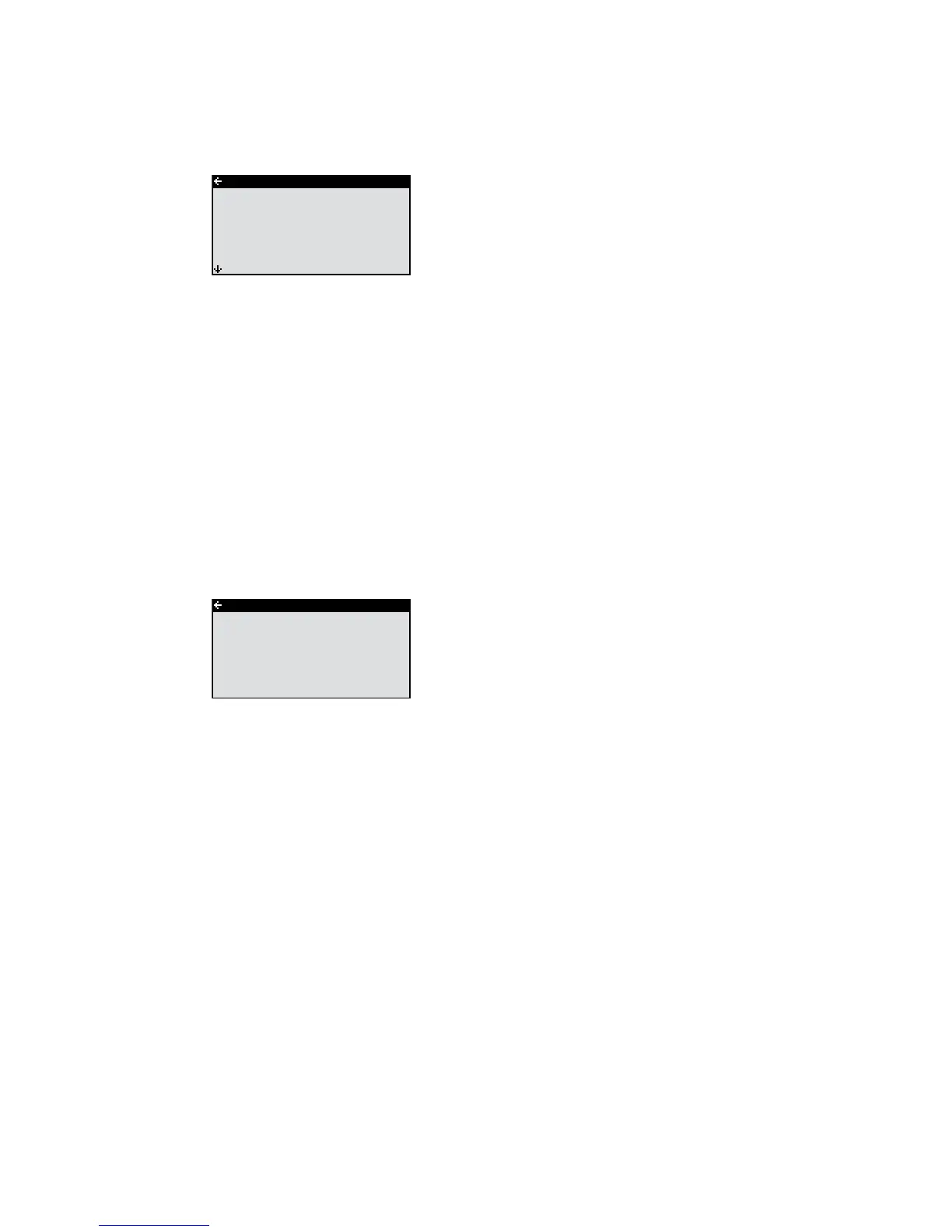The set point value for the supply line and the
max value of the return line is shown within
brackets The max value indicates the tempera-
ture at which the compressor is stopped. No val-
ues can be changed in this menu.
The different temperatures that the installation has are shown here. All
temperatures are stored for 100 minutes back in time so that they can
also be displayed in the form of graphs.
If ROOM shows 20°C the heat curve is unaffected. If ROOM shows higher
or lower, this indicates that the heat curve has been adjusted up or
down.
5.4 Reading the operating time
HEAT PUMP shows the total time in hours that the heat pump has been
in operation since installation.
AUX. HEAT 1 and 2 refer to the auxiliary heater power stage 3 kW and 6
kW.
HOT WATER is included in the total time HEAT PUMP and indicates the
number of hours that hot water production has been in operation since
installation.
5.5 Manual defrost, outdoor unit
If the heat pump requires defrosting you can run a defrosting procedure
manually from the control computer.
To defrost manually:
User manual VUBMA902 – 19