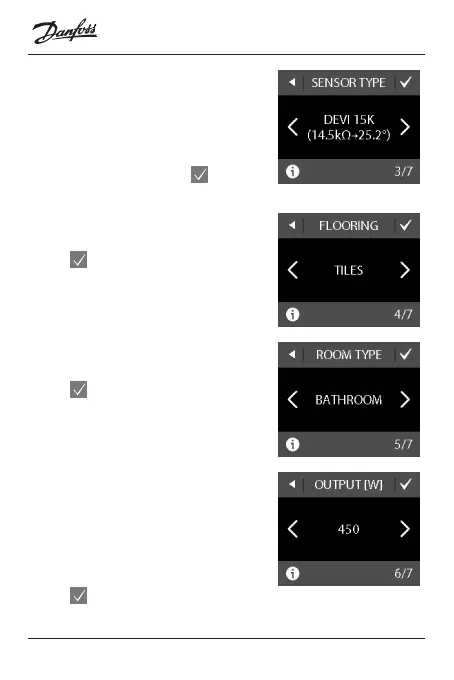Danfoss ECtemp Touch
Installation Guide12
8. Use the < and > arrows to
select the installed oor
sensor type. (Measured
resistance and correspond-
ing temperature are shown
in brackets). Press to
conrm.
9. Use the < and > arrows to
select the ooring type. Press
to conrm.
10. Use the < and > arrows to
select the room type. Press
to conrm.
11. Use the < and > arrows to
select the approximate load
of the heating element. If an
external relay is used or the
installed output is unknown,
select the “– –” option. Press
to conrm.
