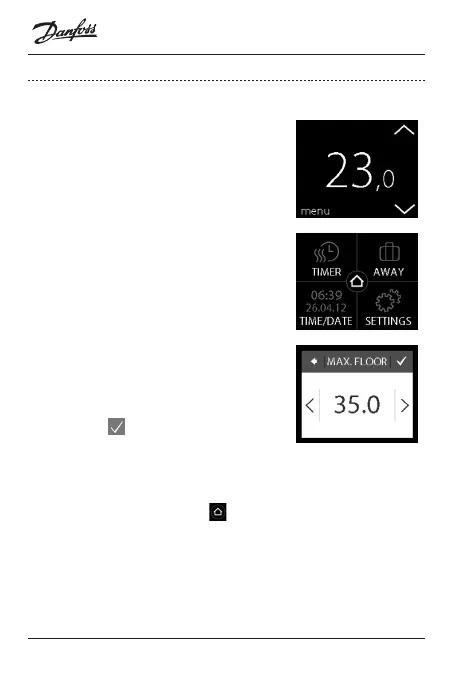Danfoss ECtemp Touch
Installation Guide16
3�4 Maximum Floor Temperature
How to set the maximum oor temperature
1. Touch the thermostat display
to activate it, then press
menu.
2. Press SETTINGS in the bottom
right corner of the menu. Then
press INSTALLATION and
MANUAL SETUP.
3. Press MAX� FLOOR. Then use
the < and > arrows to set the
allowed maximum oor
temperature.
Press to conrm.
To return to the normal temperature display, press the back
arrow in the upper left corner of the screen until you get to
the main menu, then press .
