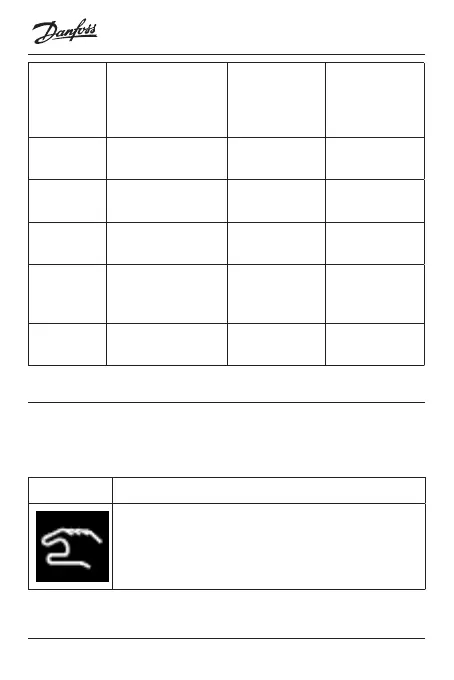Danfoss ECtemp Touch
Installation Guide18
Thermal
resistance
[m
2
K/W]
Examples of
ooring
Details Approximate
setting for
25˚C oor
temperature
0.05 8 mm HDF based
laminate
> 800 kg/m
3
28˚C
0.10 14 mm beech
parquet
650 - 800
kg/m
3
31˚C
0.13 22 mm solid oak
plank
> 800 kg/m
3
32˚C
< 0.17 Max. carpet thick-
ness suitable for
oor heating
acc. to EN
1307
34˚C
0.18 22 mm solid r
planks
450 - 650
kg/m
3
35˚C
4 Symbols
The following symbols may appear in the upper left corner
of the temperature display:
Symbol What it means
The thermostat is in manual mode, i.e. the timer
function is o. The timer lets you automatically
switch between economy and comfort tempera-
tures according to a predened schedule.
