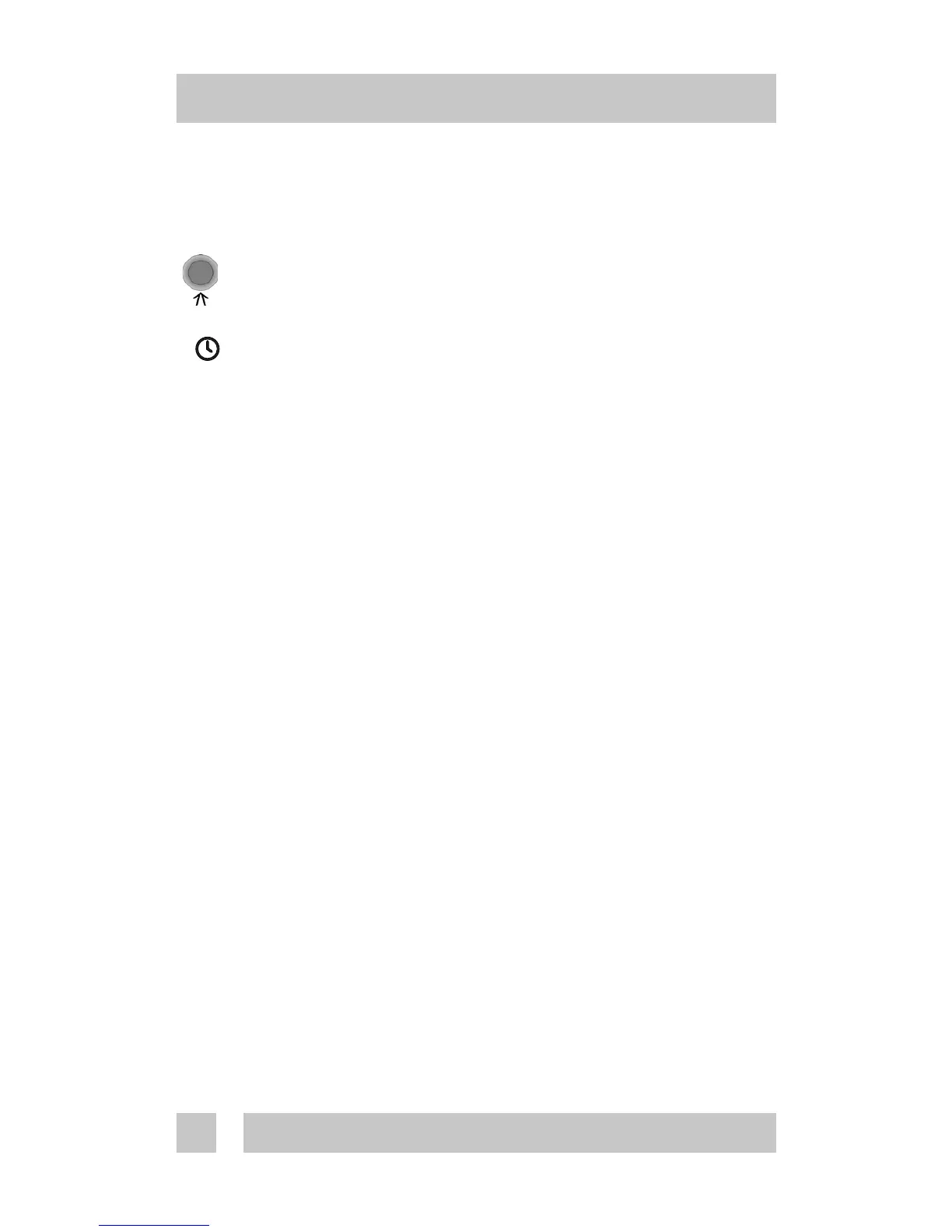User guide
2.0 Advanced
2.0.1 Switching the timer on and off
The timer is switched on and off by pressing the button.
When the timer is on:
• appears on the display.
The hour display shows the set comfort temperature peri-•
ods for the current day as black segments of dots.
The current day is shown on the weekday display.•
The system automatically switches between comfort and •
economy temperatures at the preset times of day.
The economy temperature never appears on the alpha-•
numeric display. The display consistently shows the set
comfort temperature, even during economy tempera-
ture periods.
When the timer is off:
The hour display appears as an unbroken ring with a blink-•
ing dot indicating the current time (if set).
The system maintains the set temperature 24 hours a day.•
Note:
The thermostat can only be switched off if the timer is off.•
