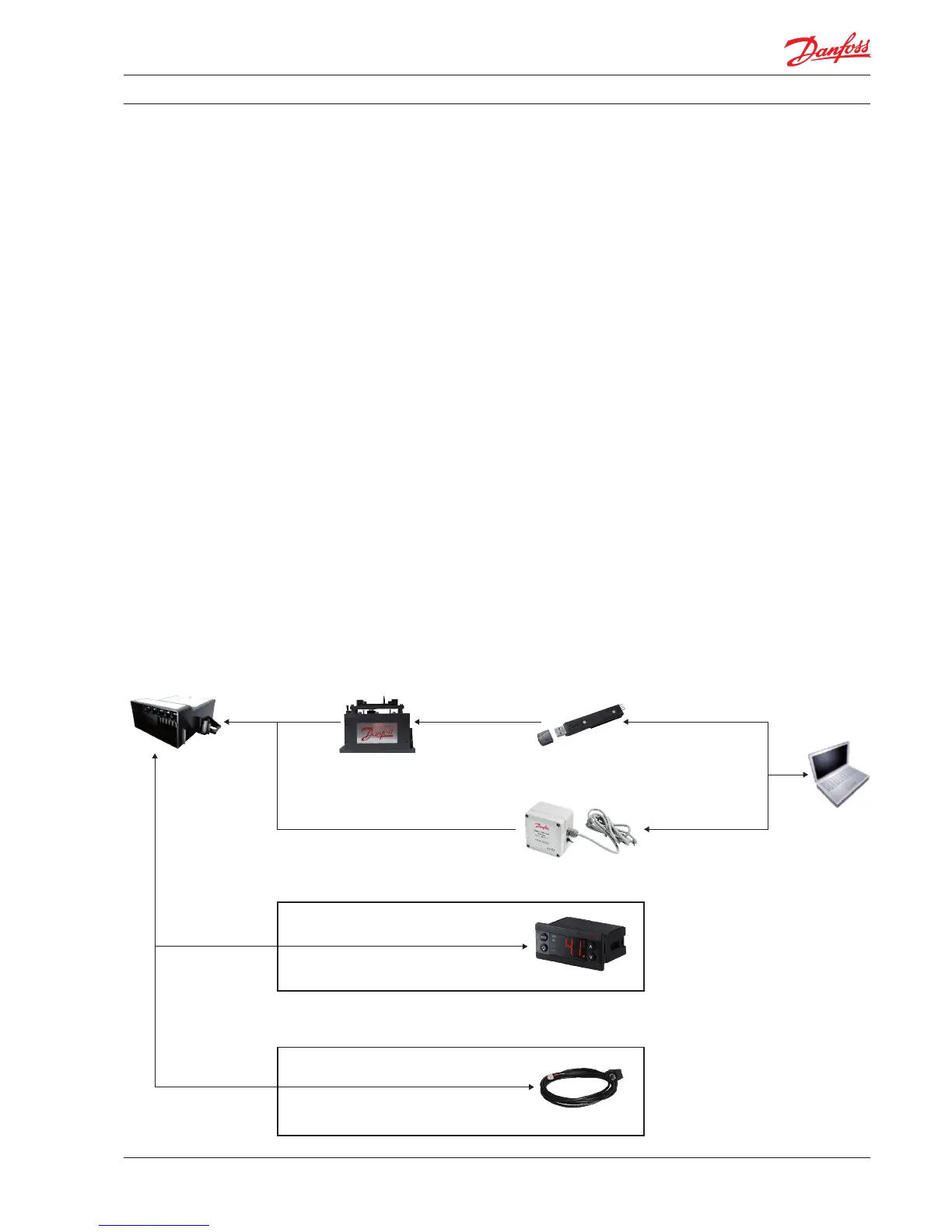User manual ERC 113 refrigeration controller
Overview of the system The ERC 113 stand-alone controller is easily
programmed using the Danfoss docking station
or a gateway.
Connect your PC to the USB gateway and the USB
gateway to the ERC 113 and configure all
parameters online. Use the gateway for various
monitoring purposes in your laboratory,
e.g. to verify your parameter setting.
Docking station:
download the desired parameters from a
computer to an EKA 183 with USB interface.
Then put the EKA 183 into the Danfoss docking
station and place the ERC 113 controller on the
docking station to download the parameters
from the EKA 183.
Gateway:
download the desired parameters from a
computer to the gateway.
Then plug in the gateway into the ERC 113
controller to program it.
ERC 113 can also communicate with remote
displays (e.g. RDI 107) over 1 wire communication
interface or it can be controlled by the remote
spindle RSP 01 through an edge connector.
The ERC 113 stand-alone controller can be equipped with a variety of accessories, including remote display, remote spindle and multiple
sensors.
Overview of the ERC 113 application setups:
stand-alone, remote display and remote spindle.
docking station EKA183
PC
USB
USB
one-wire
communication
remote display
one-wire
communication
edge
connector
optional
accessory
optional
accessory
gateway
RSP 01
ERC 113
RDI 107
remote spindle
Produced by Danfoss A/S (ADAP-KOOL®) | 2016-07
3
DKRCC.ES.RL0.F5.02
