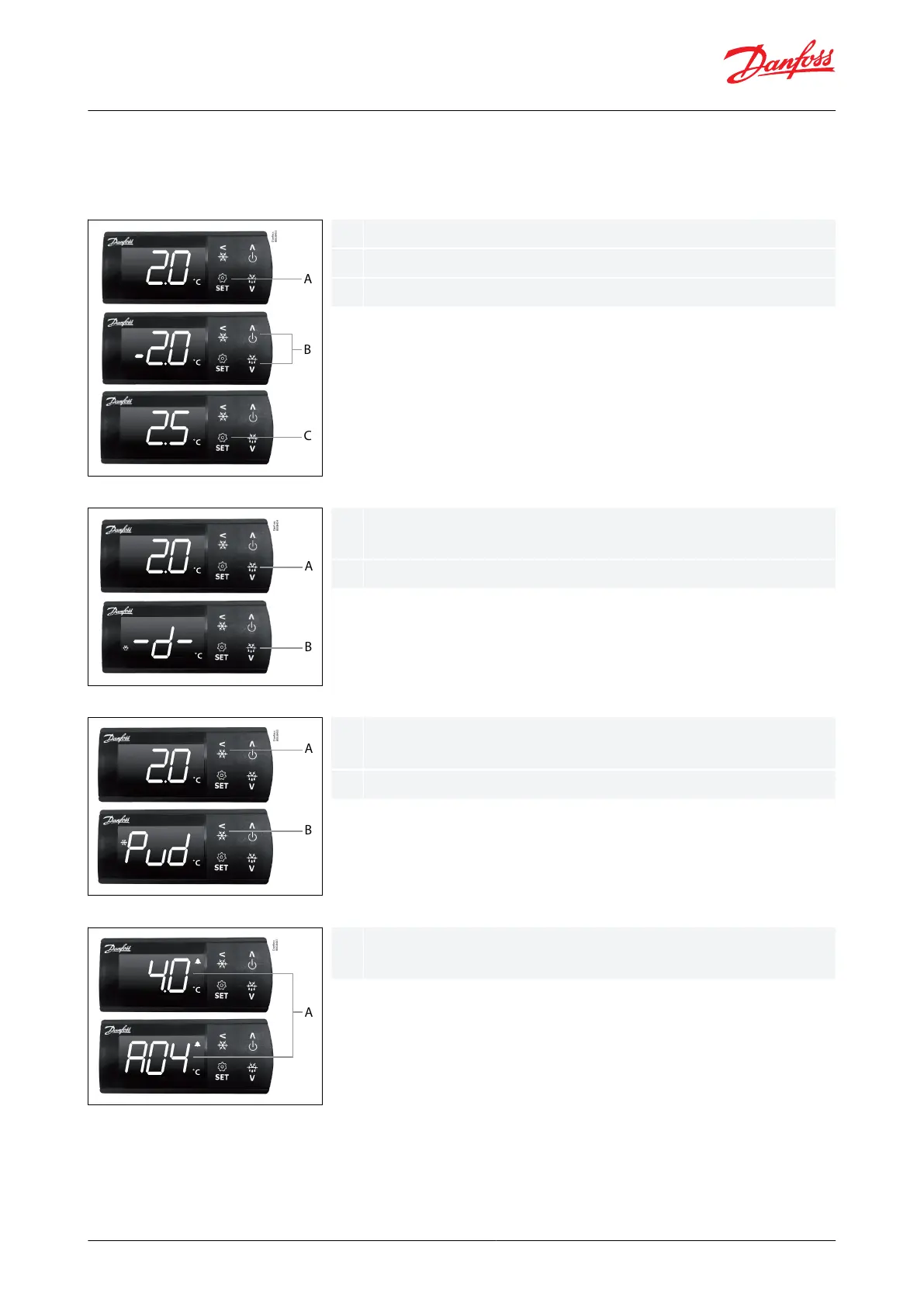9.
10.
11.
Short press "SET" button (Setpoint ashes)
Press UP/DOWN button to change setpoint
Press "SET" button to save the changed setpoint
Press "DEFROST" button for 3 seconds to initiate a defrost (Display
shows "-d-" during defrost)
Press "DEFROST" button again for 3 seconds to stop defrost.
Press "PULL DOWN" button for 3 seconds to initiate pull down
(controller displays "Pud" during pull down)
Press "PULL DOWN" button again for 3 seconds to stop the pull down
Temperature and alarm codes alternate ashes until the alarm is
resolved. The alarm bell is shown.
Open the “o37 DI2 Conguration” and select the function associated to digital input 2 (Press “SET”).
Navigate back to parameter “r12 Main switch” and set it in “ON” position to start control.
Go through other parameters default settings and change wherever needed
Figure 11: Adjust Setpoint
Figure 12: Initiate a manual defrost
Figure 13: Initiate a pull down
Figure 14: View active alarm
Electronic refrigeration control, type ERC 21X
© Danfoss | Climate Solutions | 2023.01 BC194286421698en-000901 | 16
