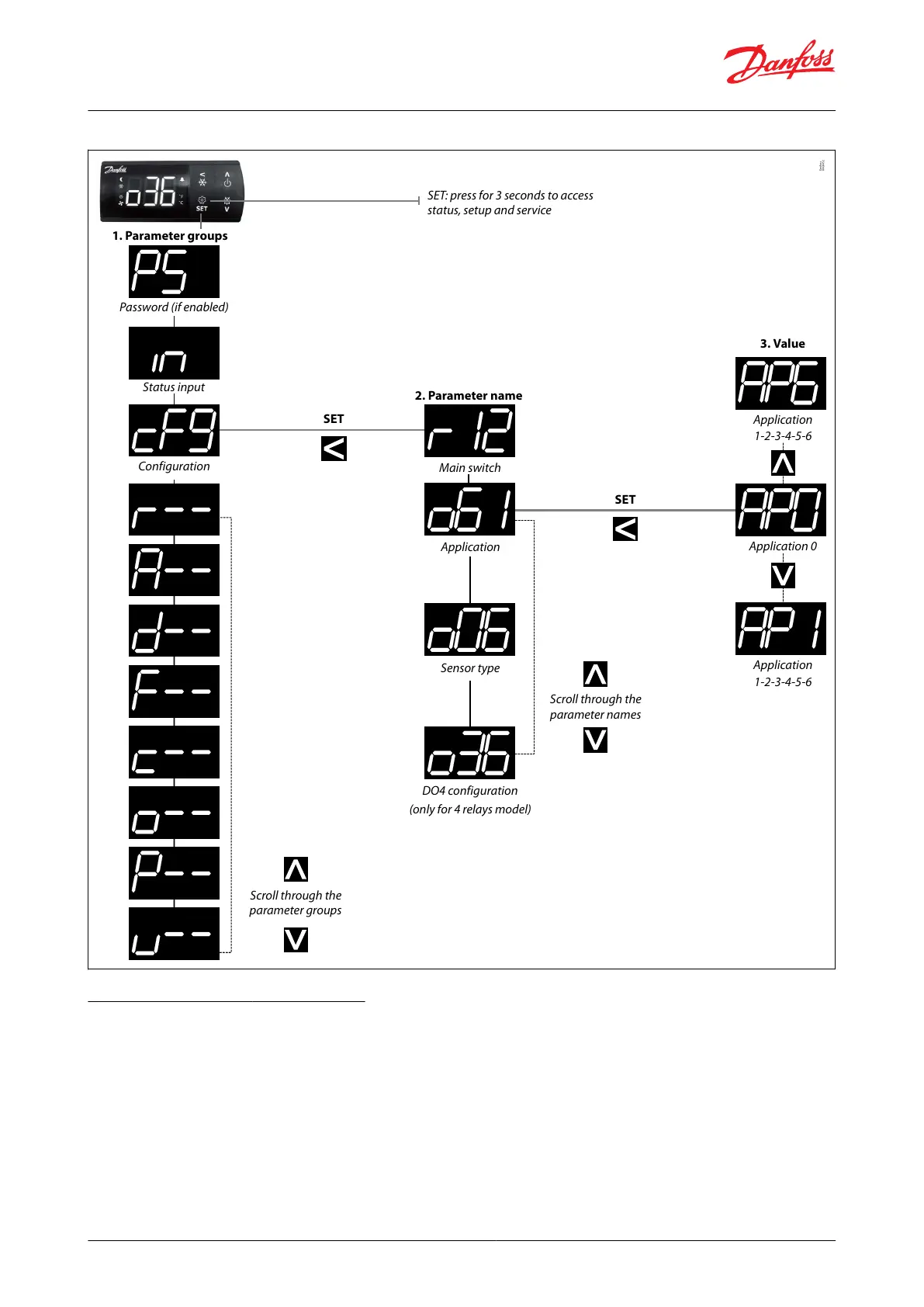1.
2.
3.
4.
5.
6.
7.
8.
Figure 10: Conguration
1. Parameter groups
2. Parameter name
3. Value
Scroll through the
parameter groups
SET: press for 3 seconds to access
status, setup and service
Password (if enabled)
Status input
Configuration
Main switch
Application
Sensor type
DO4 configuration
(only for 4 relays model)
Application 0
Application
1-2-3-4-5-6
Application
1-2-3-4-5-6
SET
Scroll through the
parameter names
SET
Danfoss
80G8452
Quick conguration via cFg menu
Press "SET" button for 3 seconds to access the parameter menu (display will show "cFg").
Enter “CFg” menu by pressing "SET" button (diaplay will show rst parameter "r12” main switch.
Select "r12" by pressing "SET" button again and set the main switch to "oFF" (r12=0).
Press back button (<) to come back to 'CFg" menu.
Press DOWN button to scroll through the "cFg" menu parameter list.
Open the “o61 application mode" and select needed application mode (Press SET).
Open the “o06 Sensor type” and select the temperature sensor type used (n5=NTC 5 K, n10=NTC 10 K, Ptc=PTC,
Pt1=Pt1000)- (Press “SET”).
Open the “o02 DI1 Conguration” and select the function associated to digital input 1 (Press “SET”).
© Danfoss | Climate Solutions | 2023.01 BC194286421698en-000901 | 15
Electronic refrigeration control, type ERC 21X
