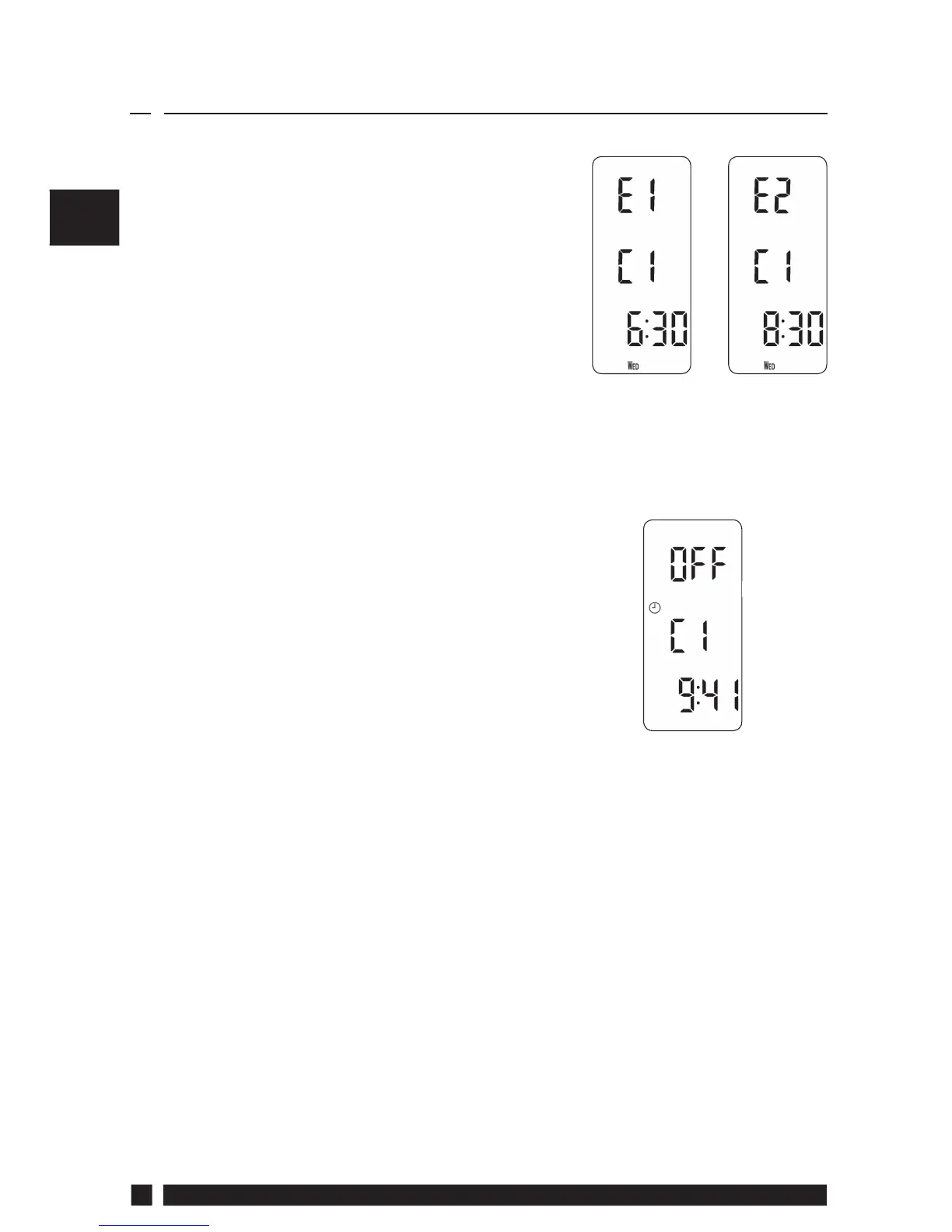FP735SI
12
GB
d) Repeat steps b and c to programme
(or COPY) events for the rest of the
week.
To return to RUN mode, press and
release the PROG button. The display
will change to show the current time
(Fig. 13).
Normal Copy Function
1. At step d press the COPY button and the previous day’s events
will be copied into the currently displayed day.
Advanced Copy Function
1. When all 6 events are correct, press the COPY button.
2. Press the DAY button to select which day to copy to.
3. When day is selected press the COPY button.
4. Continue steps 2 and 3 until all the days you would like to copy to
have been copied.
5. To exit advanced copy mode press the DAY button until the day
copied from is selected and press the COPY button.
Note: Advanced Copy can only be used if the Advanced
Fig. 13
a) Press PROG until Event 1 ashes (Fig.
11).
b) Change the time as follows:
i) Use the + or – buttons to alter the
time (press and hold to change in
10 minute increments).
ii) Press NEXT to advance to next
Event for that day.
iii) Repeat steps i and ii above for the
remaining events (Fig. 12).
c) When all events are correct, press DAY to programme events for
the next day. (If a day’s event times are to be repeated in another
day of the week then the COPY function can be used - see below).
1.7.2 Programming in 7-day mode
(Separate programmes for each day of the week)
Fig. 11
Fig. 12
