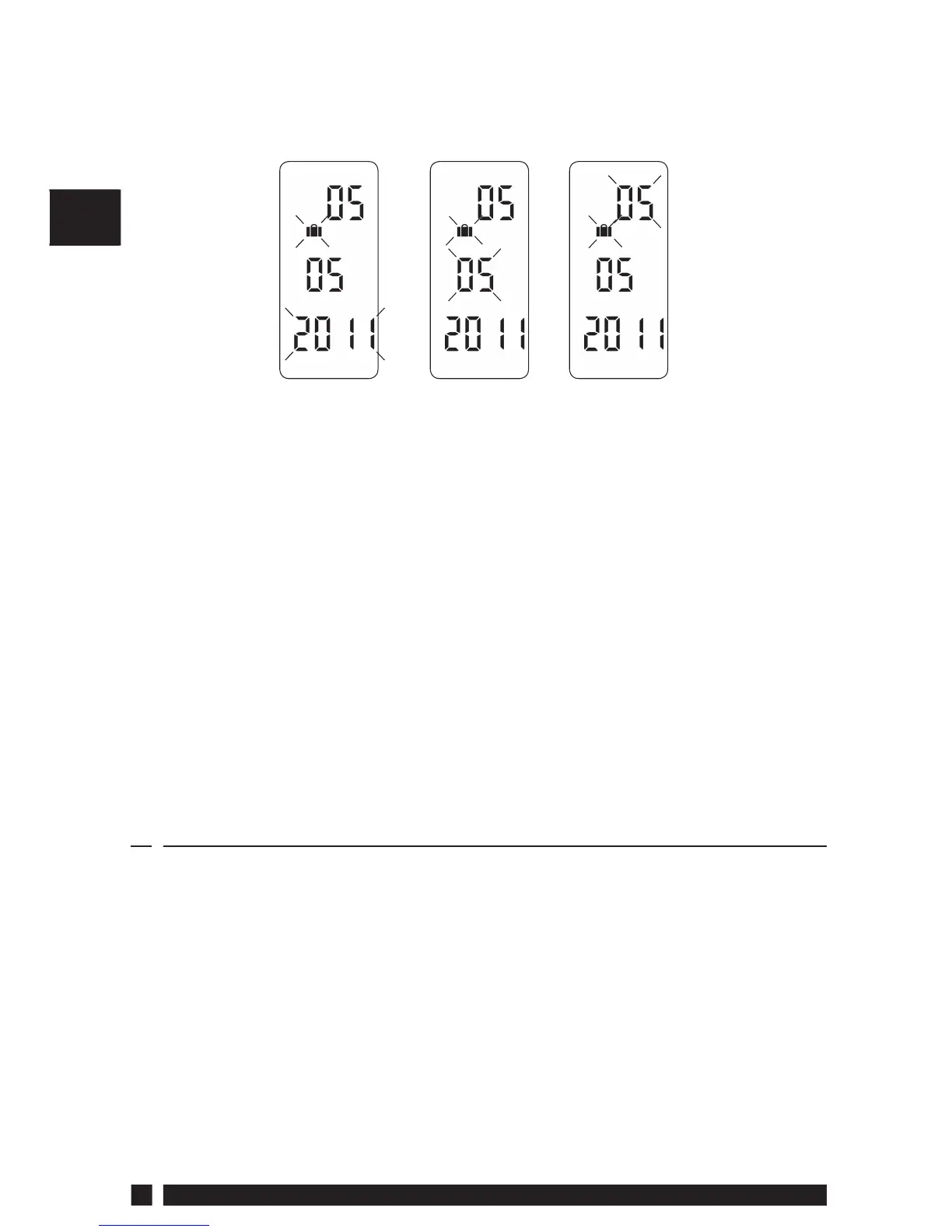FP735SI
18
GB
Use the - or + buttons to move to DAY in month of your return. The
DAY number will ash (Fig 30). Then use the Λ or V button to set on
which day in month you will return.
Once the date of return is set correctly, press the DAY button to start
holiday mode and then no more – the display will change to show a
ashing suitcase.
The modes (auto, all day, or on or o ) of operation to return to can be
selected using the MODE button.
To cancel Holiday Mode, or if returning early from holiday, simply
press the DAY button to resume normal operation.
When in Holiday Mode, a hand symbol is shown to indicate this is a
manual setting mode.
2.3 User Overrides
Sometimes you may need to change the way you use your heating
temporarily, e.g. due to unusually cold or warm weather. The FP735Si
has several user overrides, which can be selected without a ecting
the set programmes. When user overrides are active, the hand
symbol will be ashing to indicate a manual change is active.
2.3.1 Move to next event
Press the V button to move forward to the next event. Press V button
again to return to programmed operation.
Fig. 28
Fig. 29 Fig. 30
GB
