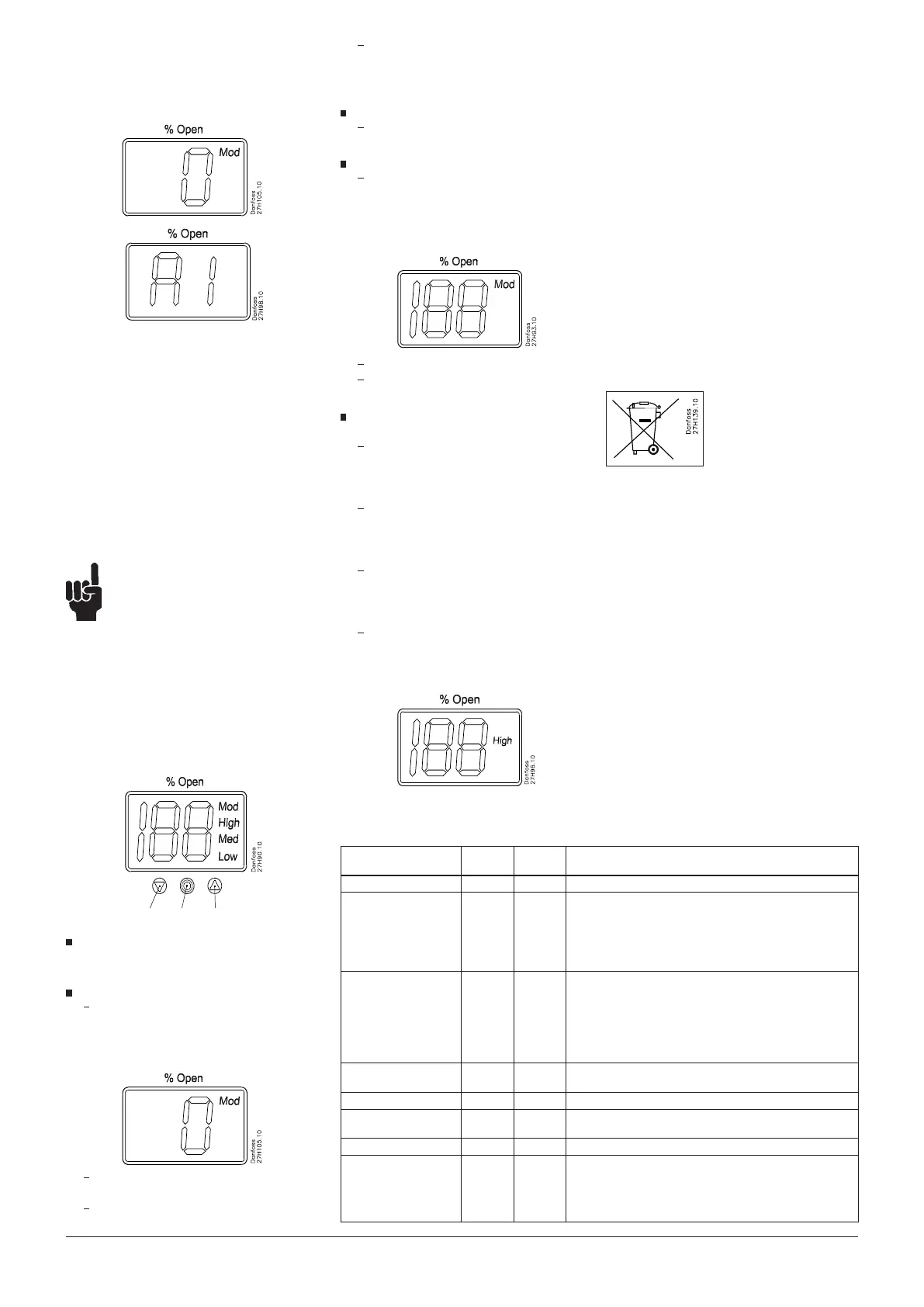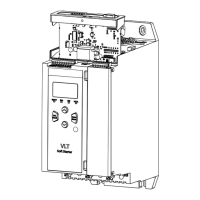© Danfoss A/S (AC-SMC/MWA), 08-2011 DKRCI.PI.HV0.E6.02 / 520H3832 4
Startup
When voltage is applied for the rst
time the display on the ICAD (g. 2)
will alternate between showing: Actual
opening degree and A1.
A1 indicates an alarm which corresponds
to: No ICM valve selected. See Alarms for
further information.
Please observe that when the correct ICM
valve is entered in parameter ¡26 (see
Parameter list) an automatic calibration is
carried out. I.e it is not necessary to carry
out another calibration in parameter ¡05.
During calibration "CA" will be ashing in
the display.
The ICAD will briey display "CS" every time
ICM is going to close and reach 0%.
General Operation
ICAD is equipped with an MMI (Man
Machine Interface) from which it is possible
to see and change dierent parameters to
adapt the ICAD and the corresponding ICM
to the actual refrigeration application. The
operation of parameters is done by means
of the integrated ICAD MMI (g. 2) and
consists of:
1 2 3
Down arrow push button
(g. 2, pos. 1)
decreases parameter number by 1 for
each activation
Enter push button (g. 2, pos. 2)
Gives access to the Parameter list by
keeping the push button activated for
2 seconds. A Parameter list is shown
below (parameter ¡08):
Gives access to change a value once
the Parameter list has been accessed.
Acknowledge and save change of
value of a parameter.
To exit from the Parameter list and
return to the display of Opening
Degree (OD) keep the push button
activated for 2 seconds.
Up arrow push button (g. 2, pos. 3)
Increases parameter number by 1 for
each activation
Display (g. 2, pos. 4)
Normally the Opening Degree (OD)
0 - 100 % of the ICM valve is displayed.
No activation of push buttons for 20
seconds means that the display will
always show OD. Like below:
Displays the parameter
Displays the actual value of a
parameter.
Displays the status by means of text
(g. 2, pos. 4)
Mod represents that ICAD is
positioning the ICM valve according
to an analog input signal (Current or
Voltage).
Low represents that ICAD is operating
the ICM valve like an ON/OFF solenoid
valve with low speed according to a
digital input signal.
Med represents that ICAD is operating
the ICM valve like an ON/OFF solenoid
valve with medium speed according to
a digital input signal.
High represents that ICAD is operating
the ICM valve like an ON/OFF solenoid
valve with high speed according to a
digital input signal. Like below:
Alarms
ICAD can handle and display dierent
alarms.
Description
ICV alarm
text
Denition
of event
Comments
No Valve type selected A1 Alarm ON
At start-up A1 will be displayed
Controller fault A2 Alarm ON Internal fault inside electronics.
Carry out:
1) Power OFF and Power ON
If A2 still active.
2) Make a Reset to factory setting
If A2 still active. Return ICAD to Danfoss
AI input error A3 Alarm ON
Not active if ¡01 = 2, or ¡02 = 2
When ¡03 = 1 and AI A > 22 mA
When ¡03 = 2 and AI A > 22 mA
or AI A < 2 mA
When ¡03 = 3 and AI A > 12 V
When ¡03 = 4 and AI A > 12 V
or AI A < 1 V
Low voltage of fail safe
Supply
A4 Alarm ON If 5 V < fail safe supply
<18 V. Enabled by
¡08
Check supply to ICAD A5 Alarm ON If supply voltage < 18 V
Calibration extended
failed
A6 Alarm ON Check valve type selected.
Check presence of foreign body internally in ICM valve
Thermal overload A8 Alarm ON ICAD stepper motor temperature too high
Valve locked A9 Alarm ON Only active if i16 = 1
If the valve is locked in more than 15 seconds.
ICM stopped and hold position
A9 ashing in display
A9 alarm can only be reset by Power OFF/ON of ICAD
Disposal Note
The Product contains
electrical components
And may not be
disposed together
with domestic waste.
Equipment must be separate collected
with Electrical and Electronic waste.
According to Local and currently valid
legislation.
It is important to select and verify
correct valve.
If an alarm has been detected the display
at ICAD (g. 2) will alternate between
showing actual alarm and present Opening
Degree.
If more than one alarm is active at the
same time only the alarm with the highest
priority will appear. A1 has the highest
priority, A9 the lowest.
Any active alarm will activate the Common
Digital Alarm output (Normally Open).
All alarms will automatically reset them-
selves when they physically disappear.
Old alarms (alarms that have been active,
but have physically disappeared again) can
be found in parameter ¡11.
