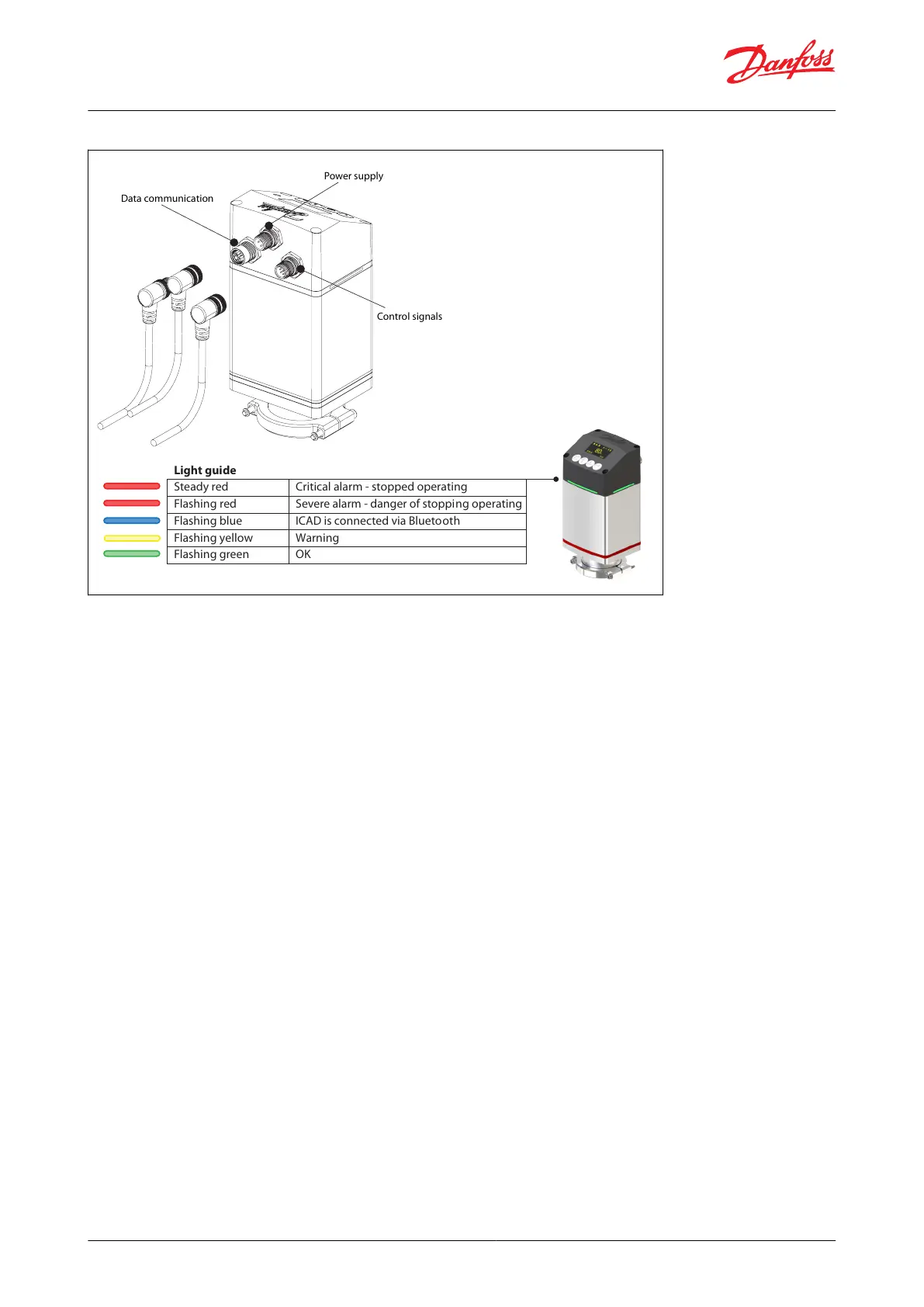Figure 16: ICAD light guide
Data communication
Power supply
Control signals
Light guide
Steady red Critical alarm - stopped operating
Flashing red Severe alarm - danger of stopping operating
Flashing blue ICAD is connected via Bluetooth
Flashing yellow Warning
Flashing green OK
The main screen layout and navigation is as described below. ICAD will start up in alarm mode as the ICM
conguration needs to be dened to start operation. Follow the steps on next page to set this up correctly.
© Danfoss | Climate Solutions | 2024.01 BC465027827472en-000102 | 17
ICM and ICMTS Motorized Valves with ICAD Actuators
