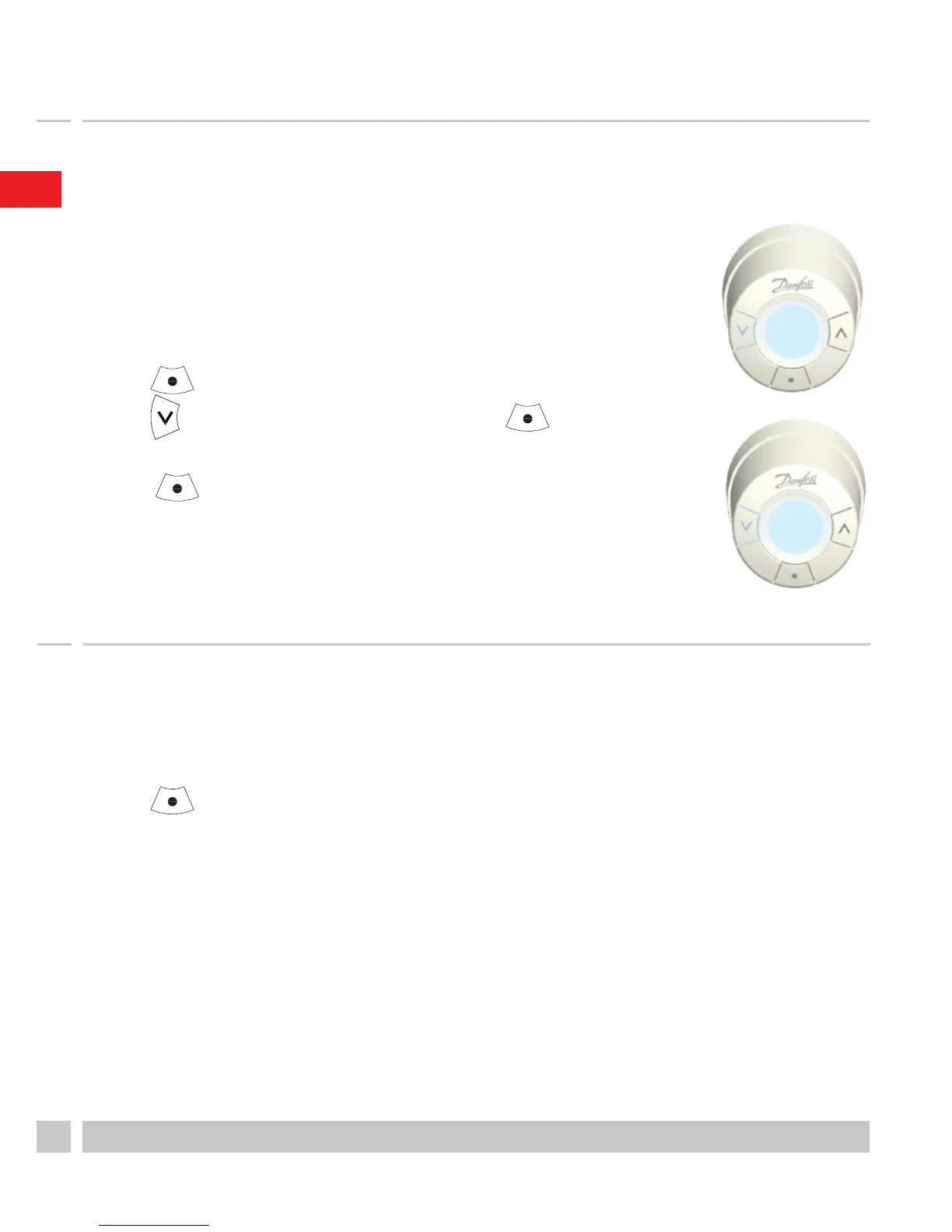4. Technical settings
4.3 Adjustments for over/undersized radiators
The factory setting is P2.
Use P1 if the radiator appears oversized for the
room.
Use P3 if it is undersized.*
Press for at least 3 seconds until M is displayed.
Press until Pb is displayed. Press .
Select P1, P2 or P3 using the arrow keys, and exit
using .
* The frequency of P1, P2 and P3 regulation varies to
compensate for radiator over/under sizing.
4.4 Reset to factory settings
Remove the battery cover and take out one battery.
Press and hold for approx. 5 seconds, while reinserting the
battery.
Danfoss Link™ CC will then display “device removed”. Press OK.
Note: If the thermostat is moved to another room, it is recommend-
ed it be reset to the factory default settings. The thermostat will be
reset and disconnected from Danfoss Link™ CC.
Pb
P2
