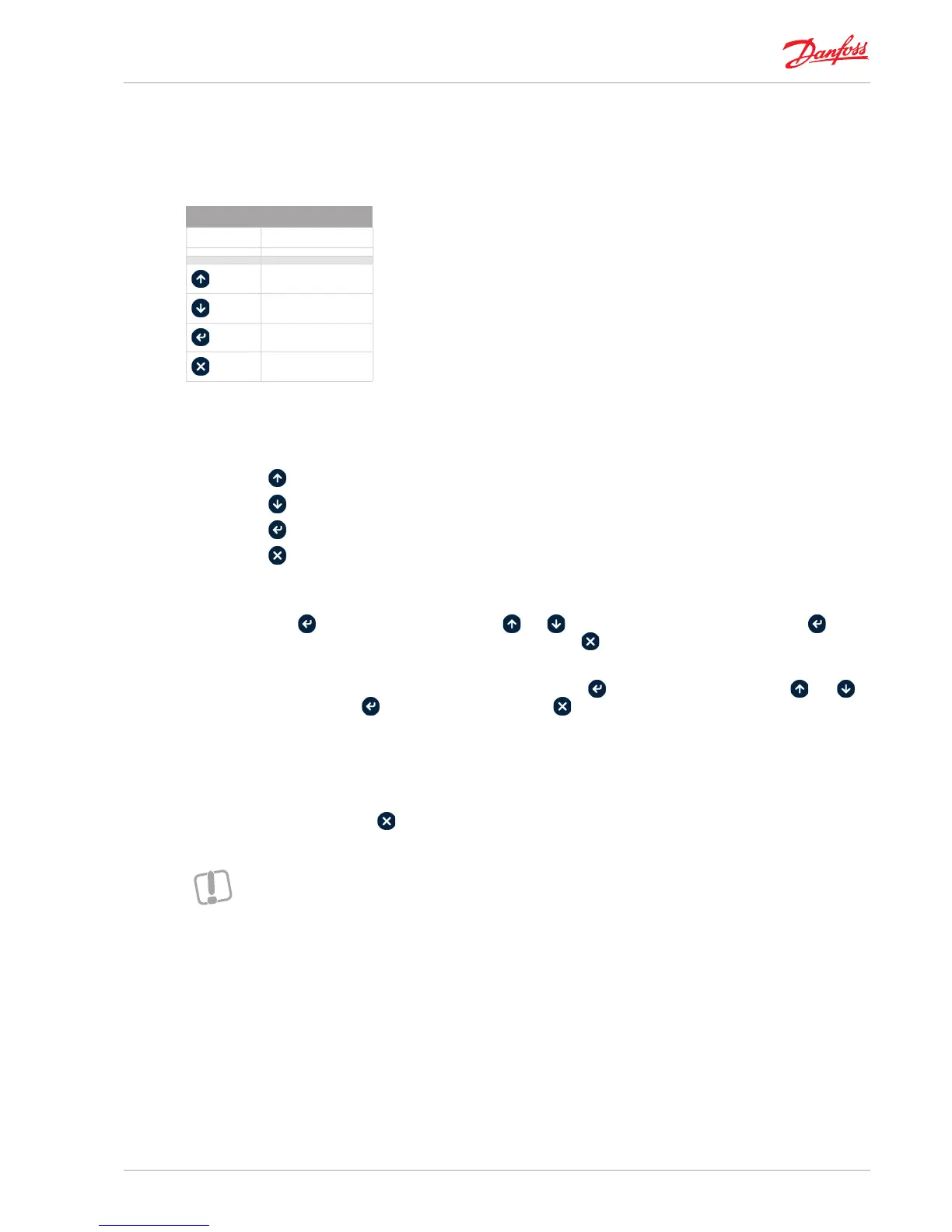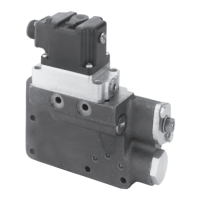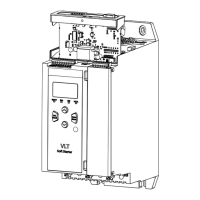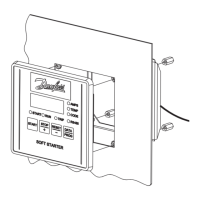Air Handling seq.- user manual
DKRCC.PS.RI.A1.02 / 520H4358 - Air Handling Seq. user manual - V 2.2
Produced by Danfoss Electronics spa Graphic Department, 10-2009
5
2| User interface
2.1| Keyboard
Key Function
Up
Down
Enter
Esc
Keys are used to access directly some special functions and to navigate through the user interface menu.
2.1.1| Direct access to special functions
for 1s: access the alarms screen (see “2.4.1] Displaying and managing alarms”).
for 3s: access the main setpoint (see “6.4] Main setpoint”).
for 1s: access the menu.
for 3s: switch between ON/OFF status (see “2.2] Turning the unit ON and OFF”).
2.1.2| Menu navigation
Press for 1s to access the menu. Use the and keys to navigate through the menu; pressing lets you
descend a level in the menu, if this is possible, and pressing lets you move up a level.
Use the following keys to modify the selected parameters: , to enter the modication mode, and to
modify the value, to conrm the modication and to abandon it without conrming.
2.2| Turning the unit ON and OFF
The instrument can be switched from OFF to ON and vice versa in the following ways:
pressing the key and keeping it pressed for 3s;
using the digital “ONF - ON/OFF” input, if present; remember, the digital input acts on the status change.;*
* if, during the input
conguration phase, you set
“Polarity”=N.C., the unit is OFF
when the input is open;
from a Modbus supervisor through coil 129, (see “16.1] Table of exported variables”).
When OFF, the machine mode is indicated as OFF on the main screen.
Passing from OFF to ON turns on the main screen.
Activating of the digital and analog outputs is delayed, respectively, by the dOt and AOt times
»
»
»
