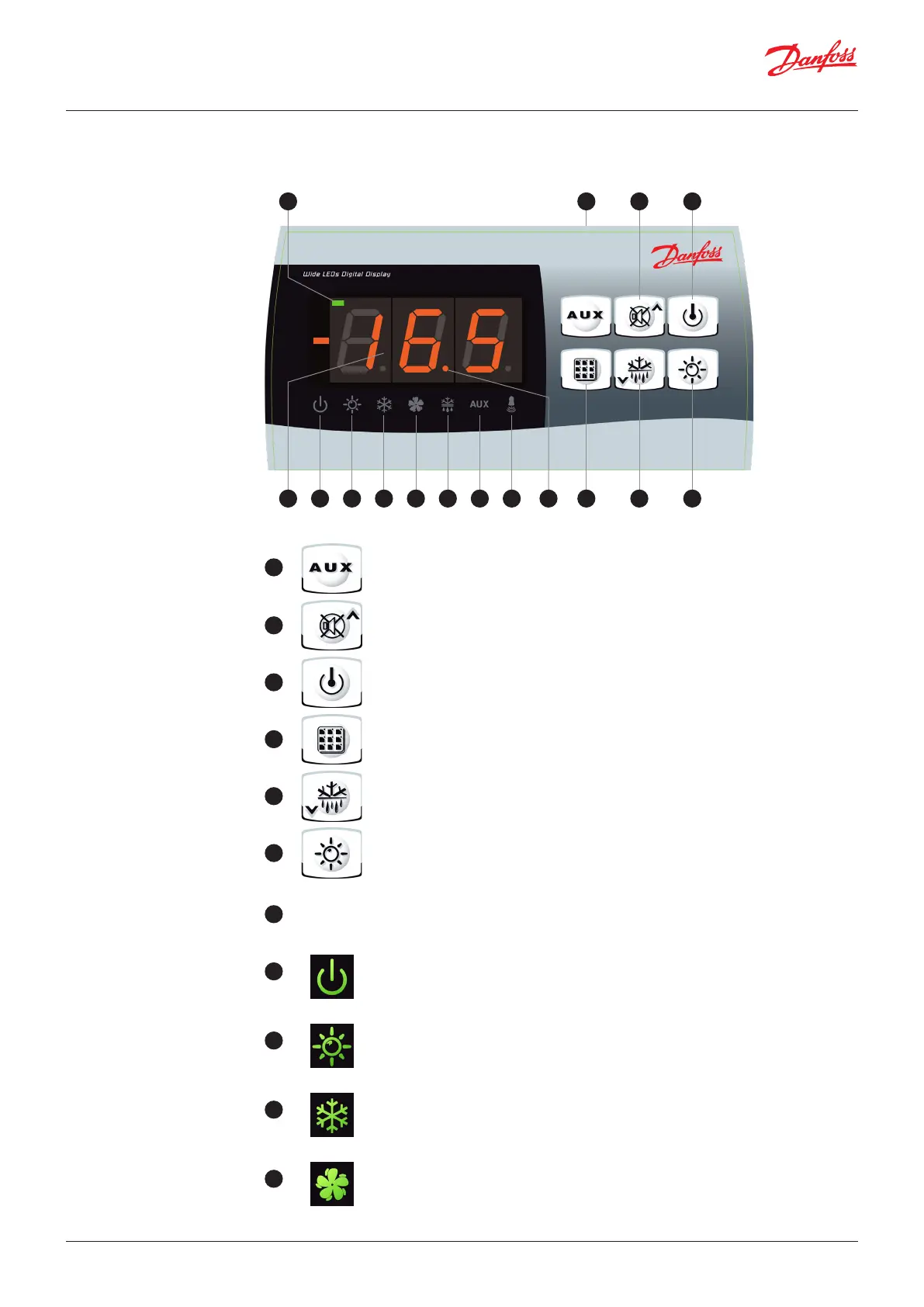User Guide | Optyma™ control AK-RC 113 three phase
© Danfoss | DCS (vt) | 2020.03 BC317523579312en-000101 | 9
5.0 Parameter
programming
5.1 Control panel
5.2 Front keypad
116
487 9 10 11 12 13 14 15
2
5
3
6
Auxiliary relay control
(controls the relays manual if parameter AU1/AU2 = 2/-2)
1
Up/Mute buzzer alarm
2
Stand by (if the system shuts down the LED flashes)
3
Room temperature setting
4
Down/Manual defrost
5
Room light
6
5.3 LED display
Cold room temperature parameter / settings
7
Stand-by icon
LED OFF = Electrical panel OFF
LED ON = Electrical panel ON and in regulation
LED flashing = Electrical panel in stand-by (outputs are disabled)
Door Switch / Room Light Icon
LED OFF = Door switch disabled or not in use and room light OFF
LED ON = Room light ON
LED Flashing = Door switch enabled and room light ON
Cold Call Icon
LED OFF = Cold call OFF
LED ON = Cold call ON
Fan Call Icon
LED OFF = Fan call OFF
LED ON = Fan call ON
LED Flashing = Fans paused after defrost (see parameter F4)
8
9
10
11