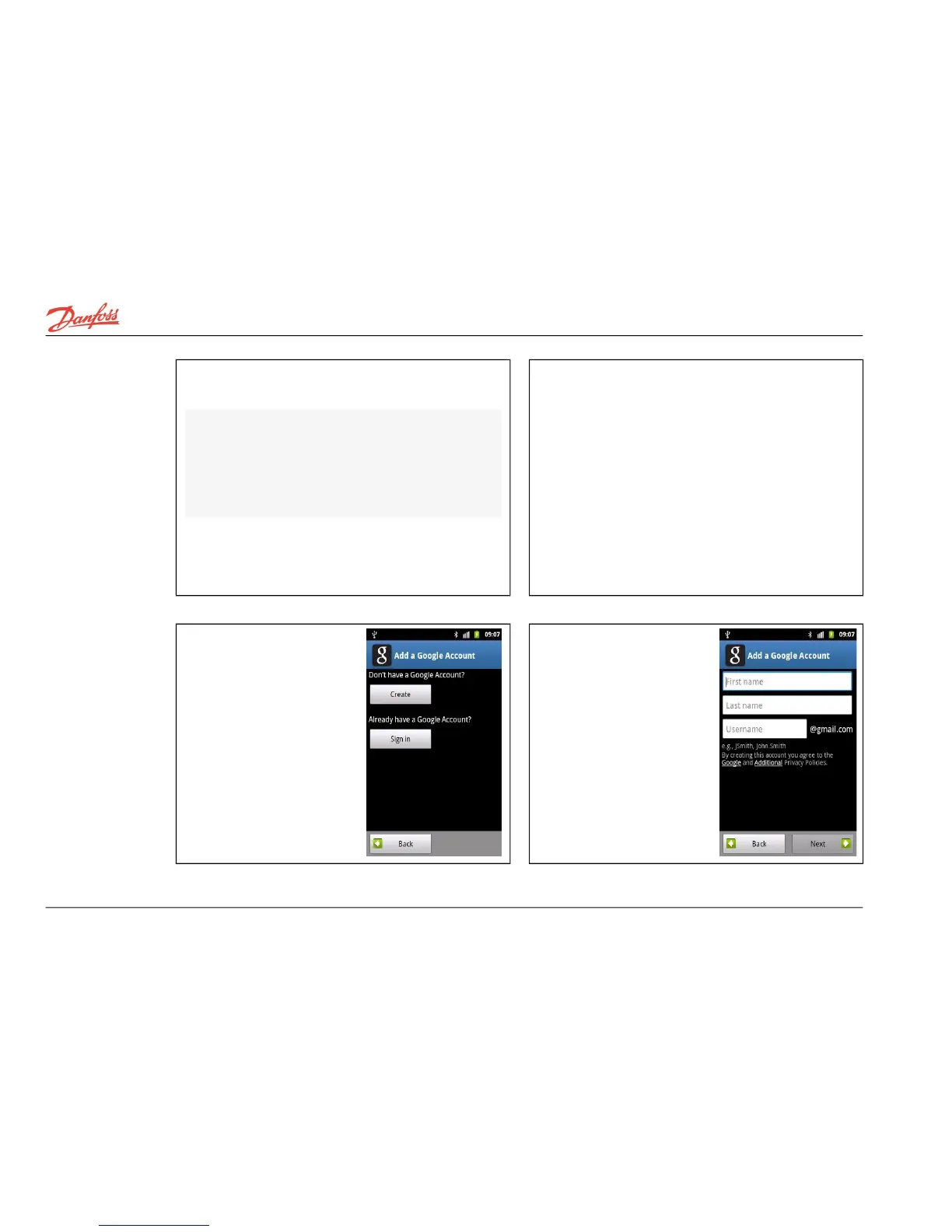Getting
started
1. Smart phone has touch-sensitive display and usually
three basic buttons:
Home – it serves for return to Smart phone main
window.
Back – it returns the current window back. While
application is running, you can return up to the phone
main window and application stops.
Menu – phone or application menu.
2. Insert SIM card to your Smart phone. Unlock SIM
card by standard procedure for mobile phones.
Make sure that you have arranged internet services to
your SIM card due to downloading about 50 MB of data
during Smart phone activation. Next amount of data
will be charged during PFM 5001 application download.
3. Create Google Account. 4. Fill requested fields.
10 HEC
