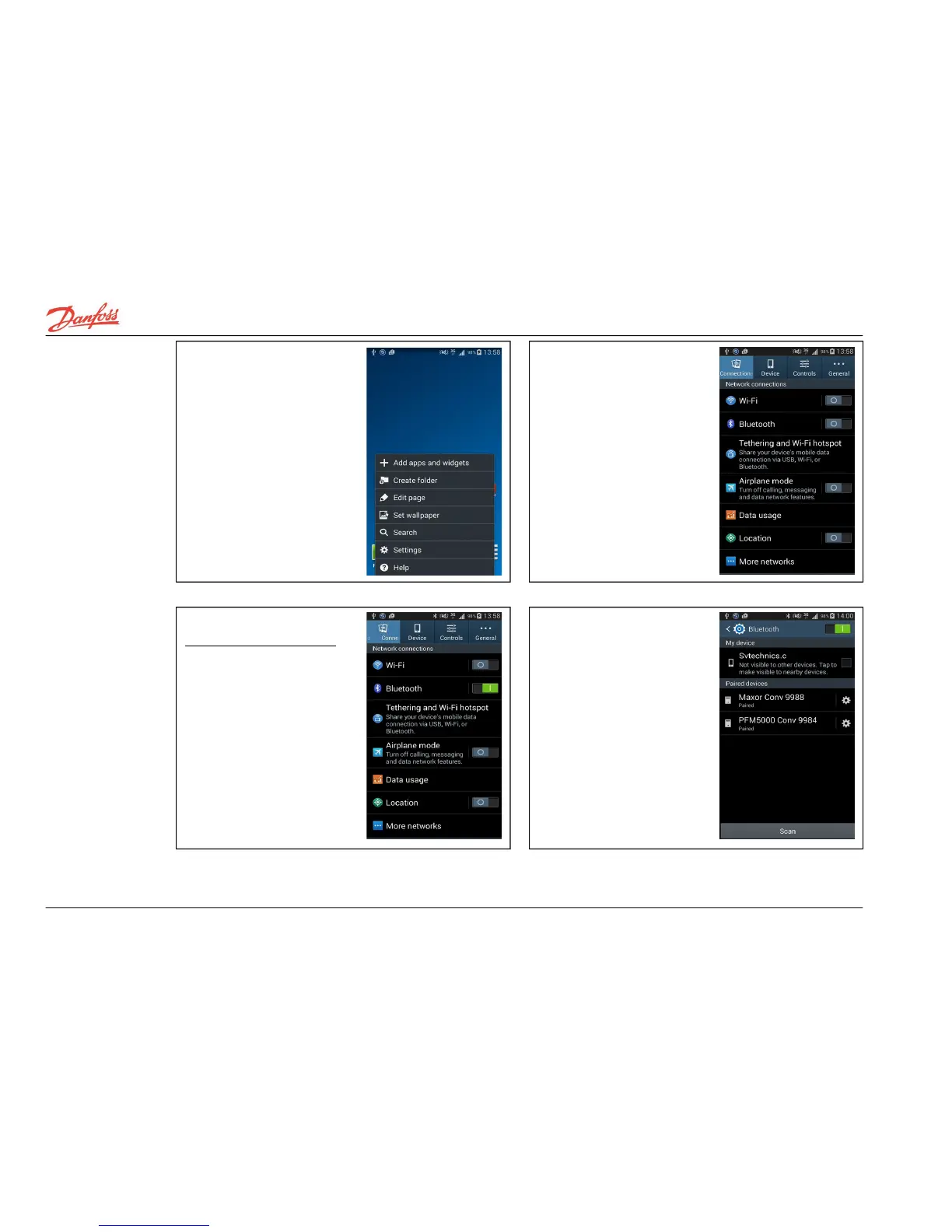Bluetooth
settings
1. Enter Phone set up by
Settings Button
2. Enter Wireless & networks.
3. Switch On Bluetooth.
Notice! Very important!
Before switch On the bluetooth
connection you have to switch
On the measuring units and
wait for initalisation for 4s
(green led diod stop blinking),
after that switch On the
convertor and again wait for
initalisation. In the last step
switch On bluetooth on your
smart phone. If you don´t do
that, you will not see (not find)
the convertor and measuring
units.
4. Continue by Scan for
devices.
14 HEC
