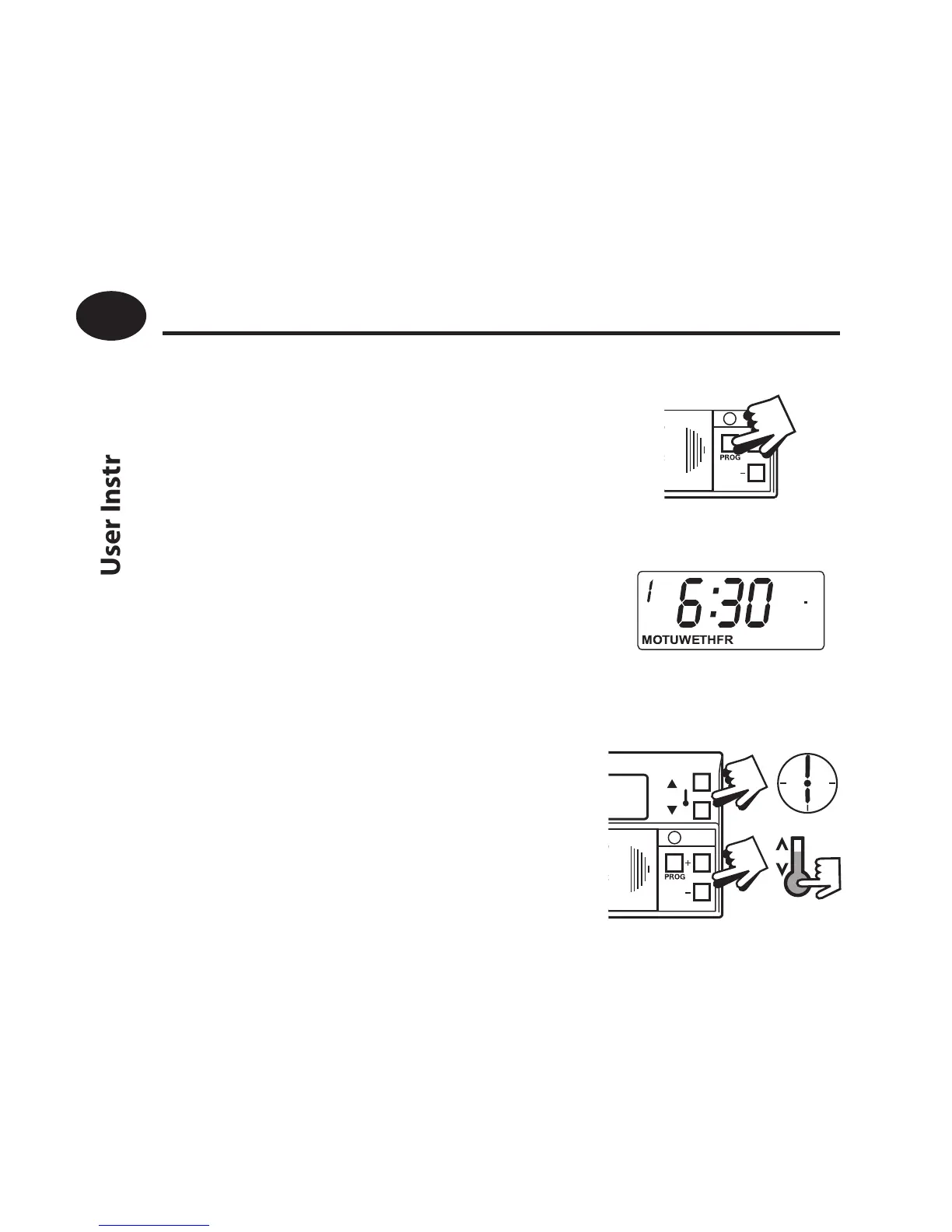18
For Days 1-5 (weekdays)
a) Press PROG 3 times to show the
1st pre-set time and temperature
(Event 1, MOTUWETHFR). Please
note MOTUWETHFR is the
abbreviation for the days of the
week.
b) Use + or – buttons to adjust the
TIME (press and hold to change in
10 min increments).
c) Use or buttons to adjust the
TEMPERATURE.
d) Press PROG to move to next preset
time & temperature (Event 2,
MOTUWETHFR).
e) Repeat steps b, c & d for
programming Events 3, 4, 5 & 6.
Changing the preset programmes - TP5
20
AM
MOTUWETHFR
User Instructions
GB
