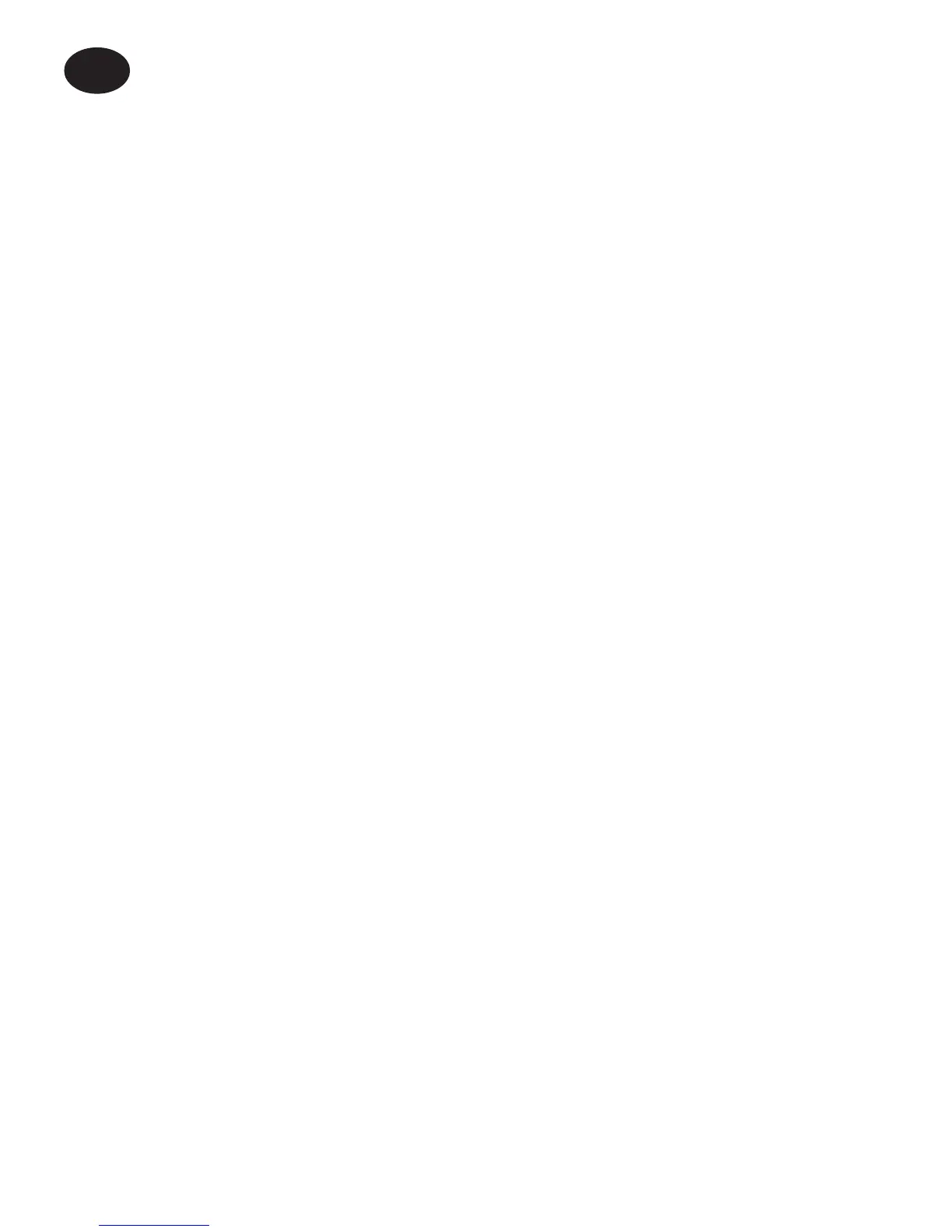6
!
The operating temperature range, which is factory preset to 5-
30°C, can also be reset at time of installation to 16-30°C making
the TP9 a safe solution for use in sheltered accommodation
(where hypothermia may be of concern, for example). To alter
the factory preset, move Switch 4 on the back of the unit.
Locate the module on the two locating lugs on the top of the
wallplate and hinge downwards to fully engage the fi xing
screws in the slots at the bottom of the module. Tighten the
screws.
Important: To remove unit from wall, isolate power supply.
Slacken the two screws at the underside of the module and ease
the bottom of the module away from the wall to disengage from
the wallplate. Lift the module off the two locating lugs on the top
of the wallplate.
Installation Instructions
GB
