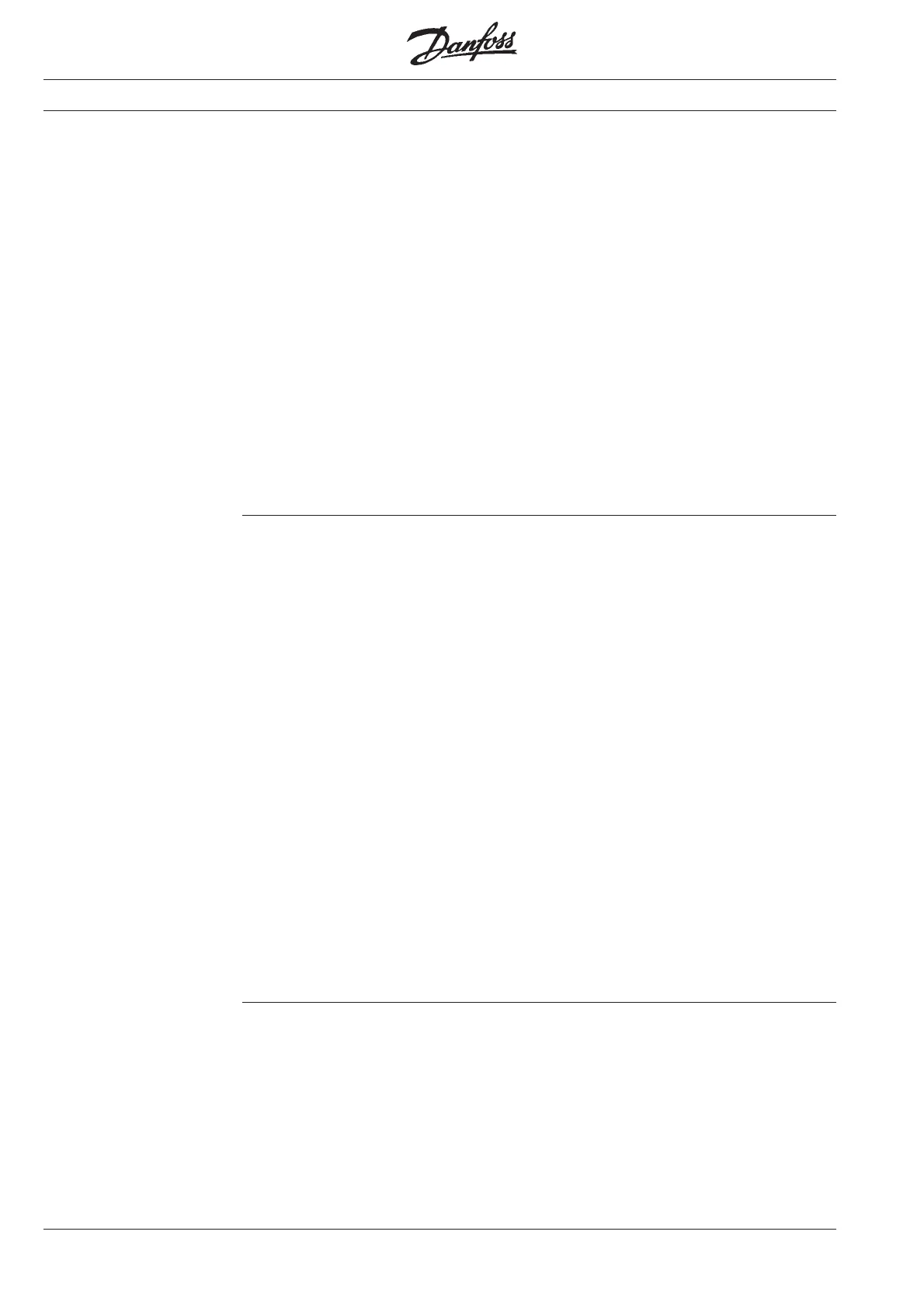122 MG.30.A7.02 - VLT
®
is a registered Danfoss trademark
Parameter description 6.. Service and diagnostics
Function:
You can have two different display
read-outs in the display at the same time.
The extra read-out selected in this para-me-
ter will be shown in line 2 of the display.
Description of choices:
Standard display is selected for normal
reading of e.g. the frequency in Hz in line 1,
indication of ’’frequency” in line 2 and indi-
cation of status of operation in line 3. The
other data values are selected to read an-
other operation value in line 2, so that the
aforementioned frequency in line 1 and cur-
rent in line 2 simultaneously is possible.
There are 14 different data values to select
between.
Note that to be able to see both lines si-
multaneously, the display must be in
Display mode.
Value:
✭ Standard display (standard disp.) [0]
Reference % (reference %) [1]
Frequency Hz (frequency Hz) [2]
Feedback unit (feedbk 'unit') [3]
Current A (current A) [4]
Torque % (torque %) [5]
Power kW (power kW) [6]
HP power (power HP) [7]
Energy kWh (energy kWh) [8]
Output voltage VLT (out/volt V) [9]
DC voltage VLT (DC bus) [10]
VLT therm % (ETR (VLT) %) [11]
Motor therm % (ETR (MOT) %) [12]
Running hours (run hours) [13]
Input status "binary code"
(input status) [14]
605
Personal display select
Function:
Used to indicate which unit the control card
is placed in, in cases where the control card
cannot decide for itself, or to select voltage
range in multi-voltage units if the factory
setting deviates from what is required.
Description of choices:
The parameter is used to select the correct
VLT
®
type/size/voltage for VLT
®
types 3060-
3250 and VLT
®
types 3575-3800, which are
multi-voltage units. If the factory-set voltage
does not correspond to the voltage in the
application for which the unit is used, the
following procedure is used.
1) Select the required VLT
®
type/size/voltage.
2) Select parameter 604, data value
initialization.
3) Disconnect mains voltage and wait for
the light in the display to disappear.
4) Connect mains voltage.
Note that during start-up the display
shows the selected new data.
650
VLT type
(VLT type)
✮ = Factory setting. Text in ( ) = Display text.
The figures in [ ] are used in bus communication.
(Display select)
Artisan Technology Group - Quality Instrumentation ... Guaranteed | (888) 88-SOURCE | www.artisantg.com
