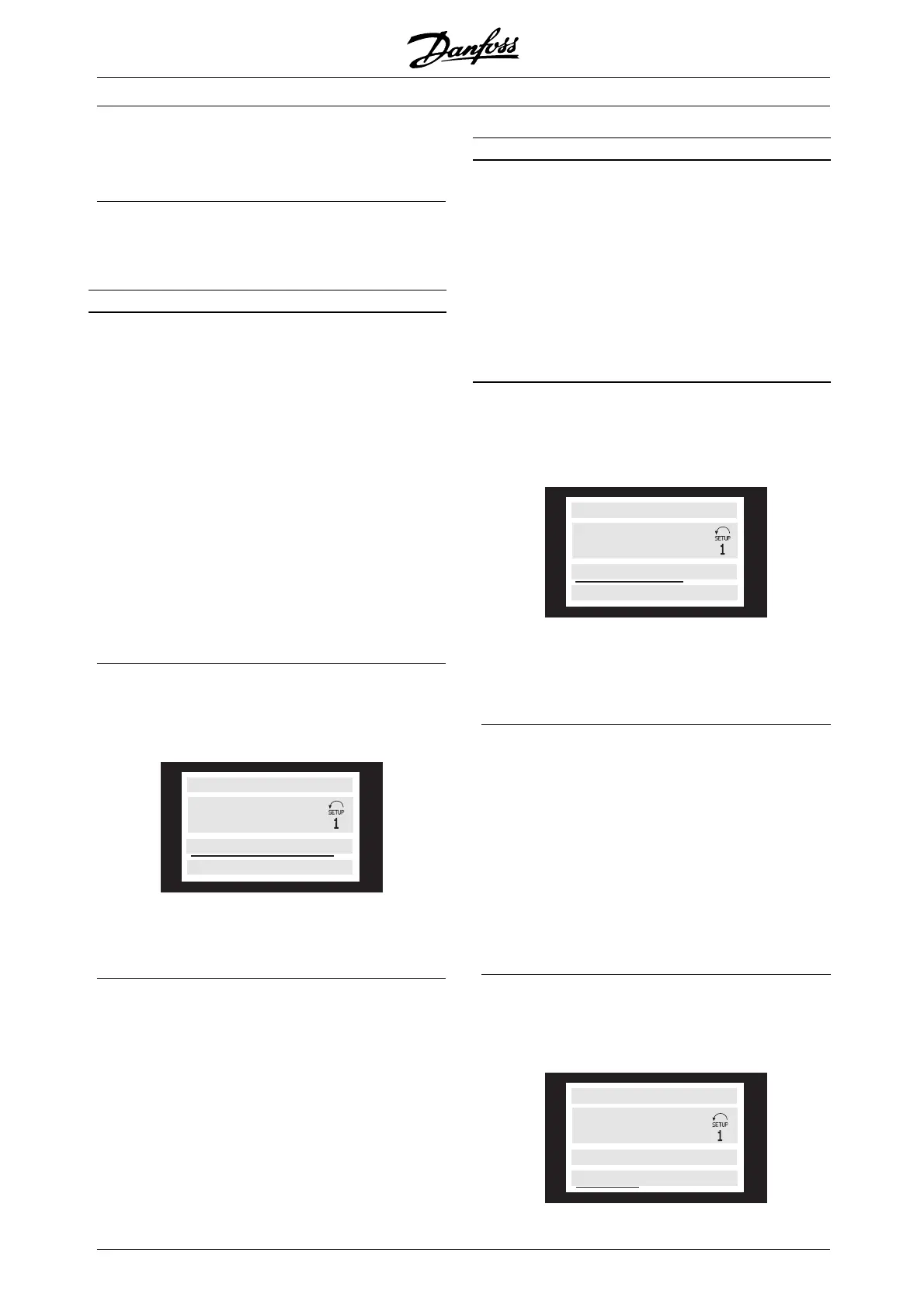VLT
®
5000 Series
unit has been switched on, the read-outs always
startatpos. 1-seetablebelow.
■ Parameter selection
The selection of parameter is effected by means of the
[+/-] keys. The following parameters are accessible:
Pos.: No.: Parameter: Unit:
1 001 Language
2102Motoroutput [kW]]
3 103 Motor voltage [V]
4 104 Motor frequency [Hz]
5 105 Motor current [A]
6 106 Rated motor speed [rpm]
7 107 Automatic motor adaptation,
AMA
8 204 Minimum reference [Hz]
9 205 Maximum reference [Hz]
10 207 Ramp-up time 1 [sec.]
11 208 Ramp-down time 1 [sec.]
12 002 Local/remote control
13 003 Local reference
■ Menu mode
The Menu mode is started by pressing the [MENU] key,
which produces the following read-out on the display:
50.0 Hz
FREQUENCY
0 KEYB.&DISPLAY
Line 3 on the display shows the parameter
group number and name.
■ Parameter selection
In the Menu mode the parameters are divided
into groups. Selection of parameter group is
effected by means of the [<>] keys.
The following parameter groups are accessible:
Group no. Parameter group:
0 Operation & Display
1Load&Motor
2 References & Limits
3 Inputs & Outputs
4 Special functions
5 Serial communication
6 Technical functions
7 Application Options
8 Fieldbus Profile
9 Fieldbus Communication
When the desired parameter group has been
selected, each parameter can be chosen by
means of the [+/-] keys:
FREQUENCY
001 LANGUAGE
ENGLISH
50.0 Hz
The 3rd line of the display shows the parameter
number and name, while the sta
tus/value of the
selected parameter are shown in line 4.
■ Changing data
Regardless of whether a parameter has been selected
under the Quick menu or th
eMenumode,the
procedure for changing data is the same.
Pressing the [CHANGE DATA] key gives access to
changing the selecte
d parameter, following which the
underlining in line 4 will flash on the display.
The procedure for changing data depends on
whether the selecte
d parameter represents a
numerical data value or a text value.
■ Changing a text value
If the selected parameter is a text value, the text value
is changed by mea
ns of the [+/-] keys.
50.0 Hz
FREQUENCY
001 LANGUAGE
ENGLISH
MG.51.A9.02 - VLT is a registered Danfoss trademark
70