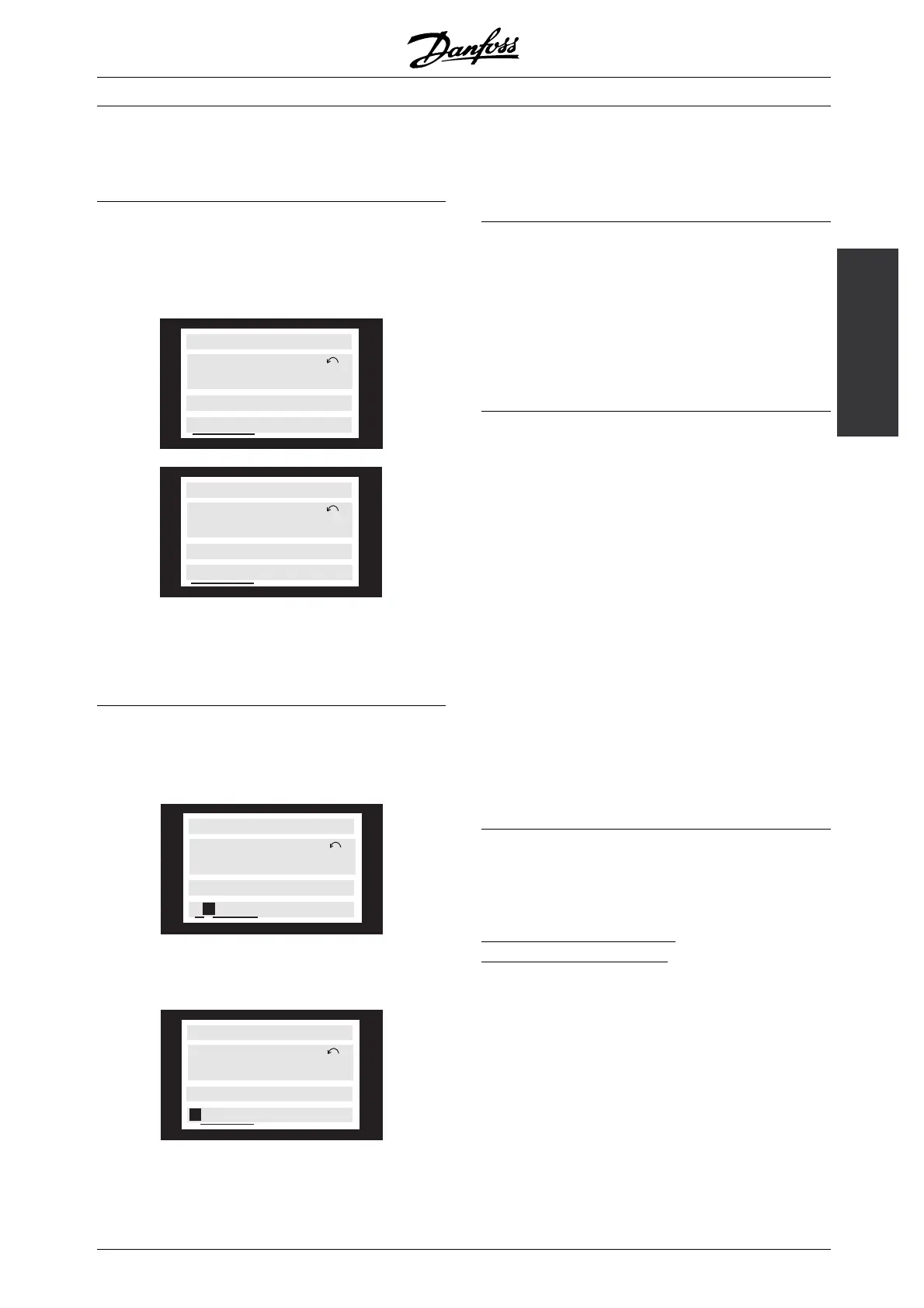VLT
®
5000 Series
Operation of the
frequency converter
The bottom display line shows the text value that will be
entered (saved) when acknowledgement is given [OK].
■ Change of group of numeric data values
If the chosen parameter represents a numeric
data value, the chosen data value is changed
by means of the [+/-] keys.
50.0 HZ
SETUP
1
FREQUENCY
102 MOTOR POWER
0.37 KW
SETUP
1
50.0 HZ
FREQUENCY
102 MOTOR POWER
0.55 KW
SETUP
1
The chosen data value is indicated by the digit flashing.
The bottom display line shows the data value that will
be entered (saved) when signing off with [OK].
■ Infinitely variable change of numericdata value
If the chosen parameter represents a numeric data
value, a digit is first selected by means of the [<>] keys.
50.0 Hz
SETUP
1
FREQUENCY
130 START FREQUENCY
09.0 HZ
Then the chosen digit is changed infinitely variably
by means of the [+/-] keys:
50.0 Hz
SETUP
1
FREQUENCY
130 START FREQUENCY
10.0 HZ
The chosen digit is indicated by the digit flashing. The
bottom display line shows the data value that will be
entered (saved) when signing off with [OK].
■ Changing of data value, step-by-step
Certain parameters can be changed step by step
or infinitely variably. This applies to Motor power
(parameter 102), Motor voltage (parameter 103)
and Motor frequency (parameter 104).
The parameters are changed both as a group of numeric
data values and as numeric data values infinitely variably.
■ Read out and programming of indexed parameters
Parameters are indexed when placed in a rolling stack.
Parameter 615 - 617 contain a historical log which
can be read out. Choose the actual parameter, press
the [CHANGE DATA] key and use the [+] and [-]
keys to scroll through the log of values. During the
read out line 4 of the display will flash.
If a bus option is mounted in the drive, the
programming of parameter 915 - 916 needs to be
carried through in the following way:
Choose the actual parameter, press the [CHANGE
DATA] key and use the [+] and [-] keys to scroll through
the different indexed values. To change the value of
the parameter, select the indexed value and press the
[CHANGE DATA] key. Using the [+] and [-] keys the
value to be changed will flash. To accept the new
setting, press [OK], to abort, press [CANCEL].
■ Initialisation to factory setting
The frequency converter can be initialised to
factory settings in two ways.
I
nitialisation by parameter 620
- Recommended initialisation
• Select parameter 620
• Press [CHANGE]
• Select "Initialisation"
• Press the [OK] key
• Cut off the mains supply and wait until
the display turns off.
• Reconnect the mains supply - the frequency
converter is now reset.
MG.51.A9.02 - VLT is a registered Danfoss trademark
71